Video for Sales
The only Tool You Need
Convert faster with personalized video outreach and follow-up. Record quick videos to turn prospects into customers and build long-lasting relationships with Product Hunt’s No.1 screen recorder.

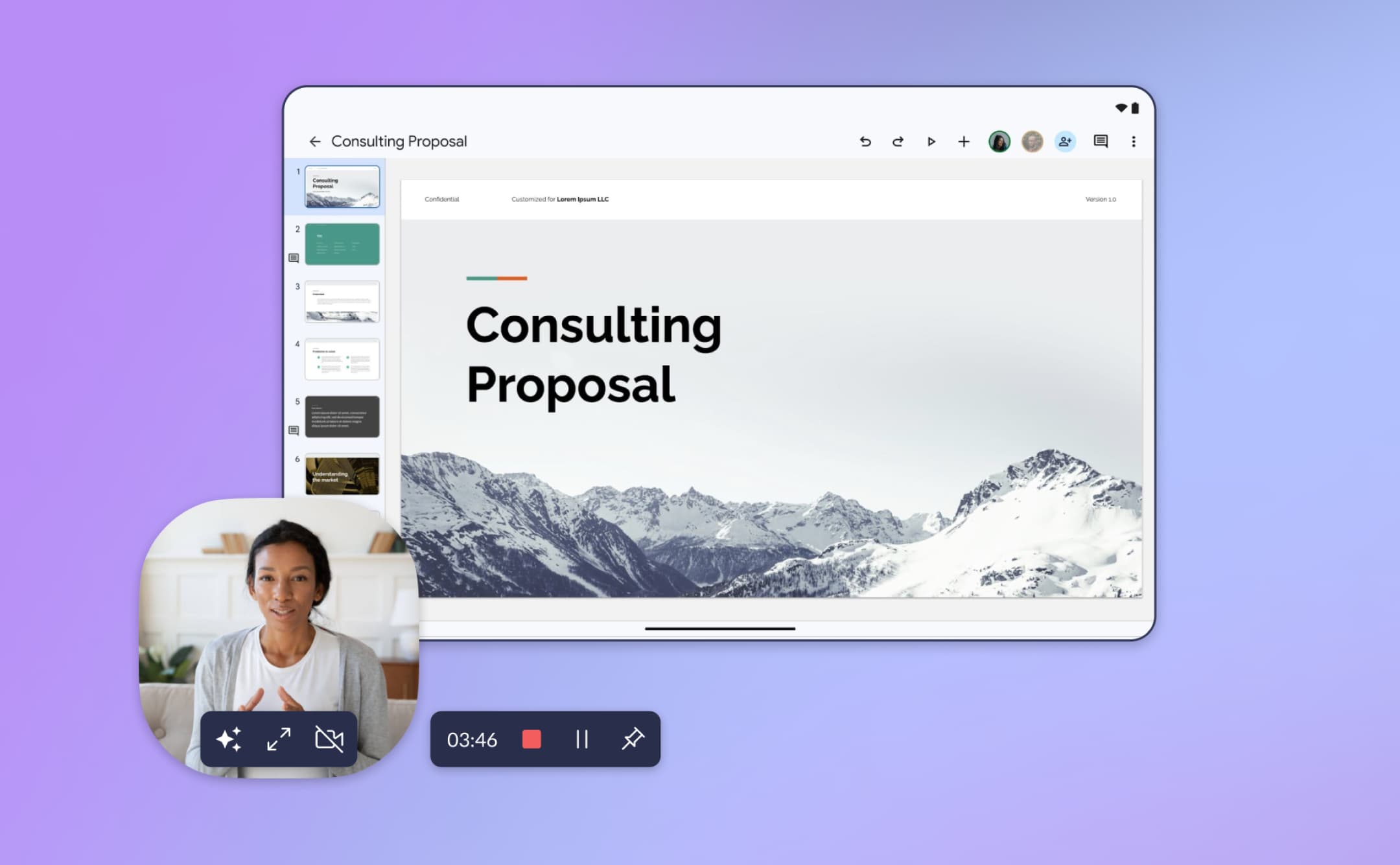

Rejoignez nos 1000 clients qui ont amplifié leur excellence commerciale avec Claap







How To Use Video For Sales

.jpg)
Video for Sales tutorial
Powerful Video Selling Features
Record every sales call, create engaging training material, and build a powerful video library to support your sales reps at every level.

Record your sales calls
Capture every moment of your sales meeting and collaborate inside your recordings to make fast sales decisions.
%20(1).jpg)
Create sales training
Turn hours of meetings into short clips. Cut, crop, trim, stitch to create polished video content for your sales onboarding.
.jpg)
Build a sales video vault
Store all your videos in custom channels. Connect to Slack, Notion, And Hubspot to keep your sales funnel clean.
Trusted by the best
Nous avons réussi à réduire de 20 % nos réunions grâce à Claap. Cela a été essentiel pour équilibrer des réunions efficaces sur la partie créative et des vidéos enregistrées sur la partie efficacité et productivité. Claap permet aussi un meilleur tracking des décisions prises et des engagements.
Claap a vraiment changé la donne. On perd beaucoup moins de temps sur des taches à faible valeur ajoutée. La charge de travail admin après un appel a été divisée en deux.
J'ai réussi à raccourcir mon cycle de vente en remplaçant les réunions de 30 minutes avec les prospects par des vidéos de 5 minutes. Je vais beaucoup plus vite maintenant pour closer.


QUESTIONS & ANSWERS
Can’t find the answer here? Contact us.
What is the recording limit for video for sales?
Depending on your Claap account, you can record a different number of videos.
- A Free account includes up to 10 videos per user
- All paid accounts include unlimited video recordings
Meeting time limits depend on which subscription tier is associated with your account too.
- Free accounts come with a 10-minute time limit for every recording
- Starter accounts come with a 30-minute time limit for ever recording
- Pro and Enterprise accounts come with unlimited recording
You can get a 14-day free trial of any of our paid account options without even having to include your credit card details.
What are the system requirements to record with Claap?
To record your screen, you can use:
- Claap's Chrome Screen Recording Extension
- Claap's Screen Recorder for Mac
To record meetings you can use:
- Claap for Google Meet Chrome Extension
- Claap's Zoom integration
- Claap's Desktop App
You can also upload any video with the following media specifications:
- Size: max 1Gb
- Containers: MOV, MP4, AVI, WMV, WebM
- 1 audio track + 1 video track
What capabilities does Claap offer for remote sales executives?
When it comes to analyzing your meetings and clips, Claap offers a number of features to help pull data out of meetings.
AI-generated summaries include a list of key points and next steps. You can even select one of our templates to match the summary to your use case.
A word-for-word transcript is included with every claap. You can leave comments on specific words or paragraphs and even delete parts of the video within the transcript.
Speaker insights show you the talk-time ratio so you know exactly how much your sales reps are leaving for prospects that lead to closed deals.
Who will see my screen record?
It’s up to you. You can set up the permissions directly after recording your video. This option is available during the free trial or in our paid plans.
can i record google meets?
Yes, you can use our Screen Recorder to recorder Google Meet meetings. Discover more info our meeting recorder here.
can i get an audio transcript of my video?
Yes, Claap comes with audio transcription. Video transcription is accessible for free in 100+ languages.


.jpg)
.png)

.png)

.png)
