
Top 5 Airgram Alternatives: Meeting Note-Taking Tools Compared
What is Airgram ?

Airgram is a meeting recording and note-taking tool. It helps you improve your efficiency, especially if you work a lot with synchronous video meetings. No more manual note-taking or meeting analysis, Airgram does everything for you!
What are the main features of Airgram ?
- Transcription and recording: Airgram is able to transcribe your meetings in real time and record them, whether you use Zoom, Google Meet or Microsoft Teams
- AI Summary: Airgram is AI-powered and can generate a comprehensive summary that extracts key insights and action items from your meetings in one click !
- Collaborative notes: During a meeting, all the attendees can add comments to complete the transcript. They can also add markers to specific notes, to highlight an action item for instance
- Video clip creation: Airgram allows you to easily share a specific moment of your meeting to facilitate communication
- Workspaces: All your notes are stored in workspaces so you can easily find them when you need to. Airgram is equipped with a strong search engine which allows you to find notes of a meeting using a word pronounced during it.

Airgram price
Let’s talk about money ! You could expect such a tool to come with a high price but actually, Airgram is quite competitive in terms of pricing. There are 2 main plans:
- Free: With 5 meeting records per month and max 30 mn per meeting
- Plus: $18/month per user with unlimited meeting records, max 5 hours per meeting and AI capabilities mentioned above.
Airgram is a strong tool. But there are other alternatives on the market that are worth being mentioned. I’ve tested a lot of these tools and I would like to present you 5 alternatives that are for me the best on the market.
Claap, the best alternative overall

I might be a bit biased here, but Claap isn’t a simple note-taking/recording tool. It is a revolution. But you’ll understand why once I tell you about its main features.
What are Claap’s main features?
- The best transcription and recording capabilities: At this level, Claap does exactly what Airgram does, but better. It records and transcribes meetings in 100+ languages (while Airgram only supports 8 languages) and has the best transcription accuracy among this kind of tools !
- AI Summary: Here again, quite similar to Airgram, Claap comes with a range of AI features that will help you improve your efficiency. For instance, it can produce smart summaries, which highlight the key points of a meeting and find action items associated.
- Video library: Claap allows efficient meeting notes management through a video library in which you can find any meeting notes previously taken using a word mentioned in the video.
- Claap replaces your traditional meetings: Here is the main difference you were waiting for ! Claap allows you to record claaps: 2-minute videos you can share with your contacts. Just hit the screen recording button, say what you have to say, edit your videos and share it. It takes 10 minutes maximum and is as efficient as a synchronous meeting!
- Collaboration features: Claap also offers collaborative features. Otherwise a claap couldn’t really replace a traditional meeting right ? Share your video on a Claap workspace and let your teammates, or even external people respond and react to it ! They can even do it on a specific part of the screen at a specific moment of the video ! Could you dream of something better ?

Claap’s limitations
- Compatibility: Claap’s desktop app is currently only available on Mac. Windows is on the way.
- Limits of the Free Plan: Claap only allows 10 video uploads with the free plan.
Claap’s pricing
- Basic: Free with an upload limit of 10 videos.
- Starter: $10/month per user with unlimited videos upload/storage.
- Pro: $30/month per user with access to AI features.
- Enterprise: Custom
Overall, Claap is a very solid option, and its low price makes it a better value for money than Airgram in my opinion. But let’s see the other options !
Gong, the best conversation intelligence tool

Pros
- Transcription and recording
- Advanced conversation intelligence features: Gong comes with conversation intelligence features which help you get the most advanced insights on your meetings, using sentiment analysis and tone analysis for instance.
- Real-time conversation intelligence: Gong is a real-time conversation intelligence tool. It means it analyzes your conversation in real time and give you advice to adapt your speech during your calls and boost your conversion rate!
- External analysis: Gong integrates external data (market information) to enrich its analysis and provide more relevant insights.
- Performance visualization: Gong gives an overview of your deals pipeline and your sales team, showing the sales team performance in real time.
Cons
- Transcription issues: Gong’s transcriptions have been reported by several users as slow to load and sometimes inaccurate. Nothing beats Claap when it comes to transcription capabilities!
- Price barrier: Everybody agrees on saying that Gong’s capabilities are formidable. But it has a price which can be prohibitive for some.
Pricing
Gong doesn’t have pre-defined plans. Prices are on demand and depend on your specific needs. And it’s costly: on average, a company using Gong pays $1,600 per user per year (for a company with less than 50 employees).
Jiminny, the best option for onboarding your sales rep

Pros
- Transcription and recording
- Conversation intelligence features: Jiminny is capable of finely analyzing your conversations thanks to sentiment analysis and intent analysis.
- Topic tracking: Jiminny provides an overview of the topics discussed by sales reps, aiding in the identification of major subjects of interest and pain points.
- Call scoring: Jiminny features a call scoring system that evaluates the performance quality of sales representatives, enabling your sales team to enhance their skills and close more deals effectively.
- Training/Coaching: Jimminy offers the option to set up training and best practice videos, facilitating a quick and smooth onboarding process for new sales reps.
Cons
- Crashing Issues: Some users have experienced frequent errors and crashes while using Jiminny, which can be very frustrating, especially if they happen during important meetings.
- Transcription Problems: Sometimes, Jiminny's transcription is not accurate, especially when it comes to transcribing and recognizing speakers during calls. The tool specifically has trouble with certain words and names.
Pricing
Jiminny no longer offers standardized plans. The price is set according to the size and needs of your team. According to certain sources, it seems that you can expect to pay around $85/user/month, which positions the tool as quite expensive, but nowhere near other options like Gong.
Otter, the best audio-only option

Pros
- Transcription: Otter allows you to transcribe meetings from the main video meeting platforms (Zoom, Google Meet and Microsoft Teams)
- Slide capture feature: While Otter doesn't record meeting videos, it can still capture valuable information by extracting text from slides presented during the meeting !
- Automatic summary: Alongside the raw transcript, Otter provides both a concise summary and a list of action items, offering you a comprehensive analytical view of the call.
- Otter AI Chat: Otter AI Chat answers your questions using details from your past meeting notes ! No need to find your notes when you can just ask !
Cons
- No video recording: It’s in the title so you might know it but it’s important to highlight it: Otter is only for audio and can't record video to go along with your transcript.
- No speaker recognition: Otter doesn't differentiate between participants in a meeting, making it difficult to determine who is speaking solely based on the obtained transcript.
- Privacy scandals: Otter has a track record of audio files being shared with third parties. While Otter has taken steps to address this issue, customer anecdotes about such incidents remain disconcerting to read.
Pricing
- Free: with 300 monthly transcription minutes and a 30 minutes limit per conversation.
- Pro: $10/user/month with 1200 monthly transcription minutes and a 90 minutes limit per conversation.
- Business: $20/user/month with 6000 monthly transcription minutes and a 4 hours limit per conversation.
Otter is a cheap tool but has important limitations. It is a relevant option if you don’t need any video recording but it generally falls short compared to Claap.
Fathom, the best free option

I've presented expensive options, affordable ones, so now it's only natural that I present a free option. Well, Fathom is one, and it’s quite a strong choice. Let’s take a look at it together.
Pros
- Transcription and recording
- Pre-made Summaries: Fathom automatically organizes your notes into formatted meeting summaries ready to be sent, saving you the time needed for manual reformatting!
- Basic AI Features: Fathom includes simple but effective AI features. For instance, you can select sections to be summarized by Fathom and incorporate them into your notes!
Cons
- No meeting recording option: Fathom's free plan doesn't include the option to record meetings.
- Absence of video library: Fathom lacks a feature to manage past meetings through a recording library.
- Limited language support: Fathom only supports English, Spanish, Italian, German, French, and Portuguese. If you require another language, consider using a more comprehensive tool like Claap.
Pricing
- Free: Regular version with all the features mentioned above.
- Team Plan: $19/user/month with additional features such as video library.
Conclusion
There are numerous alternatives to Airgram available, each varying significantly in their features and pricing. For the most value, Claap is the top choice. You'll be amazed at how it can transform your workflow. So, why not give it a trial yourself? (Free plan available with no credit card required).
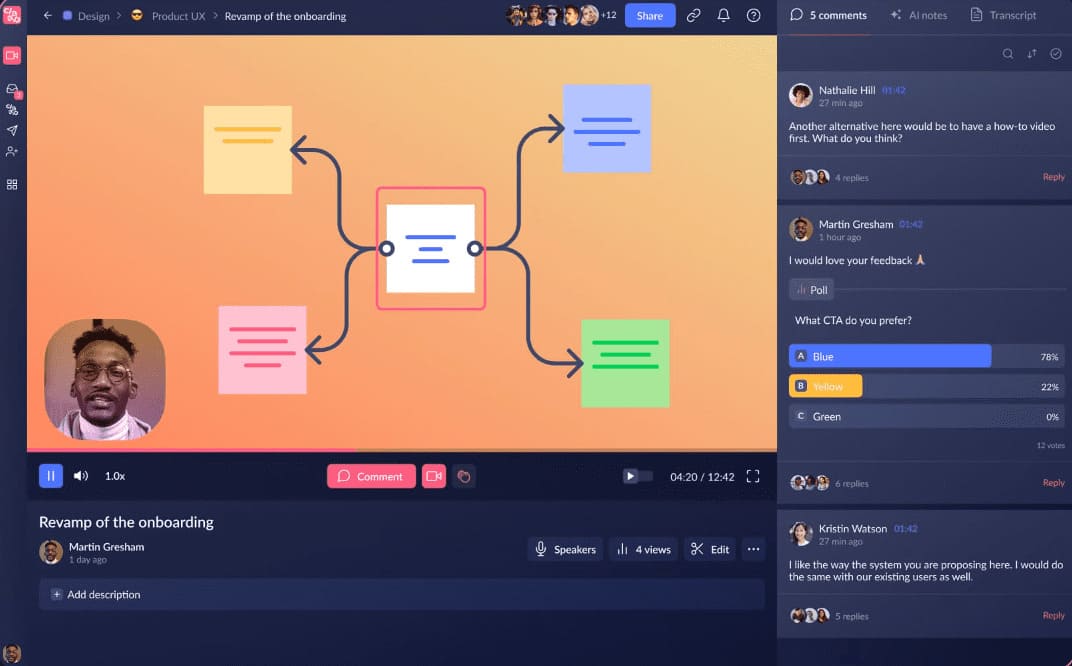
.jpg)

