Enterprise video platform
record & summarize all videos
Manage meeting recordings, video clips in one securevideo workspace. Find anything that happens within your company with AI-powered search & integrations.
Trusted by 1,000+ high-growth companies to drive sales excellence







the most comprehensive enterprise video platform
.jpg)
.jpg)
the best enterprise video platform for COLLABORATION
Claap makes collaborating with your team smooth, fast, and secure.
No matter where you work, and how big your team is.
VIDEO ANNOTATIONS
Point a zone of the video to leave feedback.
Rich threads
Comment with text, files, video replies, reactions and polls.
ai-powered summary
Pick the right template and generate summaries in seconds.
99-language transcript
Video transcription in over 99 languages.

team workspace
Organize your workspace in teams, topics, and views.
advanced privacy
Easily control access rights, even at scale.
Built for every team.
the enterprise video platform built to scale
Break silos by centralizing all video knowledge in one secure video workspace.
.jpg)
ADVANCED ROLES & PERMISSIONS
Empower your teams to handle their video content and access rights, all while retaining centralized oversight of every enterprise video asset.
SECURE & ACCESSIBLE VIDEO CONTENT
Optimize videos with closed captioning and descriptive audio for broader reach. Safeguard content with robust user controls, password protection, and SSO integration.
MIGRATION SUPPORT
Transitioning from Loom? We ensure a smooth video migration. Lean on our expert team for custom solutions that meet your video goals.
award-winning enterprise video platform
We managed to cut 20% of our meetings with Claap. It’s been instrumental to balance efficient meetings for creative review and culture with recorded videos for overall efficiency, async working across time zones, collaboration, and a record of agreements.
I think it was really a game changer. Everything is easier and you waste less time. The workload after a call where you need to prepare things and think through what you have to do was divided in two.
I've managed to shorten my sales cycle because I replace 30-minute meetings with prospects with three five-minute videos. I've literally seen ten days just fall off of that process and allow me to go quicker.


Bring the voice of the customer into your daily tools.
QUESTIONS & ANSWERS
Can’t find the answer here? Contact us.
What is an enterprise video platform?
An enterprise video platform is a comprehensive solution designed to manage, host, distribute video content within an organization. These platforms are tailored to meet the unique needs of businesses, as opposed to individual consumers. Key features and functionalities typically include:
- Secure Hosting and Streaming: Enterprise video platforms prioritize security, ensuring that content is stored and streamed safely. This is crucial for internal communications, training videos, or any proprietary content.
- Scalability: They can handle large volumes of videos and potentially high numbers of viewers without degradation in performance.
- Centralized Management: Organizations can manage all their video assets from a single dashboard, often with tools for organizing, tagging, and categorizing content.
- Integration Capabilities: These platforms can integrate with other enterprise software solutions, such as Knowledge Bases, Learning Management Systems (LMS), or Customer Relationship Management (CRM) tools.
- Analytics and Reporting: Businesses can track video performance, viewer engagement, and other metrics to measure the effectiveness of their video content.
- Customization and Branding: Companies can customize the video player and other aspects of the viewing experience to align with their brand.
- Interactive Features: Many platforms offer tools for adding interactivity to videos, such as polls, quizzes, and clickable links.
- Accessibility Features: These can include closed captioning, transcription services, and descriptive audio to ensure videos are accessible to all users, including those with disabilities.
- Compliance and Regulation Adherence: For industries that are heavily regulated, some enterprise video platforms ensure that video usage and storage comply with relevant standards.
In essence, an enterprise video platform serves as a centralized hub for a business's video-related needs, ensuring that video content is effectively managed, distributed, and optimized for the intended audience.
What are the benefits of enterprise video platforms?
Enterprise video platforms offer a range of benefits that cater to the specific needs of businesses and organizations. These benefits include:
- Improved Communication & Engagement: Enterprise video platforms facilitate seamless communication across teams, departments, or regions using training videos, video clips, or recorded meetings. Features such as interactive comments, chapters, and closed captioning enhance viewer engagement and ensure content is accessible to diverse audiences.
- Scalability & Information Control: Centralized management provides streamlined organization and distribution of video content, while robust security features ensure proprietary content is protected and accessible only to intended users.
- Cost Savings: Consolidating video-related needs into a single platform can reduce expenses associated with multiple disjointed solutions (screen recording, meeting recording, user research repositories, video training platforms...)
In essence, enterprise video platforms enhance organizational communication, provide adaptable solutions for growth, and offer potential cost advantages.
Difference between enterprise and consumer video platforms?
Enterprise and consumer video platforms serve different primary audiences and thus come with distinct features and functionalities tailored to their respective users. Here are the key differences between the two:
Purpose & Audience:
- Enterprise Video Platforms: Tailored for businesses, organizations, and institutions. They cater to internal communications, training, webinars, and sometimes external communications like marketing or customer education.
- Consumer Video Platforms: Designed for the general public. Examples include YouTube, Vimeo, or TikTok, where individuals can upload, share, and view videos for entertainment, education, or personal expression.
Security & Access Control:
- Enterprise: Higher emphasis on security with features like encryption, restricted access, password protection, and more. They often support single sign-on (SSO) and integration with corporate identity providers.
- Consumer: While they do have privacy settings, they might not offer the same level of granular control or security as enterprise platforms.
Scalability & Customization:
- Enterprise: Built to scale with the growth of an organization and often offer customization to align with a company's branding, look, and feel.
- Consumer: Generally more rigid in terms of customization. They scale to accommodate millions of users, but individual users can't typically customize the platform's core appearance or functionality.
Monetization & Costs:
- Enterprise: Typically come with licensing fees or subscription costs, and monetization is often not the primary focus. However, they may offer features to monetize content if needed.
- Consumer: Often free to use, but they monetize through ads, sponsored content, or premium features. Content creators might have opportunities to earn money, but the platform usually takes a cut.
Integration & Compatibility:
- Enterprise: Offer integration capabilities with other corporate software like Knowledge Bases, Learning Management Systems (LMS), Content Management Systems (CMS), or CRMs to streamline workflows.
- Consumer: While some integrations might be available, they are usually not as extensive as in enterprise platforms.
Analytics & Reporting:
- Enterprise: Provide detailed analytics suitable for business needs, tracking viewer engagement, completion rates, and more.
- Consumer: Offer analytics too, but they're more focused on views, likes, shares, and basic viewer demographics.
Content Ownership & Control:
- Enterprise: Organizations typically retain full ownership of their content, with the platform providing tools for full content control.
- Consumer: Platforms might have terms of service that give them certain rights to hosted content, such as the right to distribute or use it for promotional purposes.
In essence, while both types of platforms facilitate video hosting and streaming, enterprise platforms are more geared towards meeting organizational goals and requirements, whereas consumer platforms emphasize individual content creation, sharing, and consumption.
How to buy an enterprise video platform?
Buying an enterprise video platform requires a systematic approach to ensure the chosen solution aligns with the organization's specific needs and goals. Here's a step-by-step guide on how to go about it:
Determine Your Needs:
- Assess Current Challenges: Identify the pain points of your current video solution (if any) or the reasons you need one.
- List Features: Make a list of essential features you want, such as security protocols, integration capabilities, analytics, customization options, etc.
Budget Allocation:
- Set a budget considering both initial costs and ongoing expenses (like subscription or licensing fees).
Research & Create a Shortlist:
- Look for platforms that cater to enterprises and not just individual consumers.
- Read reviews, check out case studies, or ask peers in your industry for recommendations.
Request Demos & Trials:
- Engage with potential vendors for a product demonstration. This helps in understanding the platform's user interface, features, and usability.
- If available, opt for a trial version to test the platform's capabilities in a real-world setting.
Evaluate Integration & Compatibility:
- Ensure the platform can integrate seamlessly with other tools and software you currently use (like CRM, LMS, CMS, etc.).
Check for Scalability & Customization:
- The platform should be able to scale with your organization's growth.
- Look for customization options to ensure it aligns with your brand and specific requirements.
Review Security & Compliance:
- Verify security measures such as encryption, access controls, and data protection.
- Ensure the platform adheres to industry-specific regulations or standards if relevant to your business.
Inquire About Support & Training:
- Understand the level of customer support offered. This could be in the form of documentation, live chat, phone support, etc.
- Check if they provide training sessions for your team.
Negotiate Pricing & Terms:
- Discuss pricing models (e.g., one-time purchase, subscription-based, tiered pricing) and see if there's room for negotiation.
- Carefully review contractual terms, especially concerning data ownership, termination clauses, and any additional fees.
Implementation & Onboarding:
- Once you've made a purchase, plan the platform's rollout. This might involve migrating content, integrating with other tools, and setting up access controls.
- Train your team to ensure they can effectively use the platform.
Regularly Review & Optimize:
- Periodically assess the platform's performance and gather feedback from users.
- Engage with the vendor for updates, improvements, or additional training as needed.
Remember, the right enterprise video platform is one that not only meets your current needs but can also adapt and evolve with your organization's growth and changing requirements.
How many languages are available?
We currently support +99 languages. Here you find the list in alphabetical order:
Afrikaans, Albanian, Amharic, Arabic, Armenian, Assamese, Azerbaijani, Bashkir, Basque, Belarusian, Bengali, Bosnian, Breton, Bulgarian, Burmese, Castilian, Catalan, Chinese, Croatian, Czech, Danish, Dutch, English, Estonian, Faroese, Finnish, Flemish, French, Galician, Georgian, German, Greek, Gujarati, Haitian, Haitian Creole, Hausa, Hawaiian, Hebrew, Hindi, Hungarian, Icelandic, Indonesian, Italian, Japanese, Javanese, Kannada, Kazakh, Khmer, Korean, Lao, Latin, Latvian, Letzeburgesch, Lingala, Lithuanian, Luxembourgish, Macedonian, Malagasy, Malay, Malayalam, Maltese, Maori, Marathi, Moldavian, Moldovan, Mongolian, Myanmar, Nepali, Norwegian, Nynorsk, Occitan, Panjabi, Pashto, Persian, Polish, Portuguese, Punjabi, Pushto, Romanian, Russian, Sanskrit, Serbian, Shona, Sindhi, Sinhala, Sinhalese, Slovak, Slovenian, Somali, Spanish, Sundanese, Swahili, Swedish, Tagalog, Tajik, Tamil, Tatar, Telugu, Thai, Tibetan, Turkish, Turkmen, Ukrainian, Urdu, Uzbek, Valencian, Vietnamese, Welsh, Yiddish, Yoru.
.jpg)
.jpg)
.jpg)
.jpg)


.jpg)













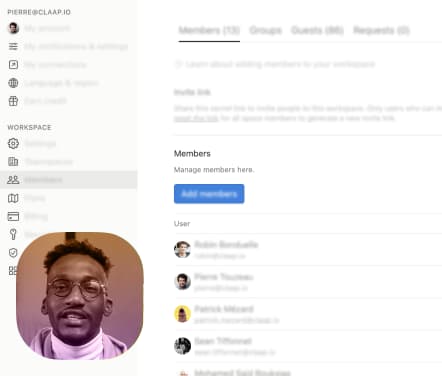
.png)

.png)

.png)














.jpg)

.jpg)

.jpg)

.jpg)

.jpg)

.jpg)

.jpg)

.jpg)

.jpg)

.jpg)


























