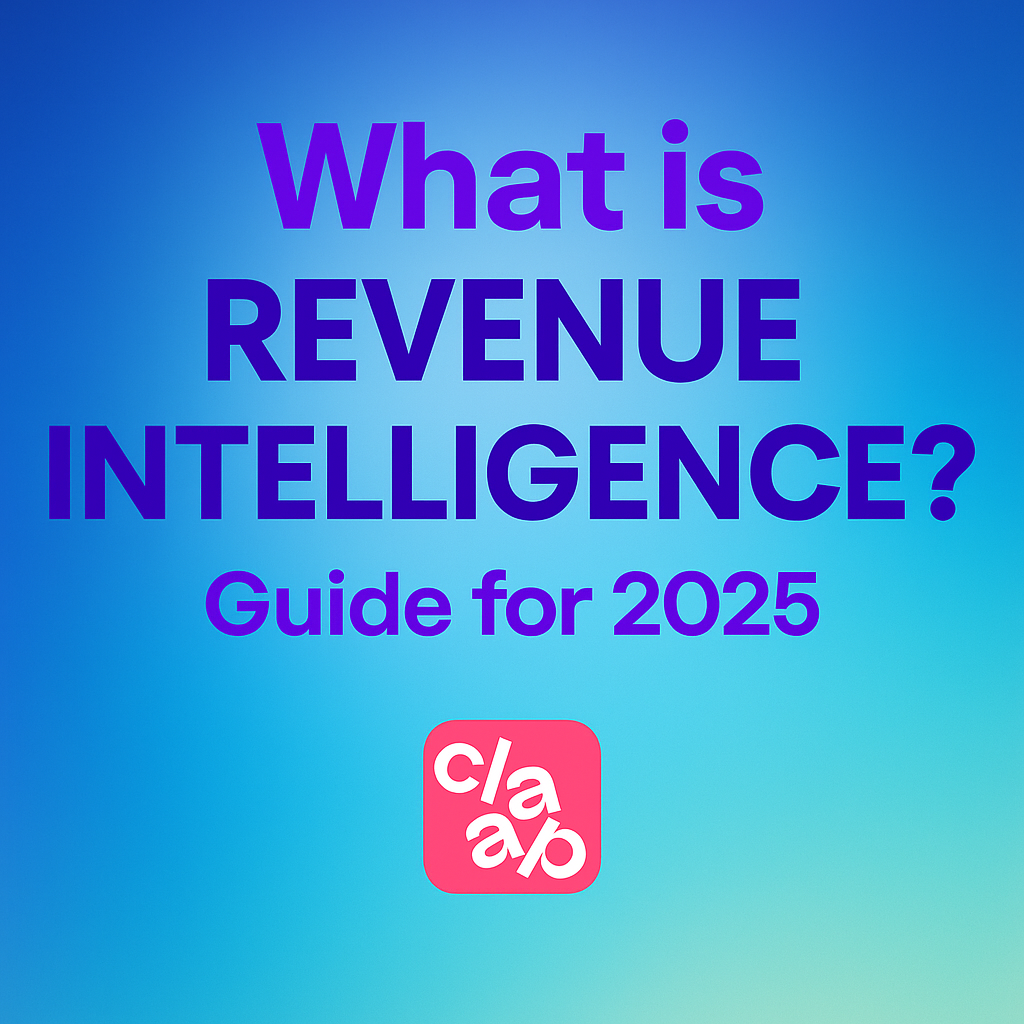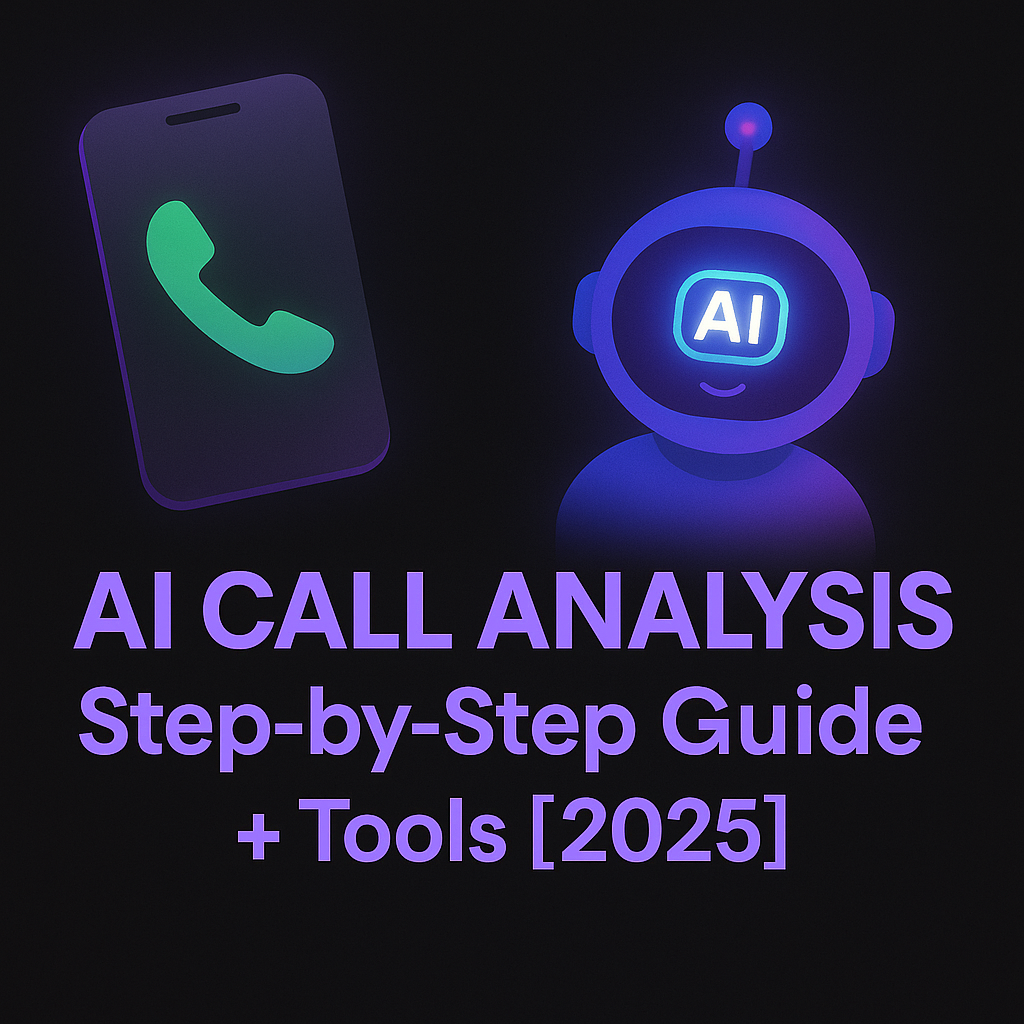
AI Call Analysis: Step-by-Step Guide + Tools [2025]
Every week, your team records hours of calls — sales pitches, interviews, product feedback, client syncs. Most of that insight goes unused.
That’s the opportunity AI call analysis unlocks.
Instead of replaying recordings or chasing scattered notes, modern tools turn conversations into structured insights — in minutes. Whether you're in sales, product, HR, or client services, AI surfaces patterns, flags risks, and helps teams make smarter decisions.
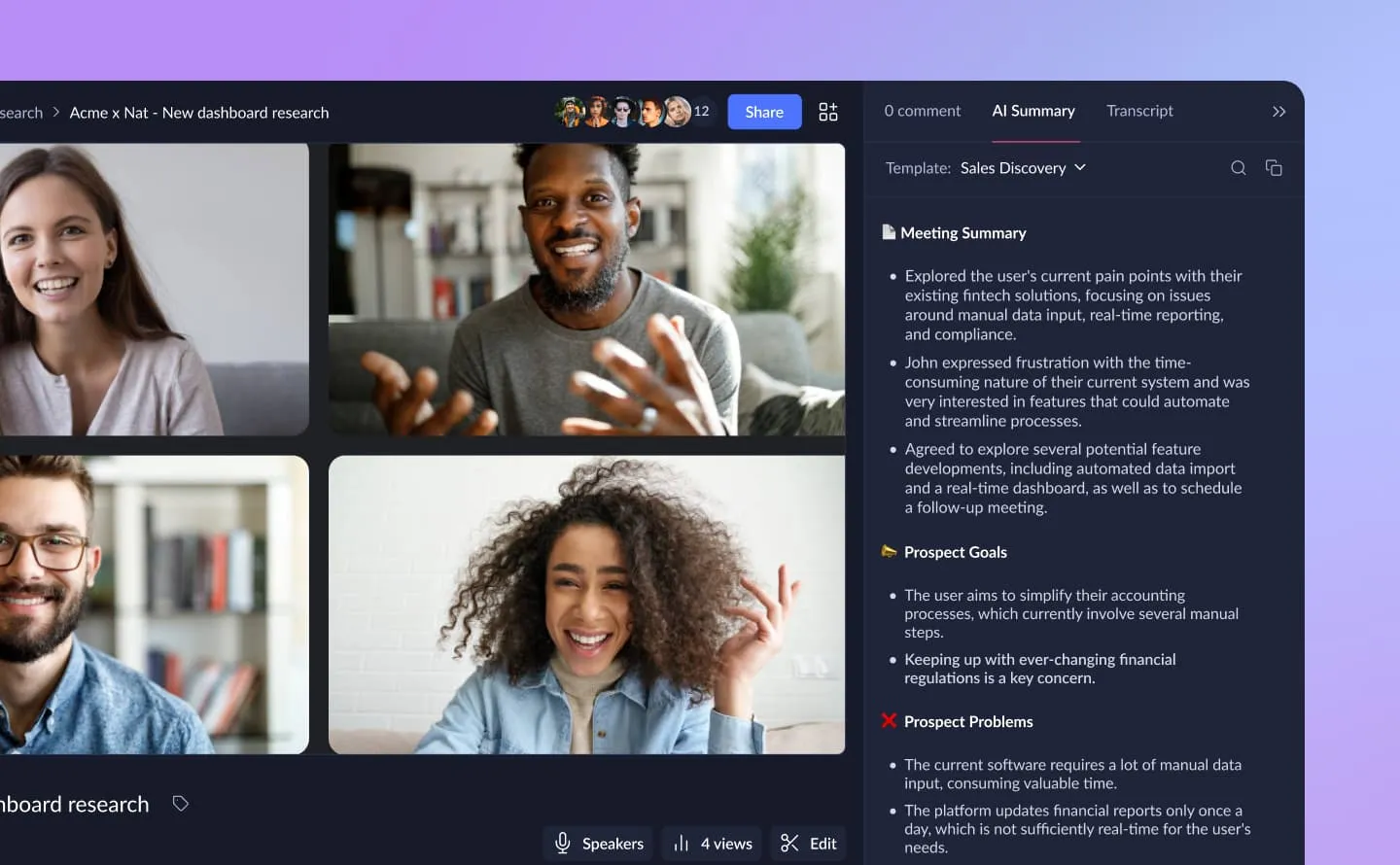
And it’s working: 83% of AI-enabled sales teams report revenue growth, according to Salesforce — and other departments are catching on fast.
In this guide, you’ll learn:
- What AI call analysis actually is (and isn’t)
- How to use it in practice, step by step
- Which tools stand out in 2025
- How to choose the right platform for your team
What is AI Call Analysis? (and Why It’s a Game-Changer)
AI call analysis is the evolution of basic call recording.
Instead of passively storing audio, it transcribes, structures, and extracts meaning — in real time or afterward.
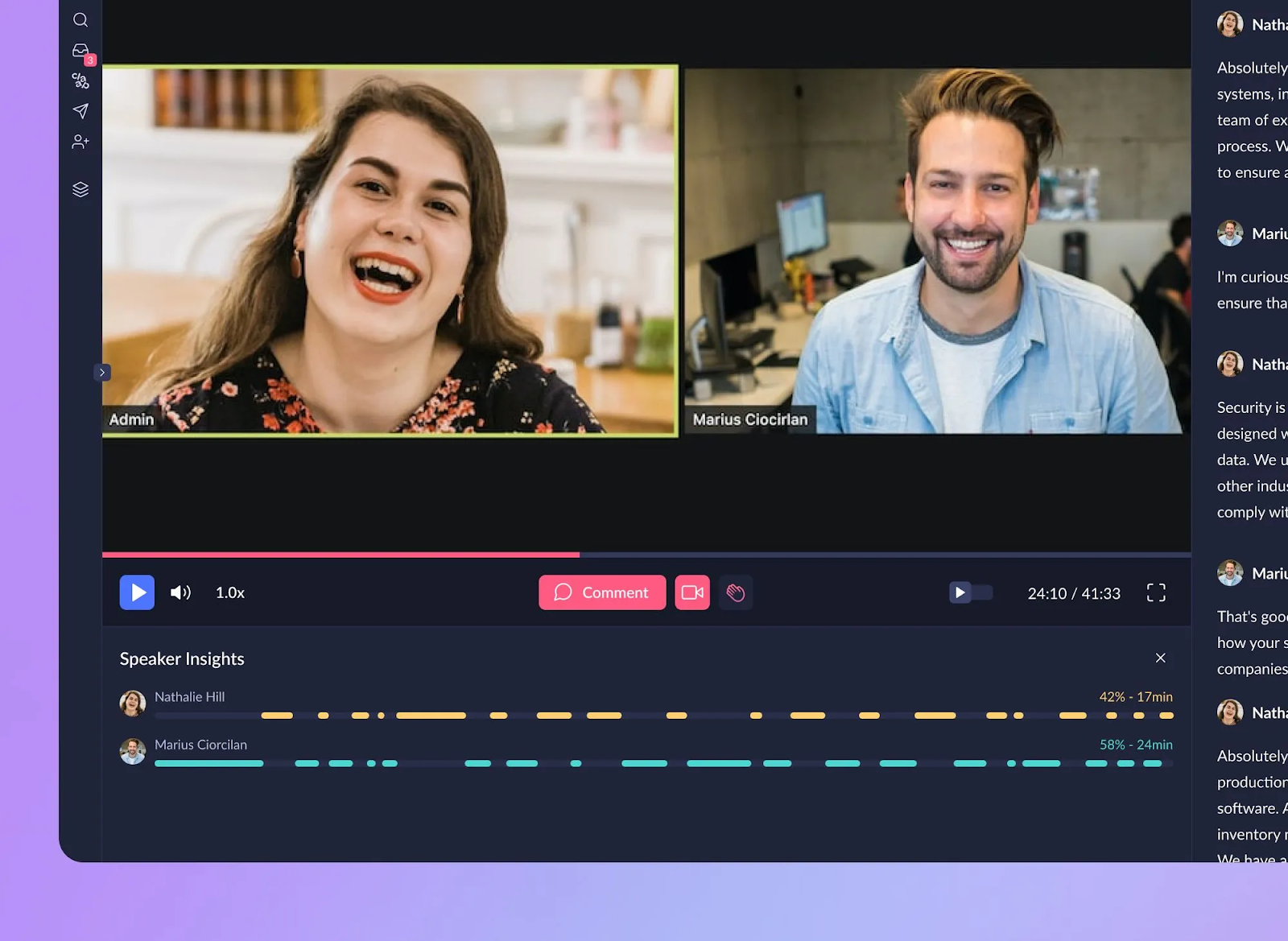
And it’s not just for revenue teams (even though it can directly impact performance and business metrics). Today, every team can use AI:
- Sales & Customer Success: Summarize key objections or feature requests from recent calls, highlight winning messages that resonate and close deals, flag churn risks, and automate follow-ups.
- HR & Recruitment: Summarize interviews, surface soft skills and red flags
- Product & UX: Track feature requests, centralize real user feedback
- Marketing: Capture powerful quotes, identify messaging that resonates
- Agencies: Keep client projects focused, reduce miscommunication
- Internal Teams: Turn syncs into actionable learnings — and into searchable, shareable knowledge
The shift is simple: from raw audio → to structured, actionable insights.
How to Analyze Calls with AI: A 4-Step Process
AI call and meeting analysis sounds complex — but the workflow is surprisingly simple. Whether you’re using a dedicated platform or manually prompting an LLM, the process breaks down into four core stages.
Market insights in this section are drawn from public sources like G2, Reddit, and user forums.
Step 1: Capture & Transcribe with Accuracy
The foundation of any analysis is a clean, complete record of the call. If the input is broken, the output will be too.
Here’s what matters at this stage:
- Audio quality: No AI model can fix a muffled mic or loud background noise. Use reliable hardware and ensure participants are clearly audible.
- Speaker separation (diarization): The AI must know who said what — especially in multi-person calls. Tools with built-in diarization can auto-tag speakers (e.g., “Agent,” “Customer”).
- Transcription fidelity: Top-tier tools now hit 90–95%+ accuracy — but that depends on accents, domain-specific terms, and language. Some users report tools like tl;dv struggle outside English or with niche jargon.
- Recording method: Manual uploads don’t scale. For team-wide adoption, tools should auto-record and transcribe without needing to hit “Record.”
🧠 Market insight: 31% of user complaints about AI call tools center on recording/transcription issues in community forums (Data from reddit analysis).
Step 2: Teach the AI What to Look For
Once you’ve captured the conversation, the next step is to define what matters — otherwise, you’ll drown in irrelevant data.
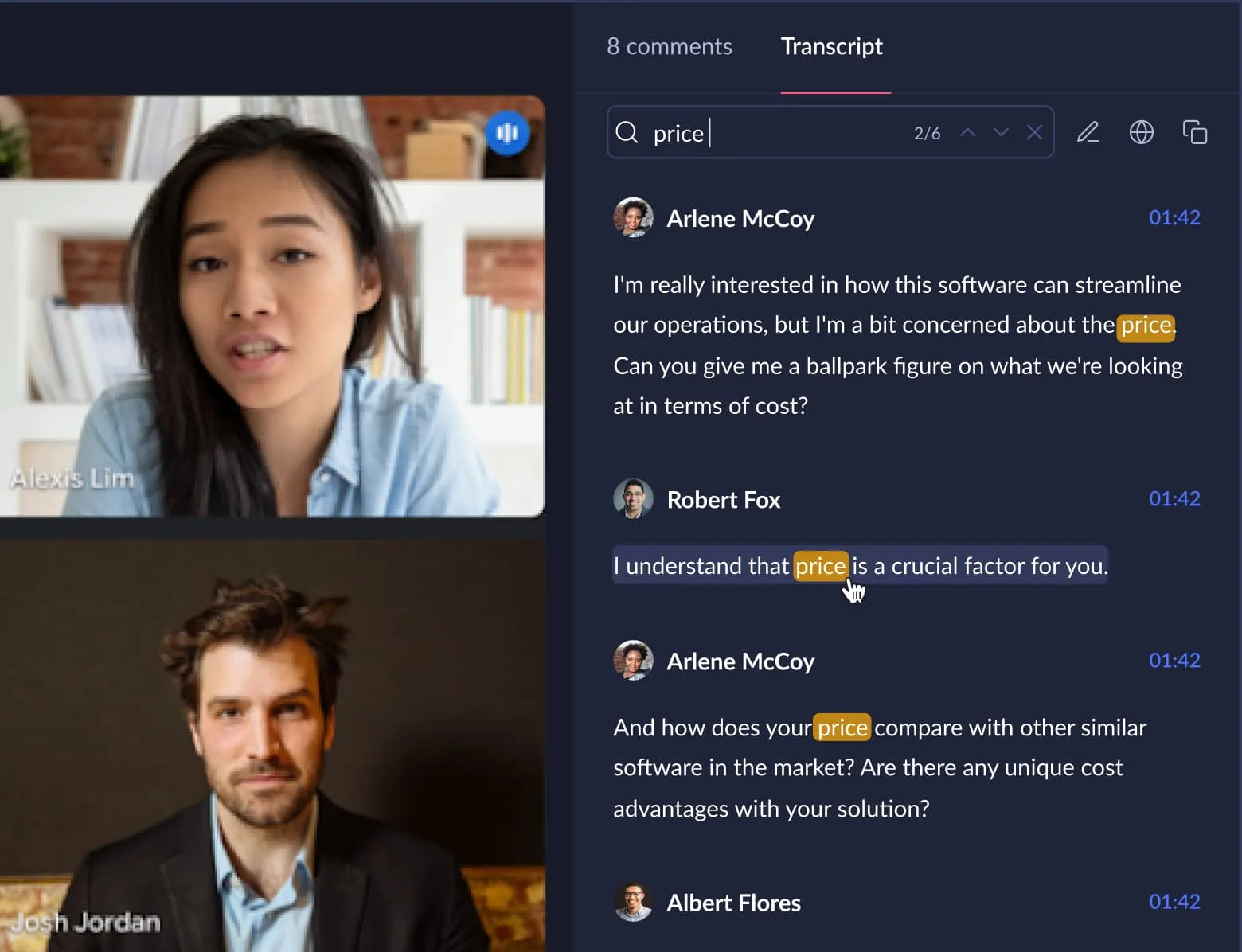
This is where configuration comes in. Good tools let you:
- Track keywords and phrases: Monitor competitor mentions, product names, and churn signals like “cancel” or “too expensive.”
- Create topic buckets: Group calls by themes like “feature requests,” “pricing objections,” or “onboarding issues.”
- Use structured templates: Apply frameworks like BANT, MEDDIC, User Research, Exec Sum or VoC to auto-tag insights using your business logic.
- Filter by sentiment, intent, or speaker type: Detect emotional tone, action items, or moments of risk and opportunity.
⚠️ Watch for prompt fatigue: Many teams get stuck here —endlessly tweaking keywords and prompts. Look for platforms with prebuilt templates, guided setup, or low-config workflows.
🧠 Market insight: Users report feeling overwhelmed by setup complexity and prompt tinkering — for example, Gong users said: “Complex to set up and use … Overwhelming amount of data” (source, referencing real reviews).
Step 3: Analyze: Real-Time or Post-Call
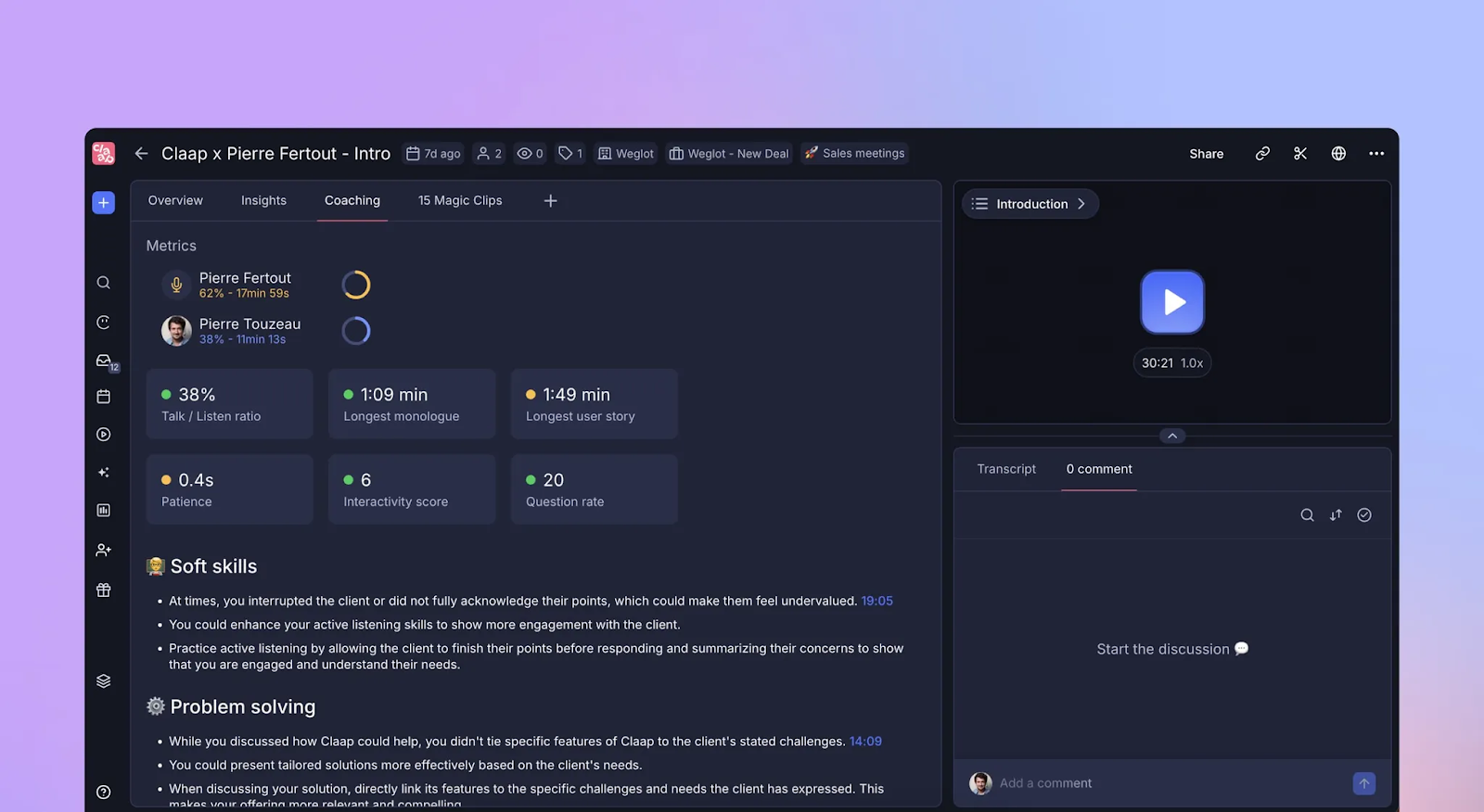
Now the real magic happens. AI tools can run analysis in two modes:
✅ Real-Time Analysis
Best for live coaching, compliance, or support scenarios:
- Pop-up prompts for agents (“Mention this feature now”)
- Live escalation alerts triggered by frustration signals
- Real-time tracking of adherence to scripts or interview rubrics
🧠 Post-Call Analysis
Where strategic insights emerge:
- Summaries auto-injected into your CRM
- Tag clouds showing most-mentioned competitors or complaints
- Dashboards tracking how objections shift over time
- Compliance alerts triggered after sensitive phrases
This is where teams spot patterns, not just moments — and for most, post-call analysis is where real ROI emerges.
Step 4: Operationalize the Insights
Analysis without action is just another dashboard. The real value comes when teams start making decisions based on what AI uncovers.
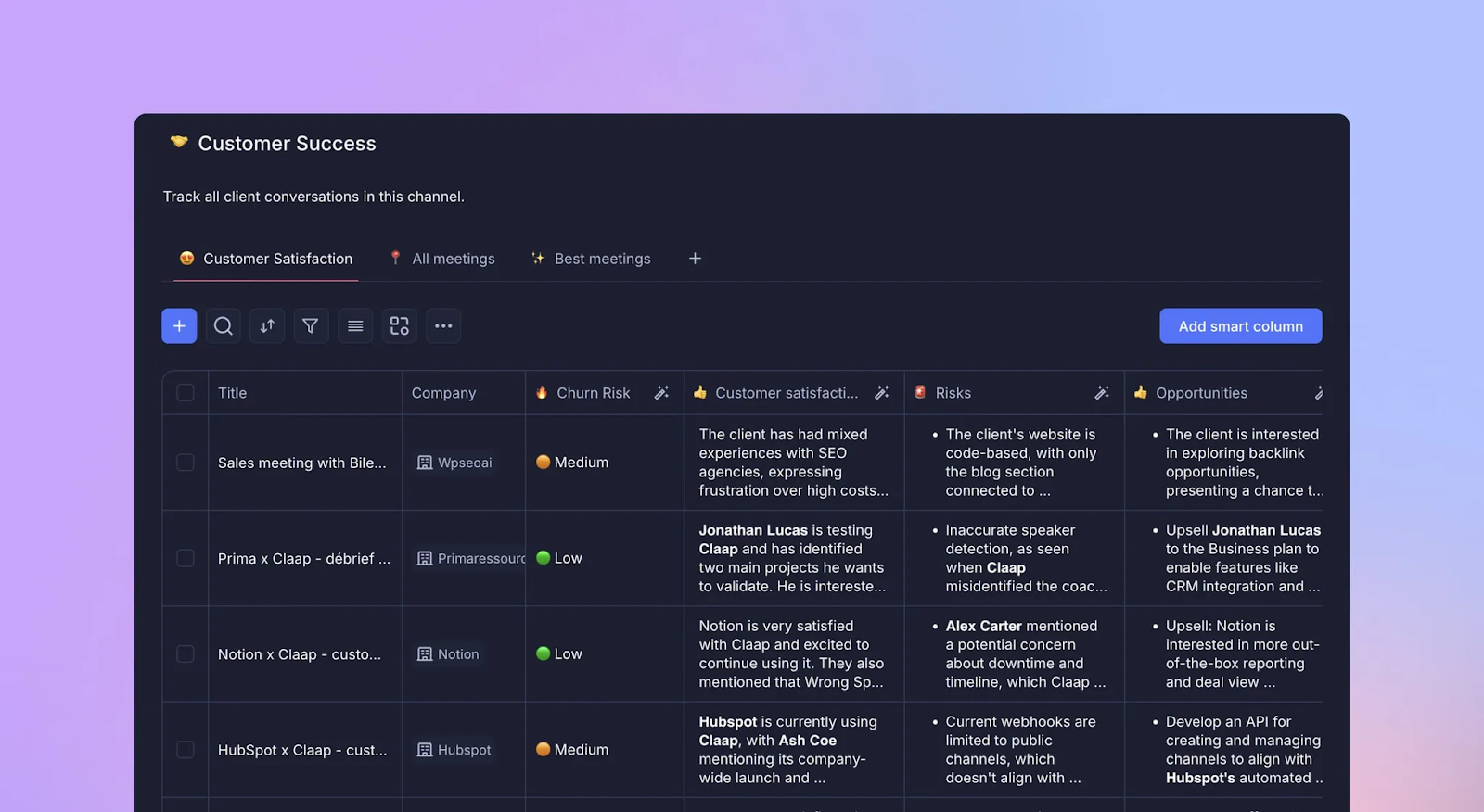
Here’s how that looks in practice:
- Sales/CS coaching: Replay key call moments — both wins and misses — for targeted feedback.
- Product feedback loops: Share monthly reports of real user pain points like “too slow,” “not compatible,” or “missing integration” to drive your roadmap priorities.
- HR pattern detection: Spot hiring red flags across interviews — long silences, evasiveness, or cultural misalignment.
- Marketing messaging: Surface the exact language customers use (“We love how fast it is”) and feed it into campaigns.
- Client alignment: Use call insights to confirm deliverables, ETAs, track feedback, and prevent scope drift.
The best teams don’t just analyze calls — they use AI to drive action.
🧠 Market insight: Community feedback highlights a common frustration: insights go unused after implementation, meaning time spent training the AI doesn’t deliver value (source discussing adoption challenges).
The 7 Best AI Call Analysis Tools of 2025
The landscape is crowded. Some tools excel at real-time support, others at post-call analytics. Here’s a breakdown of the top players — what they do best, how they work, and what to watch out for.
Now, let's dive into each one.
Claap – Fast, Compliant, AI-Powered Conversation Intelligence for Modern Teams
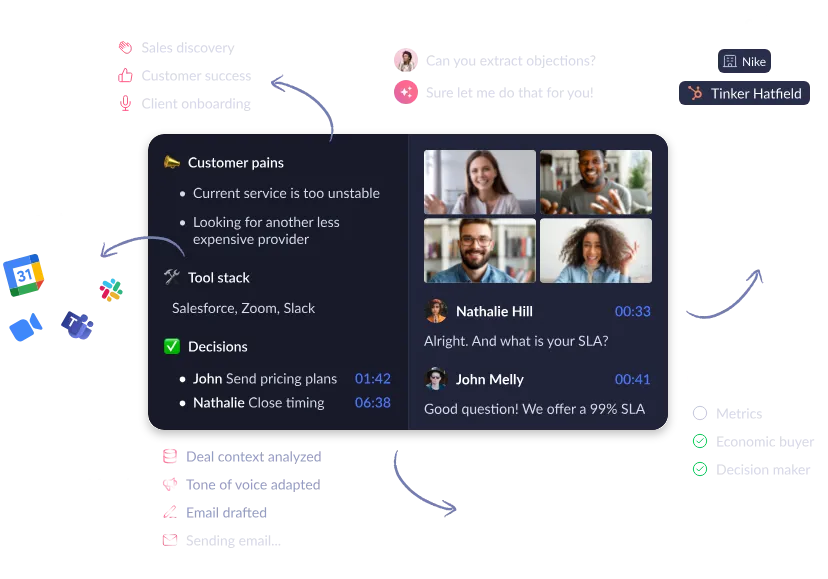
Claap captures, structures, and compares business conversations across teams — sales, HR, product, or client services. Its context-trained AI understands your internal language, formats, and signals.
Strengths:
- Multilingual transcription that handles accents and jargon
- Insight Templates to structure call notes: BANT, MEDDIC, VoC, Exec Sum Hiring
- Smart Tables: Structured and visual call summaries organized by themes like objections, questions, scores or next steps — across dozens of conversations.
- GDPR-ready compliance
Weaknesses:
- Post-call focused. Live prompts limited to 'Claap AI – Ask Anything' assistant.
- Free for solo users with basic features — upgrade to a Pro plan for advanced capabilities.
Real User Feedback:
“Claap actually gets the structure of our product research calls — it nails the context, not just the keywords.”
“We switched from tl;dv — Claap’s summaries are way more actionable and reliable, especially in French.”
Price: Free plan; Paid from $25/user/month
Gong – Revenue Intelligence for Enterprise Teams
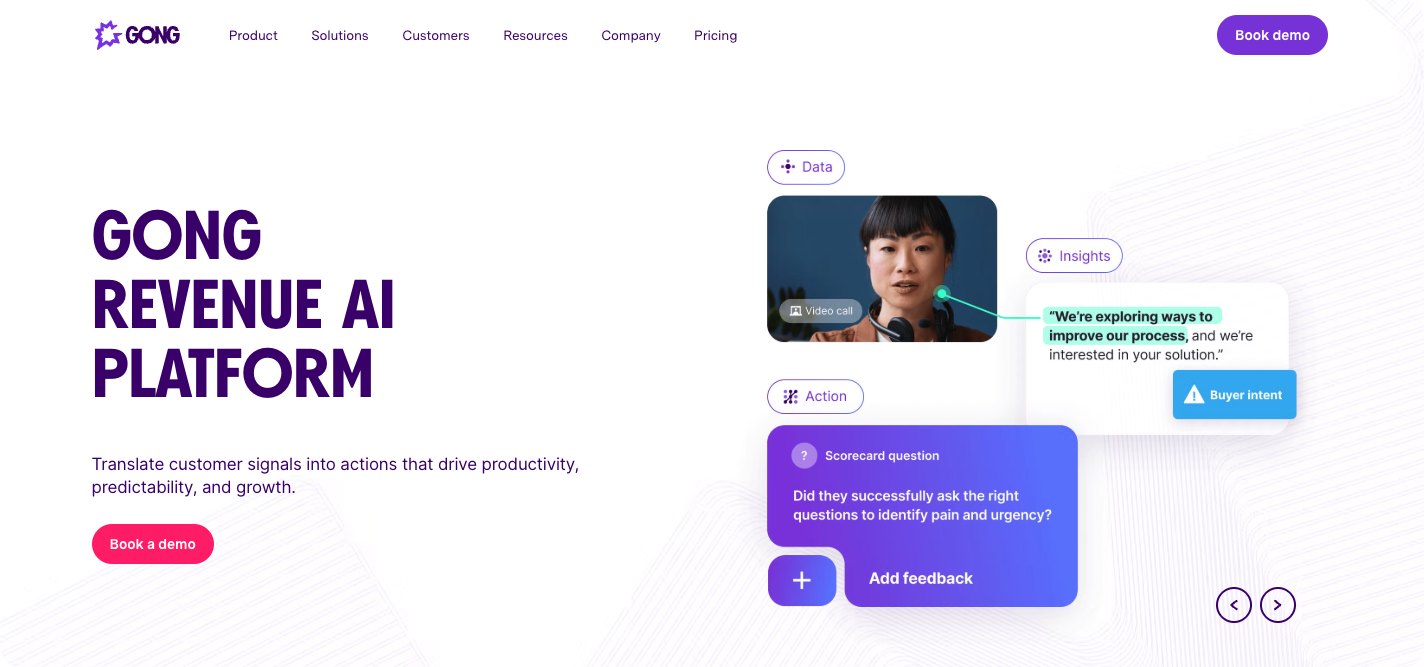
Built for large sales teams, Gong links call content to pipeline metrics. It helps leaders coach reps and forecast based on what was actually said.
Strengths:
- Deep coaching & forecast analytics
- Ties behavior to deal outcomes
- Strong CRM integrations
Weaknesses:
- Expensive and rigid
- Poor fit outside sales orgs
Real User Feedback:
“Gong shows me which reps talk too much, miss cues, or forget pricing — I coach smarter.”
"We love Gong for forecasting, but our product team found it too rigid to use.”
👉 Want to know Gong’s real cost ? See our full pricing breakdown here.
Fireflies.ai – Budget-Friendly Transcription
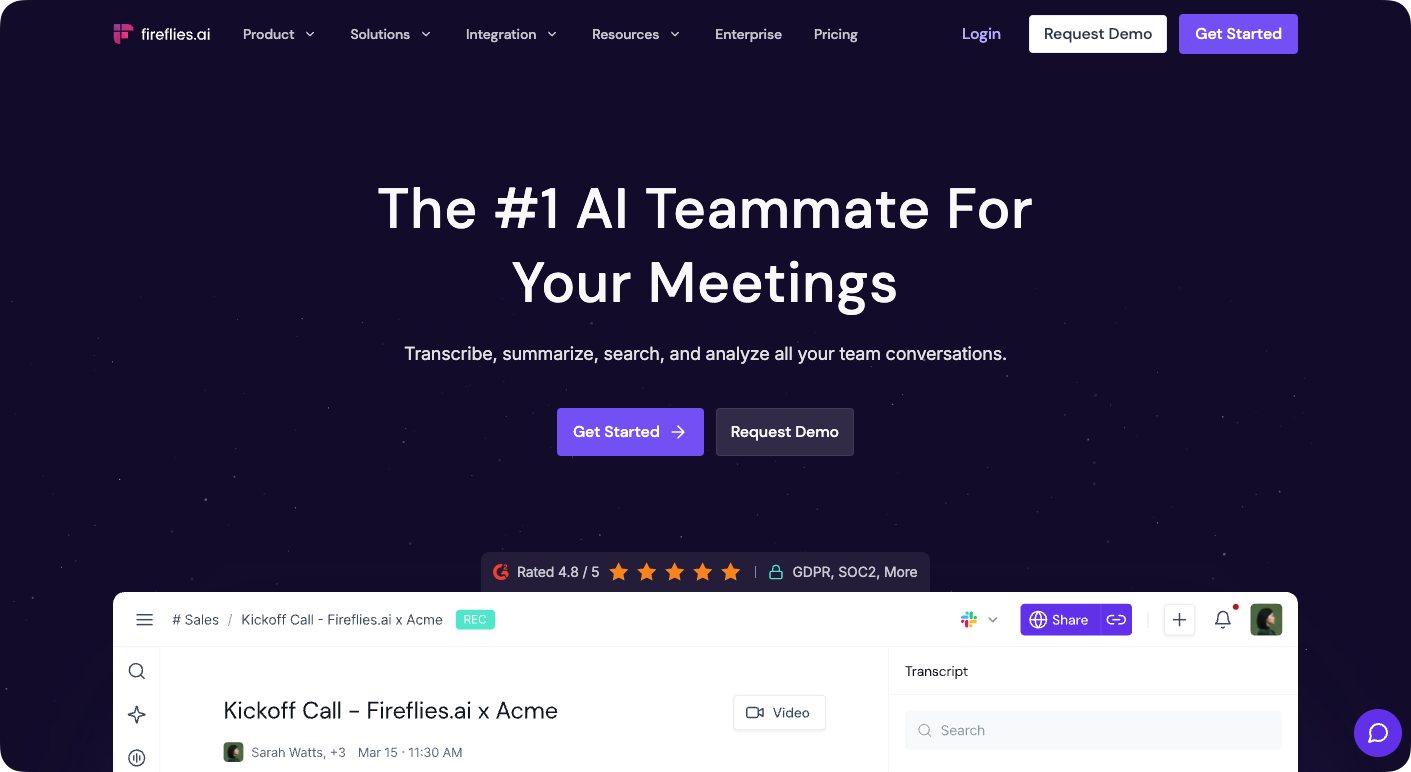
Fireflies offers easy onboarding and basic transcription for small teams. Ideal for early-stage startups or solo users.
Strengths:
- Simple UX
- Cross-platform (Zoom, Meet, Teams)
- Affordable
Weaknesses:
- Lower accuracy with accents
- Minimal scoring or template
- No advanced insights and automations
Real User Feedback:
“For the price, it does a lot — but we had to upgrade once we needed more structure.”
“Useful for reviewing my 1:1s, but not deep enough for coaching or product insights.”
Fathom – Smart Call Notes for Teams
Fathom integrates with Zoom, Google Meet, and Microsoft Teams to capture and tag meeting highlights in real time. It’s ideal for reps who want quick summaries and actionable next steps — without juggling manual notes.
Strengths:
- Instant summaries organized by topic
- CRM sync for easy follow-up
- Works across Zoom, Meet, and Teams
Weaknesses:
- No deep analytics or trend reporting
- Doesn’t support very large meetings
- Limited customization for advanced workflows
Real User Feedback:
“It’s like having a note-taker that works without thinking. We love the auto-next-steps feature.”
“Would love to use it for user research — but it’s just not built for that.”
Observe.ai – Contact Center AI for Large Support Teams
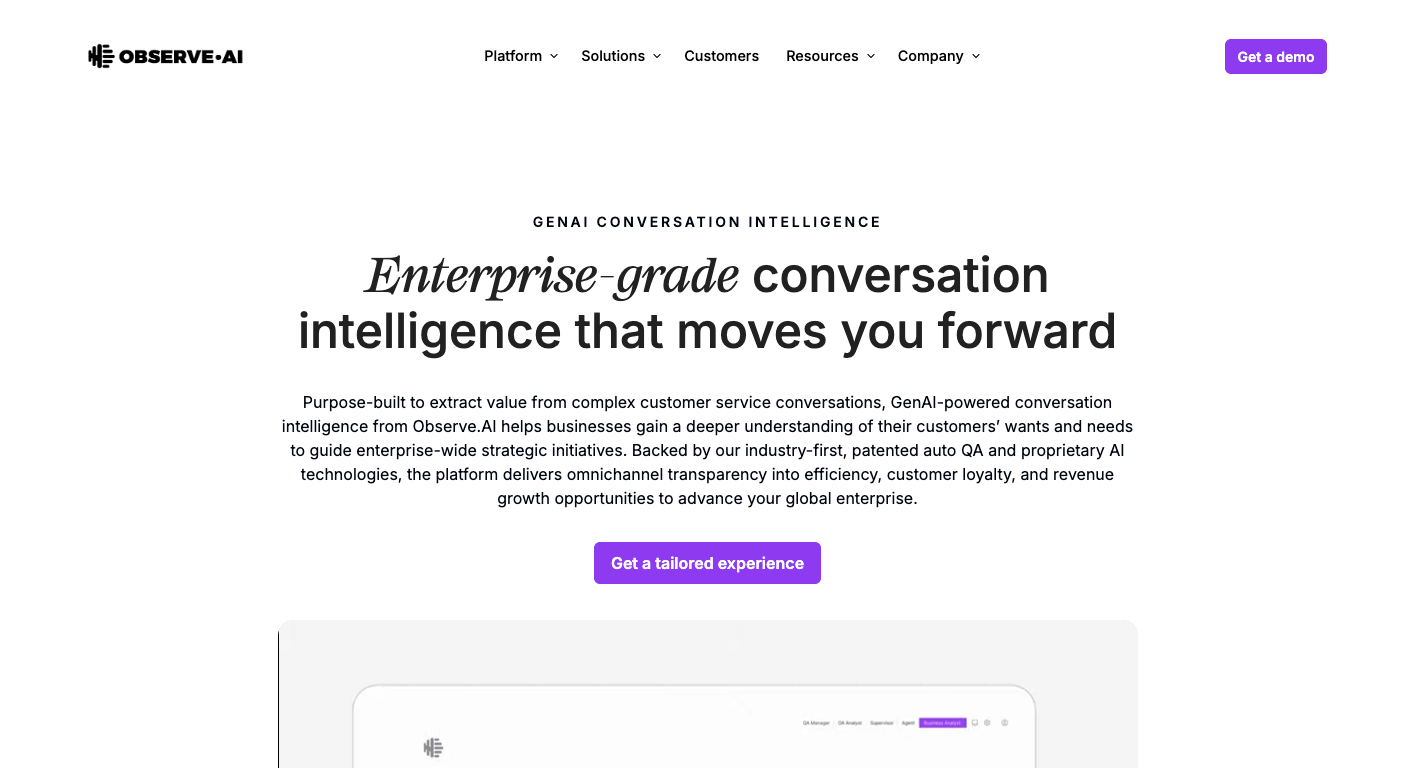
Observe is built for call centers. It blends coaching, redaction, and performance scoring at volume.
Strengths:
- Sentiment and QA dashboards
- Agent coaching tools
Weaknesses:
- Complex onboarding
- Less useful for non-support use cases
Real User Feedback:
“It’s changed how we do QA — we can now audit 100% of calls instead of 5%.”
“Lots of power under the hood, but you’ll need a team to run it.”
Otter.ai – Transcription and Collaboration for Internal Meetings
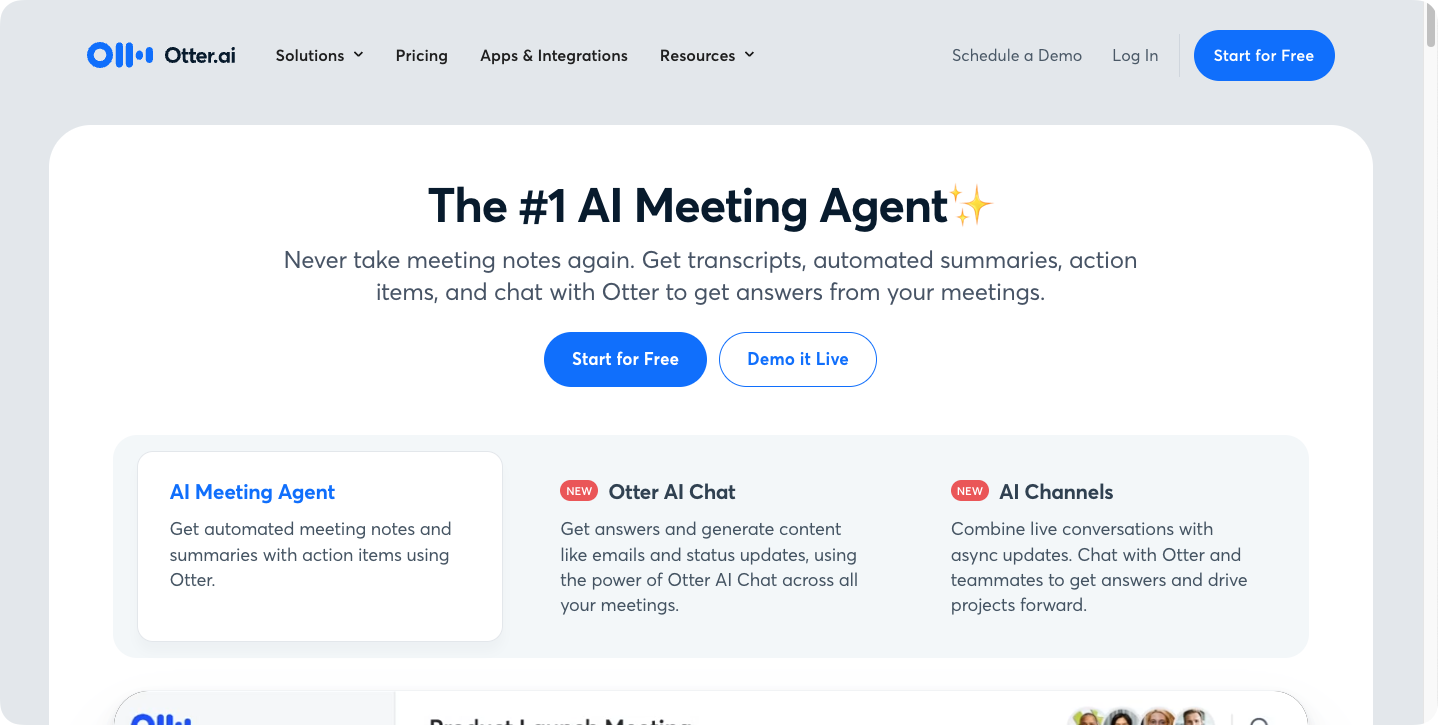
Otter is relevant for basic transcription of internal meetings. It’s not built for deep analysis — but great for async note sharing.
Strengths:
- Fast live notes
- Speaker tags + screen capture
Weaknesses:
- No scoring, trends, or templates
- Limited customization of transcripts
- Lacks integrations with advanced CRM or sales tools
Real User Feedback:
“It’s perfect for sharing weekly sync notes — we rarely take manual notes anymore.”
“Great as a memory tool, but we needed more insight for the product and CS.”
ChatGPT/Claude/Perplexity – Flexible but Manual
For individual calls, large language models (LLMs) can generate summaries with the right prompts — but they often lack structure, compliance, and scalability for teams.
Strengths:
- No vendor lock-in
- Great for one-off tasks
Weaknesses:
- Requires manual setup
- No speaker diarization or CRM integration
- Higher risk of hallucinations
Real User Feedback:
“I use ChatGPT to pull action items from my calls — but it misses tone and sometimes makes things up.”
“Works in a pinch, but too risky for anything client-facing.”
Pre-Built Templates to Jumpstart Your Analysis
Knowing how to analyze a call is one thing. Actually doing it at scale — across dozens of sales conversations, interviews, or product feedback sessions — is another.
That’s where AI-powered templates come in. Instead of starting from scratch every time, templates give your AI engine a structured framework to follow. They act like training wheels: fast, consistent, and focused on what matters most for your team.
Whether you're qualifying a deal, screening a candidate, or mining customer feedback, the right template can save hours — and surface insights you might otherwise miss.
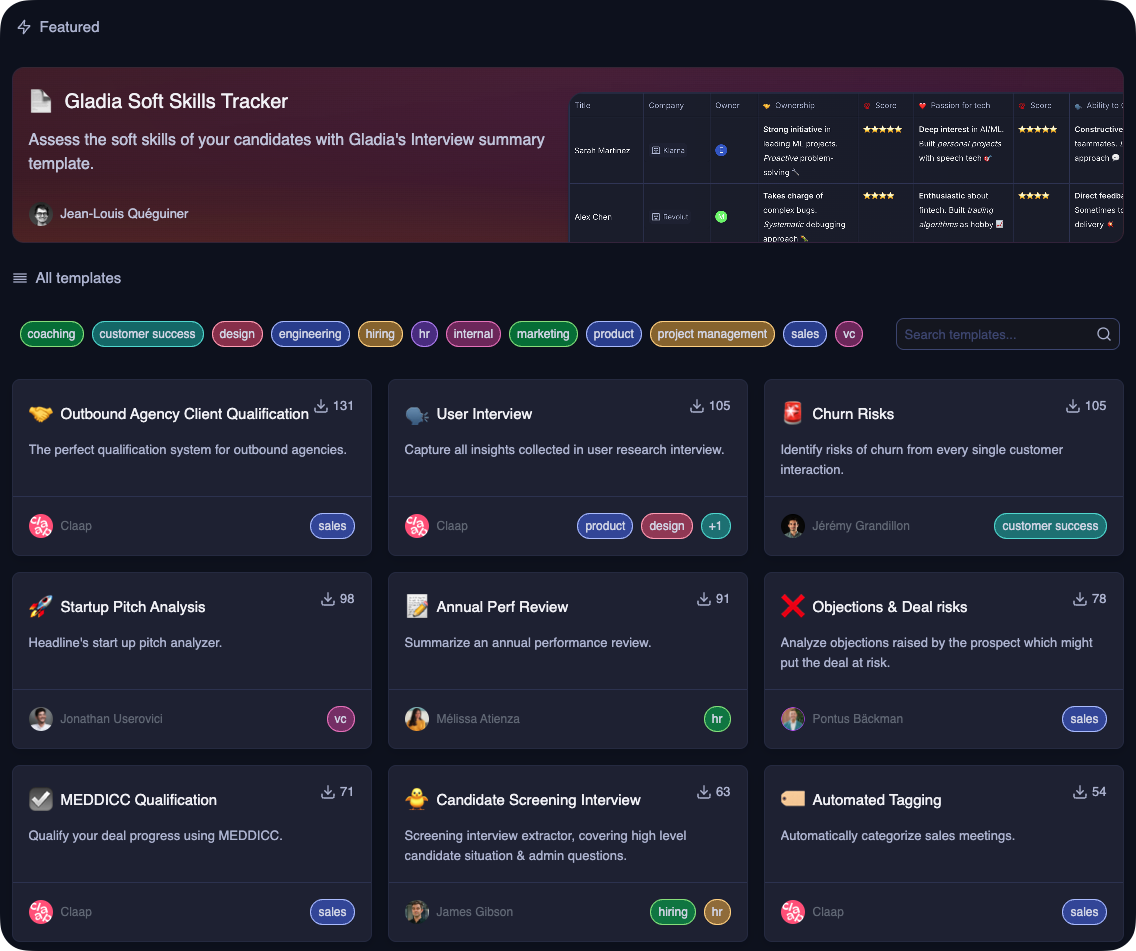
Examples of 4 Call Analysis Templates
Each of these frameworks can be built into your call analysis tool — or manually prompted via an LLM. Either way, they help AI extract structured, actionable insights.
BANT Framework for Sales Qualification
❓What it is: BANT stands for Budget, Authority, Need, Timeline — a classic framework for quickly qualifying deals.
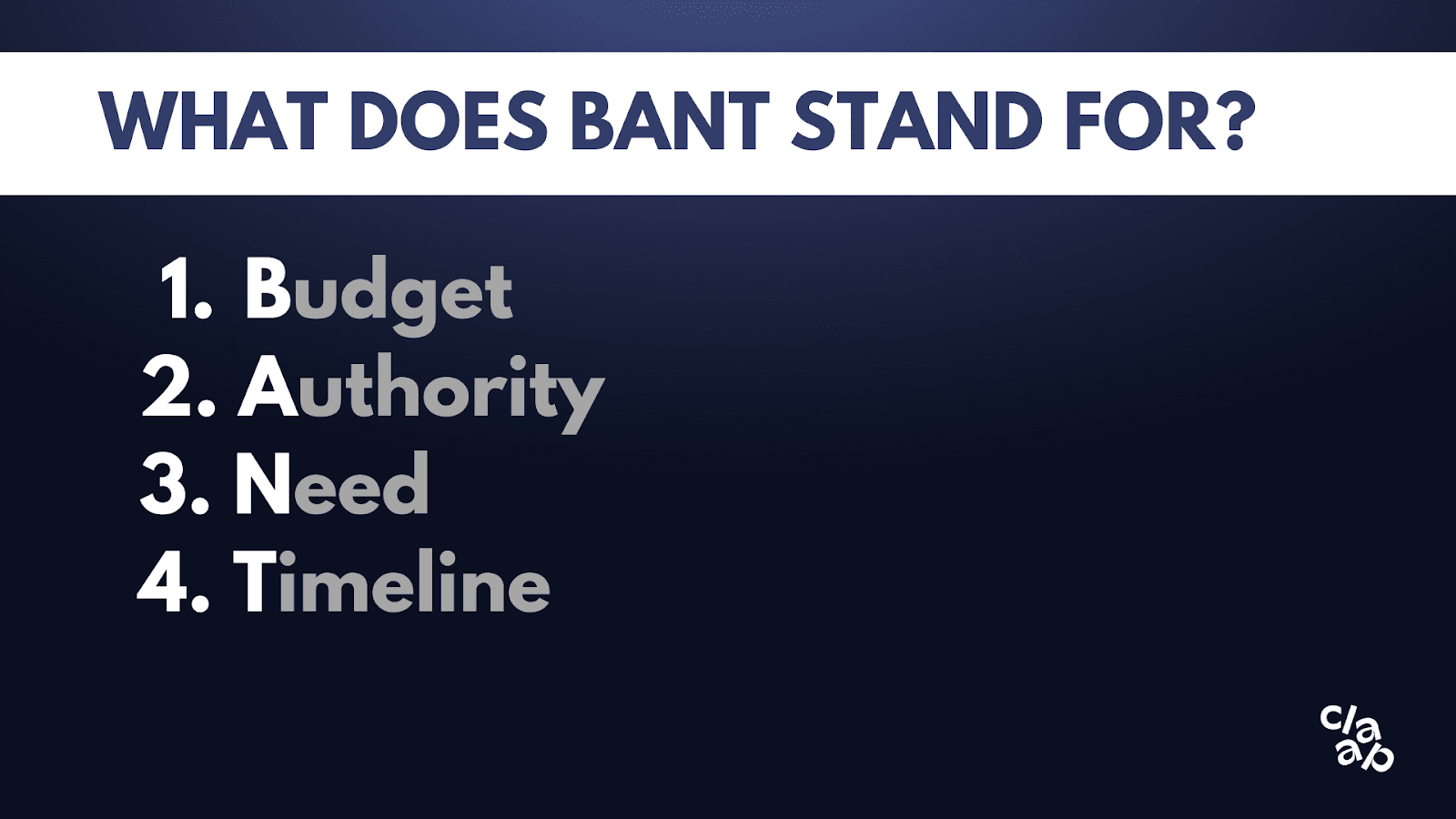
🤖 How AI uses it:
A BANT template could scan call transcripts for key signals like:
- “We’ve budgeted X…” → Budget
- “I’ll need to run this by our CTO…” → Authority
- “We’re struggling with…” → Need
- “We’d like to launch in Q3…” → Timeline
The output: a structured summary showing which criteria are covered — and where the rep needs to dig deeper.
MEDDIC / MEDDPICC for Complex Enterprise Sales
❓What it is:
An advanced sales methodology used in high-value, multi-stakeholder deals. MEDDIC covers: Metrics, Economic Buyer, Decision Criteria, Decision Process, Identify Pain, Champion, Competition.
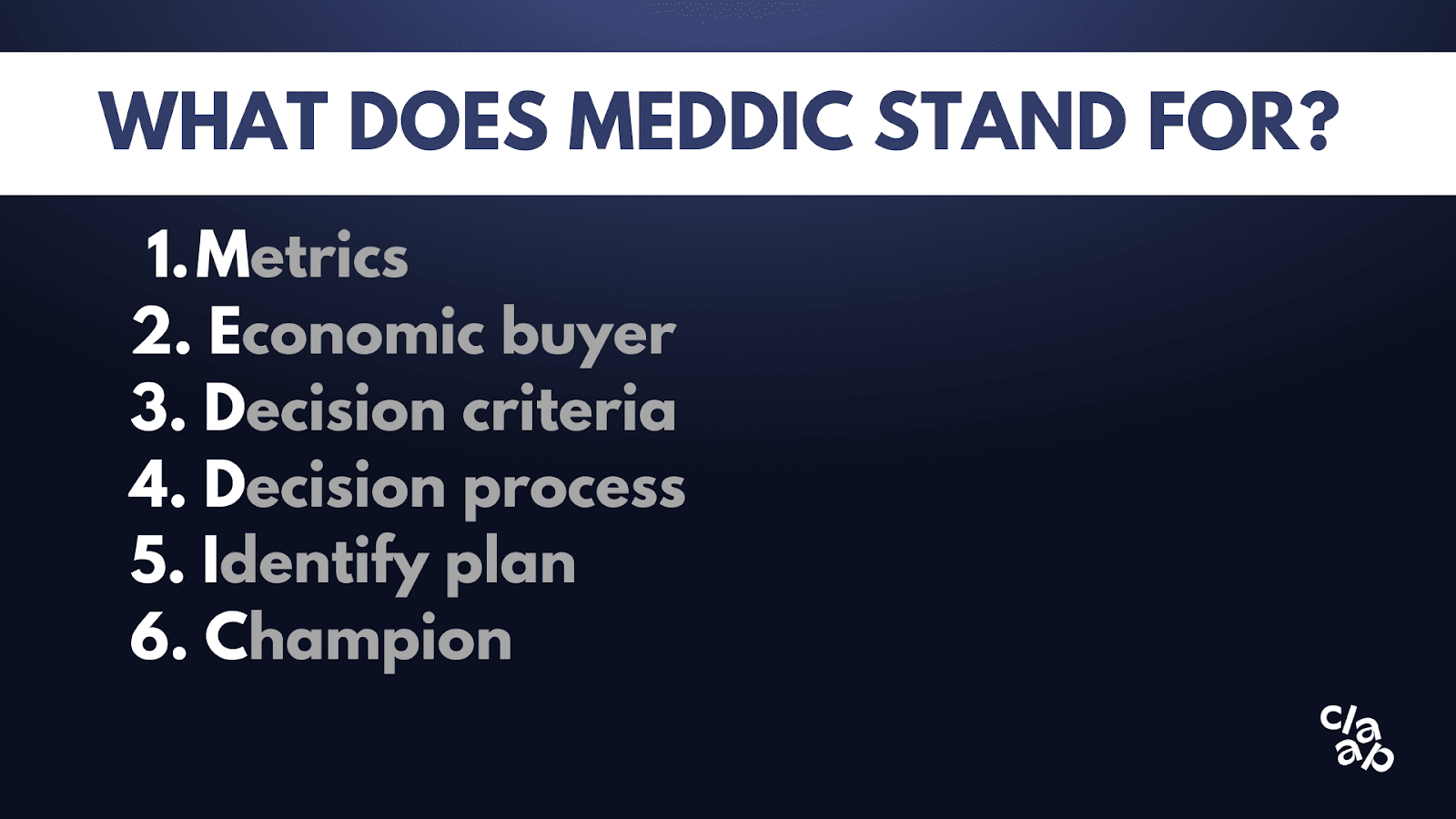
🤖 How AI uses it:
These templates could pull out granular deal intelligence, such as:
- ROI calculations mentioned → Metrics
- “We’d need approval from Finance…” → Economic Buyer
- “We chose Vendor X because…” → Decision Criteria
- “I’ll champion this internally…” → Champion
It’s especially useful when onboarding new reps — or when sales leaders need consistent reporting across complex pipelines.
Voice of the Customer (VoC) for Product Teams
❓What it is:
A framework to capture and organize customer feedback — beyond surveys.
🤖 How AI uses it:
VoC templates could scan transcripts to extract:
- Feature requests (“I wish it could…”) grouped by feature category.
- Pain points (“The app keeps crashing”)
- Competitor mentions (“With X, it’s simpler…”)
- Sentiment cues (“Honestly, it’s frustrating…”)
Instead of relying on anecdotal notes, product and marketing teams get structured insight they can act on — straight from the source.
Hiring Tracker for Recruiters and HR
❓What it is:
A structured framework to extract key candidate signals from interview calls.
🤖 How AI uses it:
The hiring template could pull:
- Salary expectations
- Key skills & experience
- Cultural alignment cues
- Red flags (e.g., evasive answers, misalignment)
Helps recruiters make faster decisions — and keeps hiring managers in the loop without having to attend every call.
Go Beyond Summaries: Analyze at Scale with Smart Tables
Most tools stop at summarizing individual calls. Claap’s Smart Tables go further.
They let you compare insights across dozens—or even hundreds—of conversations instantly.
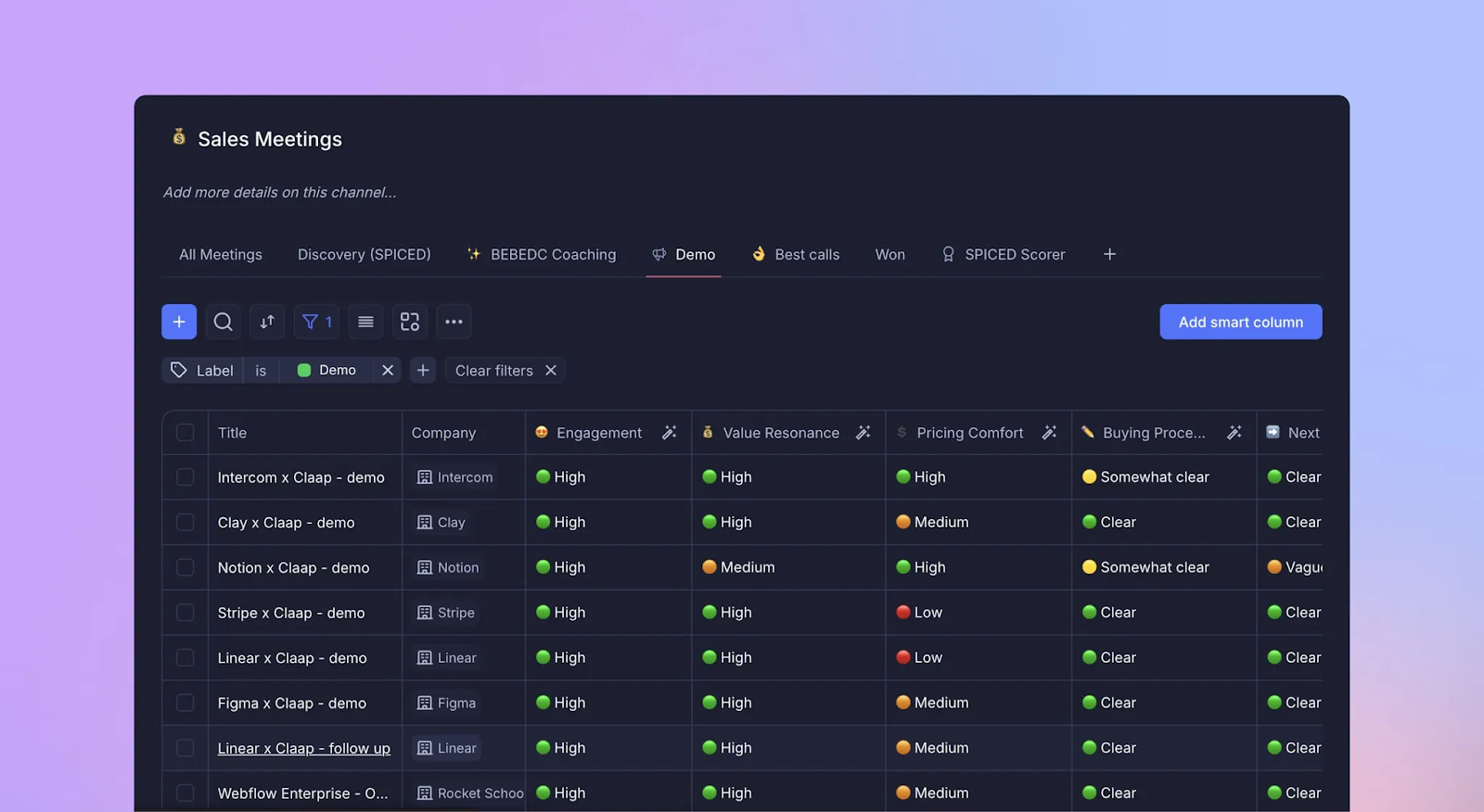
Here’s how it works:
- Record or upload calls into Claap (e.g., sales, hiring, support)
- Choose a template to summarize efficiently your calls (BANT, MEDDIC, VoC, project management)
- Get a structured table where rows = calls and columns = insights
- Filter by user or rep, team, topic, deal stage, interview stage, …
- Add more columns via questions if you want to analyze call through a new dimension
This turns raw calls into scalable business signals, like:
- “Which reps aren’t qualifying budget?”
- “What feature gets the most complaints?”
- “Where are deals stalling?”
Moreover, Claap pushes this data into CRM, Slack, or Notion—so insights can trigger actions automatically.
Can I Use ChatGPT, Gemini, Claude, or Perplexity instead of a Dedicated Tool?
Short answer: Yes — for one-off calls. But they fall short for teams.
Here’s why:
When LLMs Work
For solo users or simple reviews, ChatGPT, Claude, Gemini, or Perplexity can work — if you:
- Record the call
- Transcribe it
- Paste the transcript into the LLM
Prompt: “Summarize this call and extract key insights”
Great for freelancers or ad hoc use.
Where LLMs Fall Short
But for team workflows, they break down:
❌ No automation (manual upload of everything)
❌ No speaker separation or metadata
❌ No templates, frameworks, or trend detection
❌ No integrations (CRM, Slack, Notion)
❌ No compliance (GDPR, HIPAA)
❌ No internal context — prone to hallucination
🧠 Perplexity pattern: Users like LLMs for flexibility but abandon them when stakes rise — especially around accuracy, structure, or privacy.
When to Use a Platform
Use LLMs if you’re solo and reviewing a non-sensitive call.
Use a tool like Claap, Otter or Fireflies when you need:
- Automation + structure
- Compliance + context
- Team-wide adoption
- Real insights at scale
How to Choose the Right AI Call Analysis Platform
With so many tools on the market — and so much hype — it’s easy to get caught up in demo glitz and forget what really matters.
Here’s a no-fluff, 10-point checklist to help you pick a platform that actually works for your team:
- Transcription & Diarization Accuracy
Without clean transcripts and reliable speaker separation, everything else breaks. Look for tools that support multiple languages and have strong diarization (i.e., who said what). - Depth of Analysis
Some tools stop at basic summaries. Others offer:
- Topic modeling
- Custom scoring frameworks
- Emotion/sentiment detection
Choose based on how deep you want the AI to go.
- Real-Time vs. Post-Call
Do you need live coaching during sales or support calls — or post-call analysis for strategic trends?
Some tools specialize in one; a few offer both. - Use Case Fit
Sales? Product research? Recruiting? Agencies?
Some tools (like Claap, Gong) are sales-focused. Others (like Otter, Fireflies, Claap) cover multiple functions. Match the platform to your team structure.
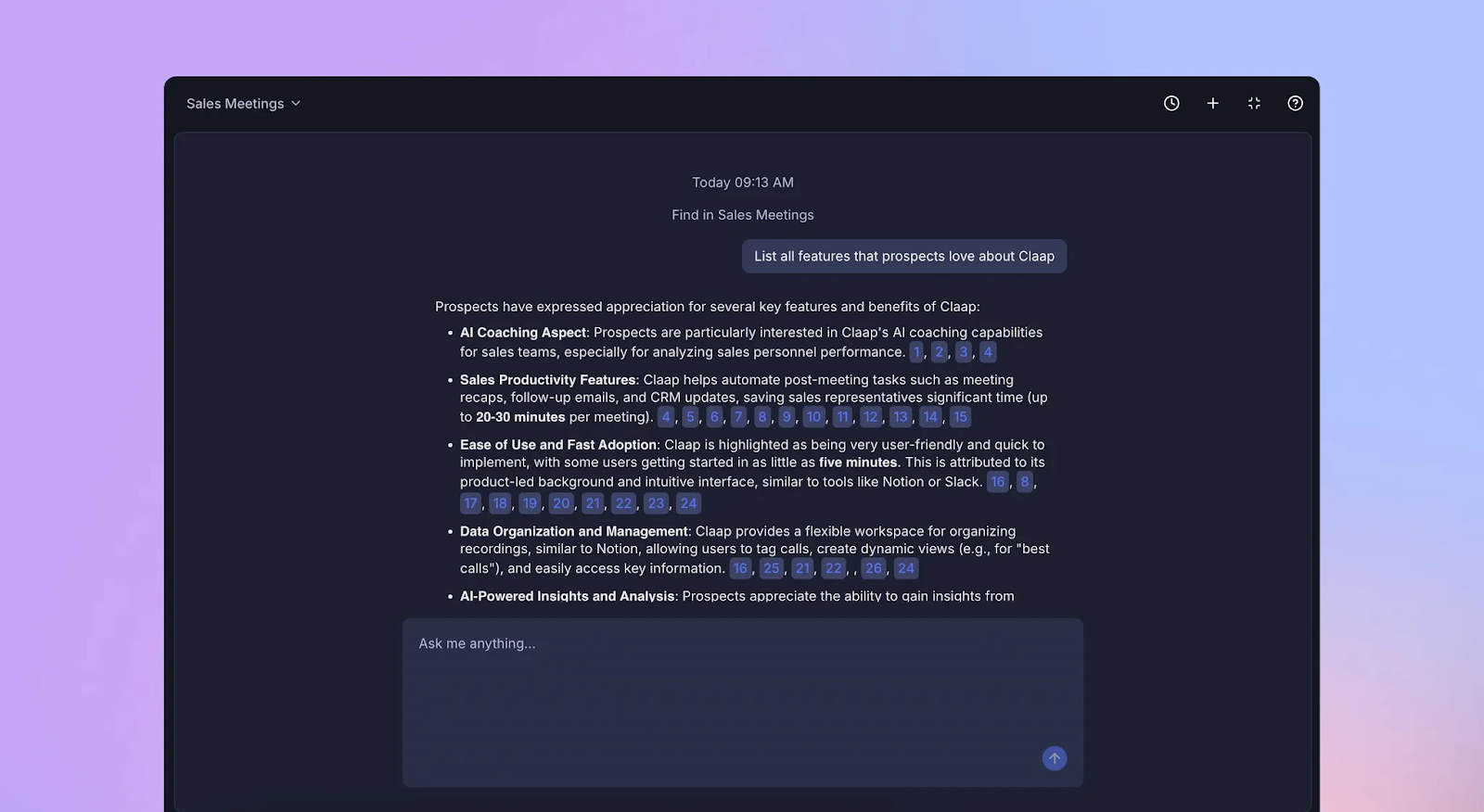
- Integration Ecosystem
Does it plug into your stack — CRM, Slack, Notion, ATS?
Look for tools that go beyond “log call completed” and actually sync rich data like summaries, scores, and tags.
Bonus: Check for API access or AI agent readiness if you’re building automations. - Customization & Scalability
Can you:
- Define your own keywords, frameworks, and templates?
- Analyze 10 calls or 1,000 without breaking UX?
Avoid rigid tools that can’t scale with your needs.
- User Experience & Onboarding
Prompt fatigue is real. So is adoption friction.
Choose a tool that’s:
- Easy to learn
- Fast to deploy
- Enjoyable to use
🧠 Market insight: Tools with steep setup or clunky UX see drop-off within weeks.
- Security & Compliance
Make sure the platform supports:
- GDPR, CCPA, HIPAA, or industry-specific regulations
- Data redaction, storage control, audit logs
If your customers are in the EU, this is non-negotiable.
- Support & Onboarding
Does the vendor offer:
- Template libraries?
- Dedicated support?
- Onboarding help for your team?
This matters more than it seems — especially if you’re rolling out org-wide.
- Total Cost of Ownership (TCO)
Don’t just look at the monthly price. Factor in:
- Implementation time
- Training effort
- Maintenance cost
- Vendor lock-in risk
- Opportunity cost of inaction
A $30/month tool that’s actually used is worth more than a $300/month tool that sits idle.
In Summary
AI call analysis isn’t just about better notes — it’s about smarter decisions.
Whether you’re running sales, hiring, research, or client projects, the right tool helps you extract real insights from every conversation — without adding friction.
Choose the conversation intelligence platform that fits your team, start with clear templates, and let your calls do the talking.
FAQs
What’s the difference between AI call analysis and conversation intelligence?
AI call analysis is a subset of Conversation intelligence — it focuses specifically on turning call recordings into structured, actionable insights using AI. Conversation intelligence is the broader category that includes the analysis of all types of interactions — calls, video meetings, chats, and emails — across the customer journey. AI call analysis is more focused: it applies natural language processing (NLP) and machine learning to transcribe, tag, summarize, and extract meaning from voice-based conversations. The best platforms (like Claap, Gong, or Observe.ai) offer conversation intelligence capabilities rooted in strong AI call analysis foundations.
How does an AI call summarizer work?
It transcribes the call, identifies key themes, then uses an LLM to generate a short summary with action items, pain points, and next steps. An AI call summarizer typically follows this sequence:
- Transcription (with speaker diarization)
- NLP/LLM processing to extract key topics
- Classification of segments (e.g. objections, pricing, sentiment)
- Generation of a structured summary — often tagged to templates like BANT or VoC Some tools also inject this summary directly into CRMs, shared docs, or Slack, turning meeting outputs into instantly usable assets.
Can I use ChatGPT or Claude to analyze my calls?
Yes — for individual calls, using manual transcripts and carefully written prompts. But it lacks automation, structure, and compliance. General-purpose LLMs can summarize call transcripts, but require manual input (record → transcribe → copy → paste → prompt). There’s no speaker separation, no integration with your CRM or calendar, and no way to scale across a team. Worse, public LLMs often hallucinate, especially when they don’t understand your internal context or domain language. For occasional personal use, it’s fine. For team-wide insights and operational workflows, it breaks quickly.
How much do AI call analysis tools cost?
Prices range from free to $200+/user/month, depending on features, team size, and enterprise needs. Basic tools like Fireflies or Otter offer free plans with core transcription. Mid-tier platforms like Claap range from $24–48/user/month, balancing functionality and team flexibility. High-end tools like Gong often involve a $5K+ platform fee, plus $100–200+/user/month. Total cost of ownership also includes onboarding, training, and admin effort. For most teams, the right platform pays for itself by saving hours of manual work and improving call follow-through.
Is AI call analysis legal in the US and Europe?
Yes — if you follow consent laws and data privacy regulations like GDPR and HIPAA. In the US, legality depends on whether the state requires one-party or two-party consent to record calls. In Europe, GDPR rules apply — meaning you must have a lawful basis for processing (e.g. consent, contractual need, or legitimate interest). Healthcare, finance, and HR use cases may also require HIPAA or PCI compliance. Top platforms offer redaction, encryption, and audit logs to support these requirements. When in doubt, record consent at the start of the call.
How accurate is AI call transcription?
Top tools claim 90–95% accuracy, but real-world results vary based on audio quality, accents, and domain-specific language. Accuracy depends on four key factors:
- Audio quality (clear microphones, low noise)
- Speaker separation (diarization)
- Language model tuning
- Industry-specific jargon or acronyms Claap, for example, is trained on corporate calls and performs well across English, French, and German. In contrast, tools like tl;dv often struggle in non-English scenarios. Always test with your own call recordings before committing.
Do I need separate tools for recording, transcription, and analysis?
No — modern AI call analysis platforms combine all three. All-in-one tools are now the norm. Legacy workflows required multiple tools: a recording app, a transcription service, and a note-taking or CRM sync tool. Today’s leading platforms (Claap, Gong, Observe.ai) handle the full pipeline:
- Auto-recording
- Accurate transcription
- Actionable summaries
- Templates + trend reporting
- CRM/Slack integration This reduces tool-switching, speeds adoption, and improves data consistency across teams.