
Asynchronous Video Communication Strategies for Successful Teams
Asynchronous video communication is changing how we work. It's a simple idea: share videos when you need, watch them when you can. This means no more juggling schedules for a meeting. It’s easy, efficient, and lets everyone work at their own pace. Whether you're an early bird or a night owl, asynchronous video fits into your day. Let’s see how this tool can make your work life better.
What is Asynchronous Video Communication?
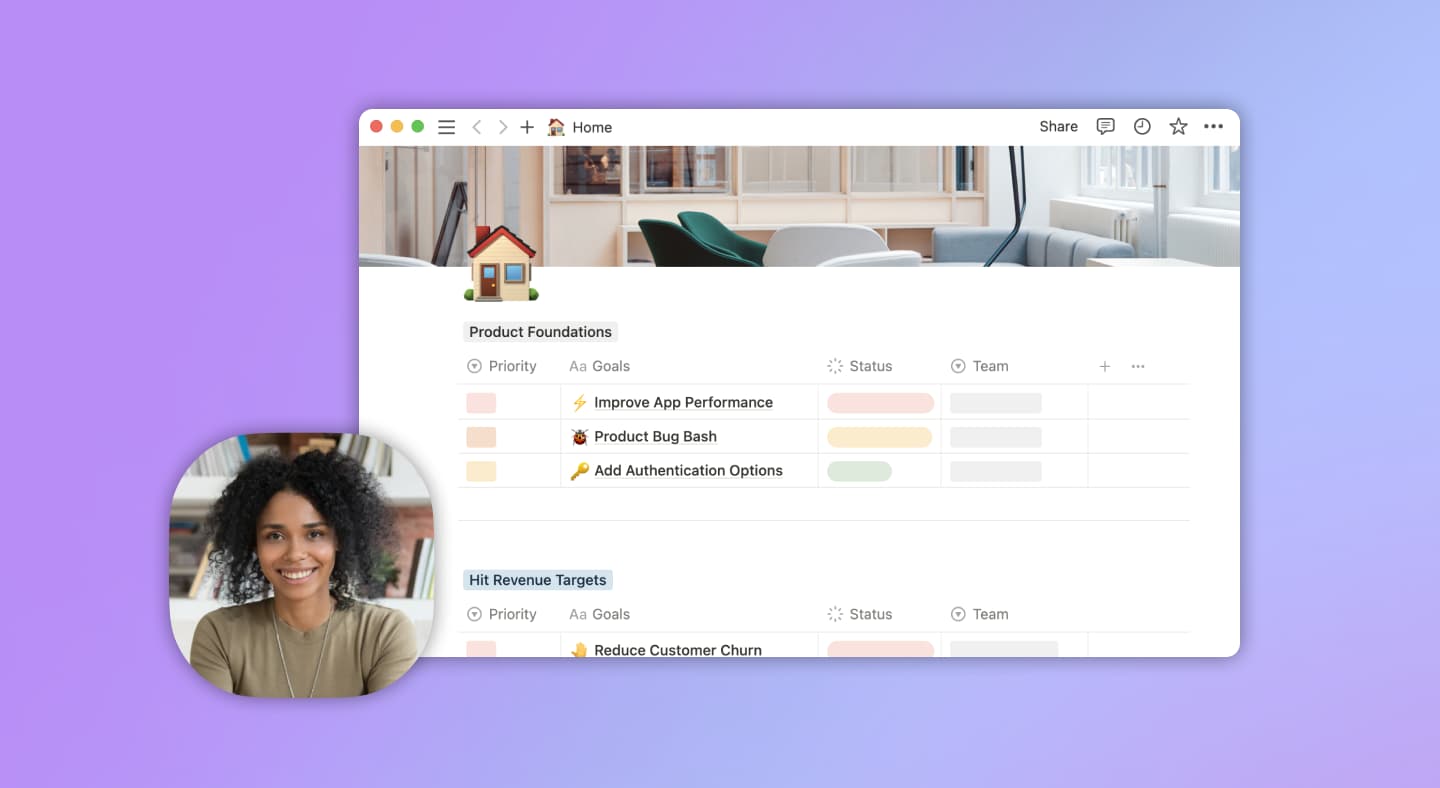
Asynchronous video communication is simply recording video messages that can be watched anytime.
Unlike live video calls, it doesn't need everyone online at the same moment. This way, people can send updates or feedback when it suits them best, and others can respond when they're ready.
It's all about flexibility and making sure everyone can contribute, no matter their schedule or time zone.
Benefits of Asynchronous Video Communication
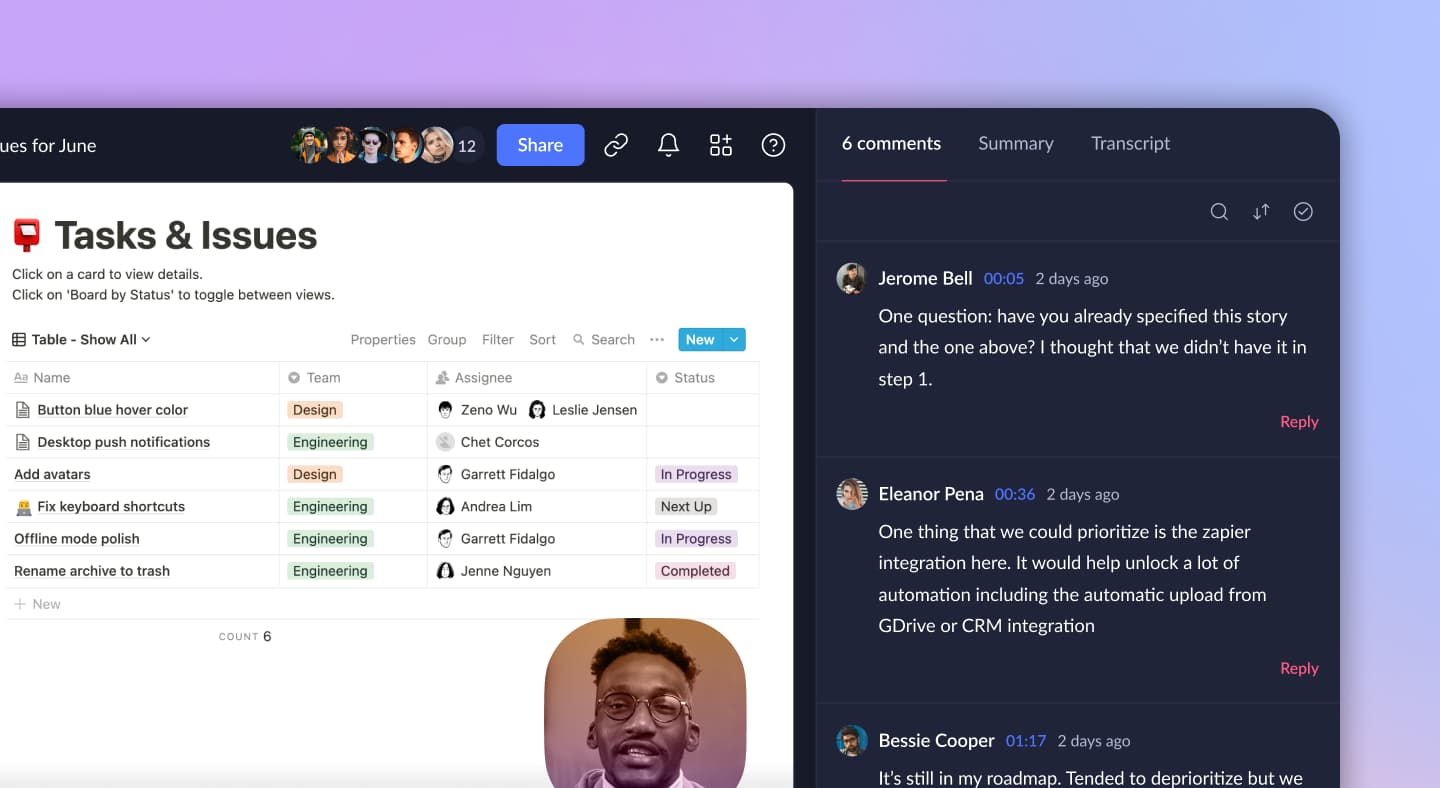
Asynchronous video communication is more than just a tech trend. It's a practical solution for busy teams to increase productivity, engagement, and creativity:
- Richer Context: Video messages convey non-verbal cues like tone and expression, offering more context than written communication. This reduces misunderstandings and enhances message clarity.
- Personal Connection: Videos maintain a personal touch in communication, fostering team rapport and engagement, crucial in remote work environments.
- Visual Explanations: Complex ideas or processes can be visually demonstrated in videos, making them ideal for training or detailed project discussions.
- Greater Accessibility: Video can include captions or visual aids, making information accessible to a diverse audience, including those with different learning styles or hearing impairments.
- Enhanced Creativity: Asynchronous video allows for creative presentation of ideas, which can be more engaging and memorable than text-based messages.
Each of these benefits contributes to a more connected, efficient, and inclusive work environment, ultimately enhancing overall business performance.
The Upside for Remote and Hybrid Teams

Navigating the world of remote and hybrid work can be tricky, but asynchronous video communication is here to make it easier. So, let’s uncover the benefits that come with incorporating video into our work routines:
- Easier Collaboration Across Time Zones: Asynchronous video lets teams in different time zones share updates when it works best for them. Tips: Schedule regular update intervals; use clear, concise video messages.
- Reducing Meeting Fatigue: Replace some live meetings with video messages. This cuts down on meeting overload and gives everyone more time for focused work. Advice: Keep videos short and to the point.
- Building Team Connection: Seeing each other in videos creates a sense of closeness. Suggestion: Encourage casual, 'getting to know you' video updates.
- Effective for Complex Tasks: Use video to explain complicated tasks or concepts. It’s often easier to understand something shown than explained in text. Idea: Create how-to video guides.
- Balancing Work and Life: This method respects personal schedules, leading to happier, more efficient teams. Recommendation: Encourage team members to share their preferred working hours and respect these boundaries.
Remember, it's all about finding the right balance between our communication channels, and using technology to make our workdays smoother and more productive.
5 Examples of how Teams Are Winning with Async Video
Asynchronous video communication is helping teams work smarter and stay connected. Let's explore five real-life scenarios where tech startups are winning big by integrating asynchronous video into their workflows:
- Project Updates: You can share brief video updates on your project's progress. This keeps your team informed and engaged, allowing for quicker feedback and more efficient decision-making.
- Product Demos: Your sales and product teams can create comprehensive demo videos. These videos provide a clear, engaging view of your product, available for clients to watch at their leisure.
- Design Reviews: As a designer, you can record your screen to explain your designs. This approach aids in conveying your thought process, leading to more meaningful feedback from your team.
- Sales Outreach: Personalized video messages can make your sales outreach stand out. This method is more personal and engaging than traditional emails, helping to build stronger connections with potential clients.
- Customer Training: Your customer support team can create tutorial videos. These videos help your customers understand your product better on their own time, improving customer satisfaction and reducing support inquiries.
Overcoming Common Challenges
Jumping into asynchronous video communication is exciting, but like any new journey, it can have a few bumps. Don't worry, though. Here are some friendly tips to smooth out those common challenges, making sure your async video experience is as seamless as a morning coffee chat. Let's break them down:
- Technical Issues: It's common to face tech hiccups. Encourage your team to familiarize themselves with the video tools. Maybe even run a fun test video session. The goal is to make everyone comfortable with the tech.
- Video Quality: Good lighting and clear audio make a big difference. A quick guide on setting up a good recording space can help. Think natural light and quiet rooms.
- Engagement: Long videos can lose attention. Advise your team to keep it short and sweet, focusing on key points. Think of it like giving a mini-presentation.
- Feedback Loop: Create a clear process for feedback on videos. This could be through a shared document or a follow-up meeting. Ensure everyone knows how and where to share their thoughts.
- Time Management: Watching videos can be pushed aside. Set deadlines for viewing and responding to keep things moving. A little nudge, like a friendly reminder, can keep everyone on track.
Choosing the Right Tools

Selecting the right tools for asynchronous video communication is more than just convenience; it impacts your team's productivity and engagement. Here's a deeper look:
- Ease of Use: A user-friendly interface reduces learning time and frustration. This means your team can start using the tool quickly, leading to faster adoption and fewer interruptions in your workflow.
- Reliability: A tool with a strong track record of minimal downtime ensures consistent communication. This reliability is crucial for maintaining workflow continuity and team morale.
- Key Features: Features like screen recording, meeting recording, and editing enhance the quality of communication, allowing for more precise and effective information sharing. Interactive elements like comments foster a two-way conversation, crucial for engagement and feedback.
- Accessibility: Features like captioning make your communications inclusive, catering to team members with different needs. This inclusivity is key to building a diverse and collaborative environment.
- Integration: Tools that integrate with your existing systems streamline your workflow, reducing the need for multiple platforms and minimizing disruption.
Wrapping Up
Asynchronous video communication offers a flexible, inclusive way to work, especially in remote and hybrid settings. Remember, the key is to keep videos concise and engaging. Address technical challenges proactively and choose tools that fit your team's needs.
Most importantly, embrace the change. It might find some resistance at first, but the benefits for your team's collaboration and productivity are worth it. Stay open to feedback and keep tweaking your approach for the best results.


