.jpg)
Hello from Afar: Your Guide for Remote Team Communication
Let's face it, remote team communication can be tough. Ever had those moments where a simple message gets misunderstood, or you've missed out on a conversation because someone's halfway across the world? You're not alone. It happens in businesses everywhere, affecting teamwork and even project outcomes.
In this guide, we’re talking about making remote team communication smoother and more effective. Whether you're dealing with time zone tangles or just trying to feel more connected with your team, we’ve got you covered. Straightforward, practical tips coming your way, all to help your team work better together, no matter the distance.
Understanding Remote Team Communication
.jpeg)
First things first, remote team communication isn't just a string of emails or endless video calls. It's about creating a space where every team member feels heard and valued. Think of it as a virtual coffee shop where ideas flow as freely as the coffee.
- The Power of Over-Communication: In a remote setting, it's easy for messages to get lost in translation. So, don't shy away from repeating key points or following up on important discussions. It might feel like overdoing it, but it ensures everyone's on the same page.
- Scheduled Silence: This might sound counterintuitive, but schedule no meeting times. These are blocks where no calls or meetings are allowed, giving everyone uninterrupted time to focus or unwind. It's a game-changer for productivity and mental health.
- Cultural Sensitivity: With team members possibly spread across the globe, be mindful of cultural differences. This could be as simple as being aware of national holidays in different countries or understanding communication styles that vary across cultures.
- The Art of Async Communication: Not everything needs to be discussed in real-time. Embrace asynchronous communication - like shared documents or message boards - where team members can contribute at their own pace. This respects different time zones and work schedules.
- Unexpected Check-Ins: Occasionally, drop a message just to ask how someone's doing, unrelated to work. It shows you care about them as individuals, not just as cogs in the machine.
- Feedback Loops: Create a safe space for feedback about communication itself. Maybe a quarterly anonymous survey? It’s about continuously refining the way you communicate as a team.
- Recognize the Unspoken: Pay attention to what's not being said. If someone’s usually chatty and suddenly goes quiet, check in. It’s these little gestures that foster a genuinely supportive remote culture.
Overcoming Key Challenges in Remote Team Communication
.jpeg)
Navigating through the hurdles of remote team communication can be tricky, but it's definitely doable with the right approach. Let's tackle these challenges one by one, with practical solutions that you can start using today.
- Establishing Communication Etiquette: Create a team communication charter. This isn’t just about what tools to use, but how to use them. For instance, define response time expectations, appropriate hours to send messages, and when to use email versus instant messaging. This clarity reduces stress and sets respectful boundaries.
- Misunderstandings: Without face-to-face cues, misunderstandings are common. Avoid this by being extra clear in your messages. Think: "Would my grandma get what I'm saying here?" If not, simplify it. Also, encourage your team to ask questions if something's not clear. No question is too small, really.
- Lack of Personal Connection: It's hard to bond when you're just faces on a screen. Try to add a personal touch. Start meetings with a quick personal check-in. "How's everyone's day going?" can go a long way. Organize virtual coffee breaks or after-work hangouts. It's about creating space for those watercooler moments.
- Over-reliance on Emails: Emails are great, but they can also be a black hole where information disappears. Instead, mix it up with video messages for project updates and video calls for more in-depth discussions. Tools like Claap can help keep things organized and accessible.
- Regular Non-Work Interactions: Schedule regular casual interactions that aren’t about work. It could be a virtual trivia game, a book club, or just a ‘how was your weekend’ chat session. This builds rapport and helps team members understand each other's communication styles and personalities, leading to smoother work interactions.
- Creating a Feedback Culture: Encourage and regularly schedule feedback sessions about the communication process itself. This isn’t about work progress, but how team members feel about the communication flow, what’s working, and what isn’t. It’s a chance to adjust strategies and tools based on real experience.
Choosing the Right Tools for Your Team
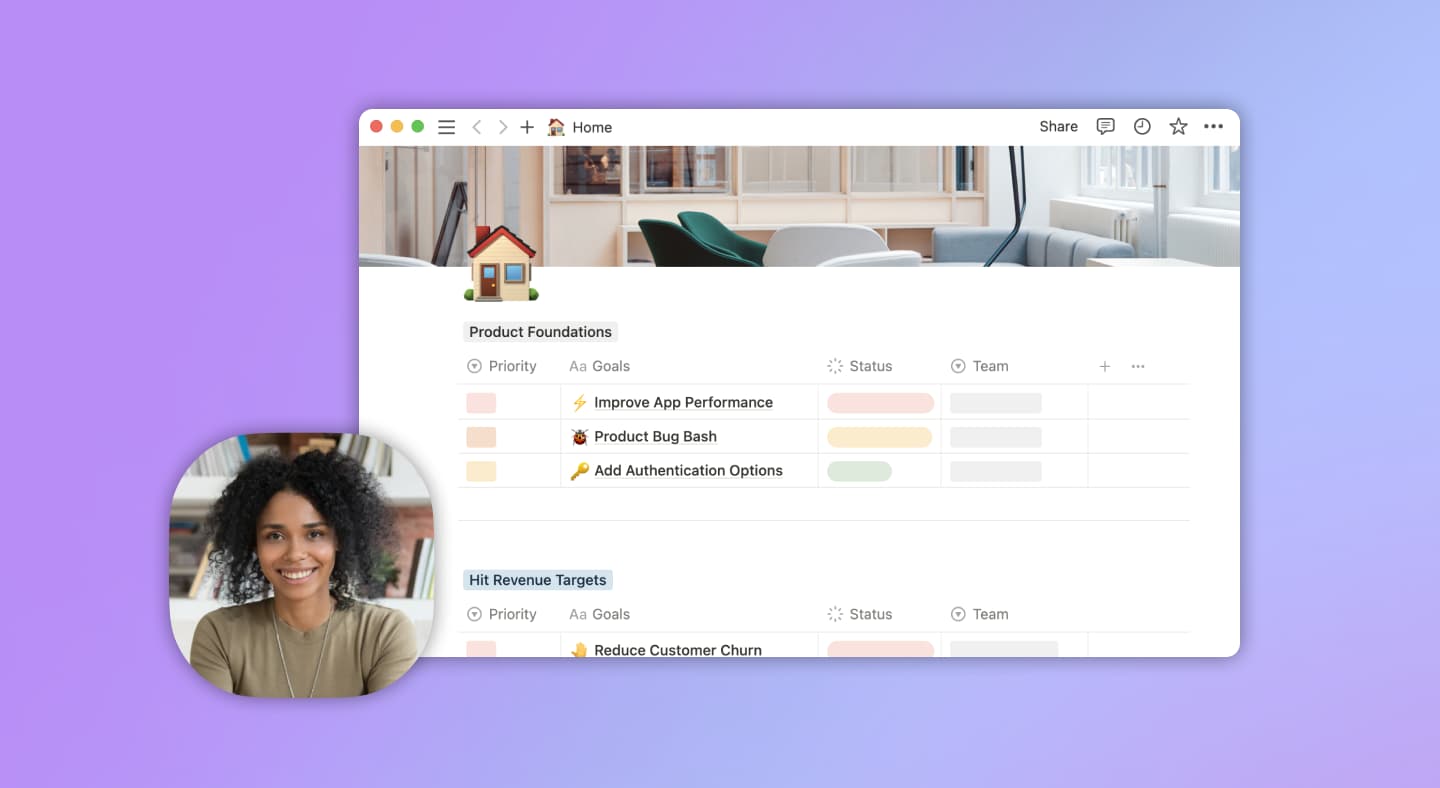
Picking the right tools is crucial in remote team communication. It's like equipping your team with the best gadgets to complete their mission smoothly. Let's break down how to choose them wisely.
- Understand Your Team's Needs: Start by figuring out what your team actually needs. Do you have lots of real-time collaboration? Maybe a tool like Slack for instant messaging fits the bill. Need to share a lot of documents? Consider something like Google Drive or Dropbox. It's all about matching the tool to the task.
- Integration Capabilities: Your tools should play nice with each other. If your project management software integrates seamlessly with your communication tool, that's a win. It saves time and reduces the hassle of juggling multiple platforms. Look for tools that offer integration options with other commonly used software.
- Scalability: Consider not just your team's current size, but also potential growth. A tool that's perfect for a small team might struggle under the weight of a larger group. Look for tools that can scale with your team, offering additional features or user capacity as needed. This way, you won't need to switch tools as your team grows.
- Customization and Flexibility: Every team has its unique workflow. Seek out tools that offer customization. Can you tweak notification settings to avoid overload? Are there options to create custom channels or groups? This flexibility can significantly improve the efficiency and comfort of your team’s communication.
- Non-Intrusive Yet Effective: It's important to choose tools that are effective without being intrusive. Tools with smart notifications, which alert users only for the most important messages or at set times, can prevent distraction and help maintain focus. This balance is key to maintaining productivity without burning out your team.
Strategies to Improve Communication in Remote Teams

Enhancing remote team communication doesn’t have to be complicated. With a few straightforward strategies, you can make a big impact on how your team interacts and collaborates from afar.
- Creating a Shared Digital Workspace: Beyond just using communication tools, set up a shared digital workspace where your team can collaborate. This could be a cloud-based platform where ideas, feedback, and progress are visibly shared and updated. It fosters a sense of collective effort and transparency, even when physically apart.
- Mindful Messaging Practices: Encourage mindful messaging. This means being considerate about the tone and timing of messages. For instance, avoid sending non-urgent messages outside of someone's working hours. Also, be aware of how written communication can be misinterpreted, and when in doubt, clarify with a quick call.
- Clear Agenda for Meetings: Before any meeting, send out a clear agenda. This helps everyone prepare and ensures meetings stay on track. Also, always end with a quick recap of action items to make sure everyone knows their next steps.
- Encourage Active Listening: In video calls, encourage everyone to practice active listening. This means nodding, giving verbal acknowledgments like "I see," or asking follow-up questions. It makes the speaker feel heard and valued, strengthening team bonds.
- Embrace Asynchronous Communication Tools: Not everything needs to be discussed in real-time. Use tools like Trello or Asana for project updates, where team members can contribute at their own pace. This respects different working hours and reduces meeting fatigue.
- Establish a 'Virtual Open Door' Policy: Let your team know your virtual door is always open. Encourage them to reach out with any concerns or ideas. This could be through a dedicated Slack channel or regular 'office hours' where they can drop in for a chat.
The Role of Visuals in Remote Communication

In remote team communication, visuals play a surprisingly powerful role. They can turn complex ideas into easy-to-grasp concepts and add a human touch to digital interactions. Let’s explore how you can use visuals effectively in your remote communication.
- Use of Infographics and Charts: Instead of long paragraphs in emails or reports, use infographics and charts. They make data or processes easier to understand at a glance. For example, use a simple pie chart to show project progress or an infographic to outline a new workflow.
- Mind Maps for Idea Generation: Use mind maps during brainstorming sessions. They can help in visually organizing thoughts and ideas, showing how different concepts are interconnected. This is particularly useful in remote settings where visualizing the 'big picture' can be challenging.
- Personalized Video Messages: Instead of a standard text email, consider sending a short video message for more personal or significant communications. It's more engaging and can convey your tone and intent much better than text.
- 'How-To' Visual Guides: For complex processes or tool usage, create step-by-step visual guides. These can be particularly helpful for new team members or when rolling out new tools. Visual guides are often more accessible and user-friendly than text-heavy manuals.
- Custom Illustrations for Team Culture: Create custom illustrations that reflect your team’s culture or in-jokes. These can be used in team communications, adding a unique and personal touch that reinforces team identity and cohesion.
Wrapping up
As we've explored in this guide, mastering remote team communication is about much more than just choosing the right tools. It's about creating an environment of clarity, inclusivity, and engagement, no matter where your team members are located.
So, as you move forward, I encourage you to implement these strategies in your daily remote interactions. Experiment with different approaches, see what resonates with your team, and don't be afraid to make adjustments along the way. Your efforts will not only improve communication but also foster a stronger, more connected team.


