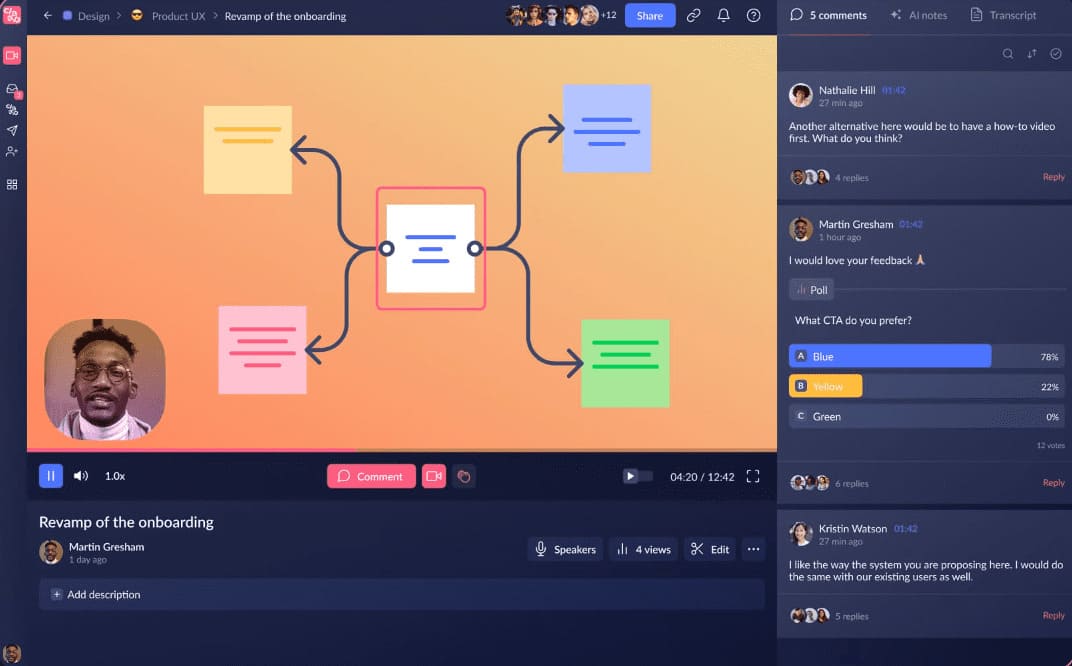HubSpot vs Zoho : A comprehensive analysis of features and limitations
HubSpot vs Zoho : A quick overview
If you’re looking for a CRM, you’ve certainly heard about Hubspot and Zoho. These tools are among the best CRMs you could possibly find and they allow companies to build strong customer relationships and grow their business.
But they also are very different tools : while HubSpot focuses on lead generation and marketing automation, Zoho emphasizes sales force automation. Then, choosing one or the other will strongly depend on what you want your CRM to do. But other factors must be considered for your choice, and I will help you with that !
HubSpot vs Zoho : A complete summary
Hubspot and Zoho are very advanced CRM tools. Below is a summary of their features:

What is Hubspot ?
Hubspot is a well-known CRM, and a very comprehensive tool. You’ve already seen what are its main features compared to Zoho. But there are other advantages that really differentiate Hubspot. Let’s explore them together !

Hubspot’s main advantages
- Marketing automation : I mentioned before it was the main advantage of Hubspot compared to Zoho. Hubspot enables you to automate repetitive marketing tasks, including email campaigns, customer journey management… HubSpot also offers data-driven insights to help you define your marketing campaigns.
- Large customization possibilities : Hubspot is largely customizable. You can define custom objects to structure CRM data tailored to your business requirements, making data management more flexible and efficient !
- Dashboards and Activity Reports : Hubspot allows you to have a comprehensive visibility of your activity thanks to integrated dashboards and activity reports.
- Integration with the Hubspot suite : The large integration of Hubspot with other softwares of the Hubspot suite makes the tool even more flexible. For instance, the integration of HubSpot CMS offers a comprehensive view of customer journeys by including personalized content and promotions based on visitor behavior and interests, resulting in increased engagement.
- Scalability : Hubspot is as adapted to small businesses as it is to large businesses. You don’t need to worry about changing tools if your business grows, Hubspot will make the necessary to adapt to your business !

Hubspot’s limitations
- Very expensive: Let’s start with the main drawback of Hubspot according to me: its price. It’s true that the Starter plan costs only $50/month but it only includes 1,000 contacts. And then the price rises exponentially. For 1,000 more contacts, you’ll have to subscribe to their Professional plan, at $800/month. And if you want more, you’ll have to get their Enterprise plan at $3,200 per month. And even with that plan, you’re still limited at 10,000 contacts.
- Limited flexibility of the contracts: Besides their price, the contracts are not really flexible and that’s an issue. Once you’ve signed the contract, you’ll have to pay (for 6 or 12 months according to your contract), and there are no early cancellations or refunds. It invites you to think twice before signing the contract …
- Too many functionalities: This is not a deep issue, but it’s still worth mentioning. Hubspot comes with A LOT of functionalities. There are so many, and some of them are even impossible to hide, so you can easily get lost.
- Support could be better : Hubspot is a great tool for a lot of reasons, but its support team is not one of them. You don’t have a specific rep for your account and some users have reported having a bad experience with the support team. For additional technical support, you might even have to pay additional fees …
What is Zoho ?
Now that we’ve seen what was Hubspot, let’s focus on its competitor for the day : Zoho. It’s a different kind of CRM that has its own pros and cons. Let’s see them together.

Zoho’s main advantages
- User-friendly interface: Zoho is an intuitive tool, that you’ll master in no time. The interface is basic and everything is in the right place to make sure you benefit from the tool’s full potential.
- Sales automation : Zoho is a great tool if you’re looking for something to improve your sales process, with functionalities such as lead and deal management. Zoho CRM also comes with Blueprint, a tool that helps you define and standardize best practices for your sales team. But remember that, if you want to improve the efficiency of your sales process, you should just test Claap.
- Mobile app: Zoho CRM is available via mobile app. It could be quite useful if you want to get quick access to your contacts, leads, notes and deals. It also facilitates calling leads and clients as you can do it directly from your phone.
- Advanced AI features: Zoho’s top tier plans come with advanced AI features. It can help you find the data you need and spot anomalies based on sales trends, for example. It also automatically fills information on the clients based on your communications.
- Amazing value for money: I wouldn’t say Hubspot isn’t worth the money. It’s an expensive but an amazing tool with plenty of top features. But Zoho is just in another galaxy in terms of value for money. You can use a limited version of the CRM for free and the paid plans are very affordable, starting at $8/month.

Zoho’s limitations
- A quite basic tool: Zoho is a comprehensive CRM with many features, but, compared to Hubspot; we could say it’s a basic tool. However, the price reflects on that.
- Support issues: Zoho’s support system is free but is not the quickest. You might have to wait for a long time before getting an answer, which can be problematic and frustrating if you encounter important issues.
- Frequent bugs: Some users have reported encountering bugs when using Zoho, especially with new updates.
What about the price ?

H3 - Hubspot’s price
I already talked about Hubspot’s pricing before, but let’s summarize the different plans offered:
- Free : With limited functionalities
- Starter : $50/month/user with 1,000 contacts
- Professional : $800/month with 2,000 contacts
- Enterprise : $3,200/month with 10,000 contacts
H3 - Zoho’s price
- Free : With 3 users and essential features like leads, documents and mobile app
- Standard : $14/month/user with basic features like sales forecasting and scoring rules
- Professional : $23/month/user with additional features such as email integration and social CRM
- Enterprise : $40/month/user with AI functionalities
- Ultimate : $52/month/user with all the features
Zoho is much cheaper than Hubspot. To simplify things, I’d say that Zoho is better for small and medium enterprises but Hubspot, with its very advanced features, is better for a big enterprise that have less pressure on its budget. But you might want to test both tools before making a choice.
H2 - Why you should also consider Claap
H3 - What is Claap ?
Claap is not a CRM. But, with a CRM, you’re certainly looking to improve the performance of your sales team. And Claap can help you with that.
Claap is an audio and video transcription tool. And it also records your meetings. Pretty useful when you’re a salesperson, isn’t it ? No note taking anymore, Claap does it for you. And more than that, Claap also summarizes your meetings in key takeaways. You can go through any past meeting in 30 seconds while being totally focused on your interlocutor during the meeting.

Claap increases your conversion rate
Most CRMs are now equipped with conversation intelligence tools, so you might think that subscribing to Claap won’t bring you any added value. Well, you’re wrong. Because Claap is also an asynchronous meeting tool. Using its interface, you can record your screen while having your camera on. Well done. You’ve created your first claap: a 2 to 5 minute video in which you can demonstrate anything efficiently instead of spending 30 mn on a synchronous meeting.
This allows you to have a personalized approach with your prospects without bothering too much. And it has a huge impact on your conversion rate:
“Every time I was doing that I had like 40% conversion rates compared to like 3, 4, or 5% with normal approaches.”
(Guillaume De Nacquard, from Surfe)