
Meeting cancellation email: Dos and Don’ts (+ examples)
Let’s face it, cancelling meetings is part of the work game. But here’s the kicker - it’s not just about dropping a meeting; it’s about doing it with finesse. A well-done meeting cancellation email is like a firm handshake – it keeps the professional vibe intact while showing you value others' time.
In this guide, we’re diving into the nitty-gritty of penning that perfect meeting cancellation email. We’ll explore why it matters, how to do it right, and what to steer clear of. By the end, you’ll not only know how to craft a respectful cancellation email, but you’ll be maintaining cross-functional collaboration.
Just here for free meeting cancellation templates to use? Skip straight to them in part 4.
1 - What is a meeting cancellation email?

A meeting cancellation email is exactly what it sounds like - an email sent to cancel a previously scheduled meeting. Simple, right? Yet, its real job goes beyond just notification.
A meeting cancellation email it's about making the best out of an unexpected situation and keeping the lines of communication open and positive. And trust us, mastering this small but significant aspect of email communication can take you a long way in the professional arena.
2 - Why should you send a meeting cancellation email?

Sending a meeting cancellation notice is about courtesy and professionalism. It's a heads-up that helps others adjust their schedules, saving them time and perhaps a wasted trip to the conference room.
Here’s a breakdown of why sending a meeting cancellation email is a practice worth adopting:
- Respect: By sending a cancellation email, you acknowledge the value of others' time and show that you don’t take their commitments lightly.
- Clear Communication: When a meeting is cancelled, people may have questions or need to reschedule. A well-worded cancellation email provides a platform for these interactions.
- Positive Impression: Life happens, meetings get cancelled, but a professional email shows that you handle unforeseen circumstances with grace.
3 - Skip the Reschedule: Opt for Video Updates with Claap

In some cases, rescheduling a cancelled meeting may not be necessary.
Instead, consider leveraging digital updates like with Claap: indeed you can often easily replace a cancelled meeting with a concise 5-minute video update via screen recording.
You can share your screen (slides, mockups, or data analyses), ask for feedback on specific points, and "participants" can comment, vote in polls, and send reactions using emojis. This keeps everyone up to date without taking up an hour of many people's time. Here's how to proceed with a simple video:

Don’t feel like watching the video? No problem, here are the step-by-step instructions:
- Visit Claap.io website: Sign up or log in.
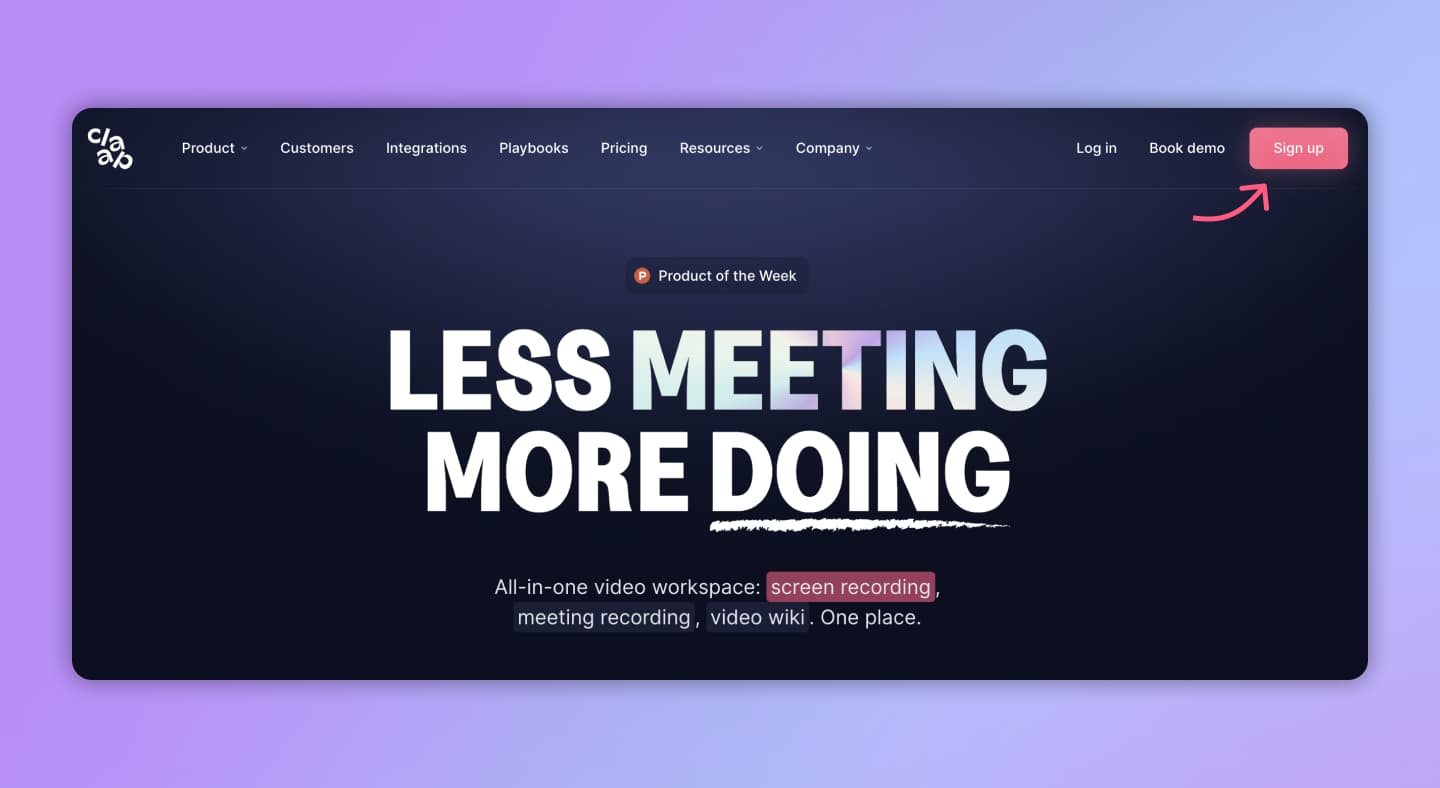
- Choose your recorder: Pick between Mac Desktop App or Chrome Extension
- Start recording: Click to record a short video. You can capture your screen, webcam, or both.

- Share Your Update: Once recorded, share the video with your teammates in just one click, allowing them to view it at their convenience.
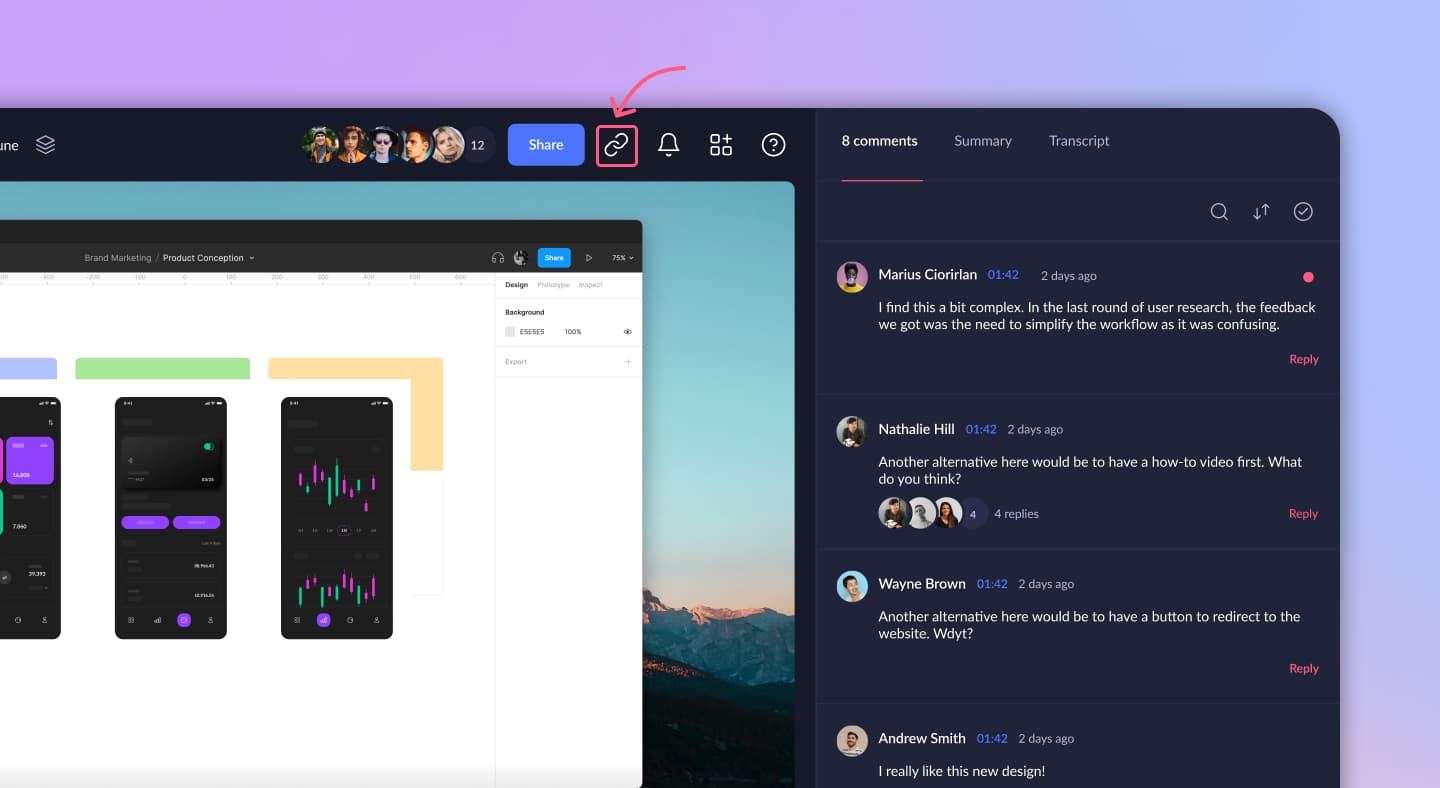
Shifting to Claap isn't just about leaving behind the old meeting routine - it's about embracing a smarter, more efficient way to collaborate through asynchronous meetings. Here are the neat perks you unlock when you bring Claap into your team communication mix:
- Precise Feedback: Avoid misunderstandings by allowing teammates to leave time-stamped comments and annotations directly on the video, as if they were pointing at the screen.
- Improved Collaboration: Engage with your teammates ensuring alignment through threads, video replies, polls, and insightful video analytics.
- Centralized Video Hub: Dissolve silos by housing all video content in one centralised hub — screen recording, meeting recording, and video wiki — for you and your teams, while seamlessly integrating with your favourite apps.
4 - Meeting cancellation email templates
We get it, crafting a cancellation email from scratch can be a bit of a head-scratcher. So, we’ve cooked up templates and examples to make your life easier.
1. Meeting cancellation email due to a personal emergency:
Informal
Subject: Urgent: Meeting Cancellation for [Date]
Hey [Name], something urgent cropped up and I can't make our meeting today.
How about we meet up on [alternative date] or [alternative date] instead?
Thanks for understanding.
[Your Name]
Formal:
Subject: Meeting Scheduled on [Date] - Unanticipated Cancellation
Dear [Name],
Due to an unexpected personal emergency, I must reschedule our meeting originally planned for [Date].
Would either [alternative date] or [alternative date] be suitable for rescheduling our meeting?
I apologise for any inconvenience.
[Your Name]
2. Scheduling Conflict
Informal
Subject: Oops! Double-Booked: Meeting Reschedule?
Hi [Name],
I double-booked myself. I’m so sorry!
What do you think about rescheduling to [alternative date] or [alternative date]?
Thanks!
[Your Name]
Formal
Subject: Rescheduling of Meeting on [Date] Due to Unforeseen Scheduling Conflict
Dear [Name],
I regret to inform you that due to a scheduling conflict, I need to reschedule our meeting on [Date].
I can rearrange my schedule to meet on [alternative date] or [alternative date], should either of these dates suit you.
I apologise for any inconvenience.
[Your Name]
3. Family Emergency
Informal
Subject: Meeting Reschedule Needed: Family Emergency
Hey [Name],
A family emergency came up and I’ll need to reschedule. I’m sorry.
Can we catch up on [alternative date] or [alternative date] instead?
I appreciate your understanding.
[Your Name]
Formal
Subject: Postponement of Meeting on [Date] Due to Family Emergency
Dear [Name],
I regret to inform you that due to a family emergency, I must reschedule our meeting on [Date].
I am available to meet on [alternative date] or [alternative date], whichever accommodates your schedule.
I sincerely apologize for any inconvenience caused.
[Your Name]
5 - Best practices when writing a meeting cancellation email

Crafting a meeting cancellation email requires a blend of professionalism, courtesy, and clarity. Here’s a quick rundown of best practices to adhere to:
- Timely Notification: Send the email as soon as you know the meeting needs to be cancelled. The earlier, the better.
- Clear Subject Line: Make it obvious in the subject line that the meeting is cancelled to avoid any confusion.
- Brief Explanation: Offer a succinct reason for the cancellation without diving into unnecessary details.
- Rescheduling Info: If possible, suggest alternative dates or times for rescheduling the meeting.
- Apology: A simple apology for any inconvenience goes a long way in maintaining goodwill.
- Contact Information: Provide a way for recipients to reach out if they have further questions or concerns.
6 - Common Mistakes to Avoid

Even with the best intentions, some common slip-ups can occur when sending a meeting cancellation email. Here’s a heads-up on what to steer clear of:
- Ignoring the Medium: Not all meetings are created equal. A text might suffice for a casual meetup, but professional engagements demand an email or a phone call.
- Not Sending to all Attendees: Ensure your email goes to all the relevant parties involved in the meeting to prevent any confusion.
- Neglecting to Check Responses: After sending the cancellation email, check for any responses or questions from the attendees and address them promptly.
- Missing a Clear Call to Action: If you wish to reschedule or need attendees to confirm receipt of the cancellation, make sure that's clearly communicated.
7 - Wrapping It Up
Whether you're dealing with personal emergencies, scheduling conflicts, or the need to transition to digital updates via Claap.io, a well-crafted meeting cancellation email is your ally.
With the templates and insights provided, you're now equipped to handle meeting cancellations smoothly. So, the next time plans change, you know exactly how to communicate it effectively!


