
What is a Revenue Intelligence Software?
A Revenue intelligence software is a tool that processes data from multiple sources and transforms it into powerful insights. Here are some of the advantages it can provide to your business:
- Collaboration: A Revenue Intelligence Software facilitates collaboration between teams by eliminating silos and sharing data.
- Analysis: A Revenue Intelligence Software utilizes advanced algorithms to analyze trends, patterns, and correlations in data and provide insights.
- Forecasting: A Revenue Intelligence Software can predict future revenue trends based on historical and real-time data.
The top 5 best Revenue Intelligence Software Tools

To give you the best options, I’ve tested a lot of different revenue intelligence software tools. But I won't inundate you with an exhaustive list of tools. Instead, I'll share the 5 best tools and I can tell you that you will find the option that best fits your needs. But enough chit-chat, as promised, here is my ULTIMATE top 5:
- Claap, the best solution overall
- Gong, the best for businesses
- SalesForce CRM Analytics, the best for advanced needs
- Tableau Public, the best free option
- Xactly, the best for external market analysis
Claap, the best solution overall

I might be biased on this one, but Claap is, for me, the best Revenue Intelligence Software. Its meeting recording functionality, coupled with advanced audio and video transcription capabilities helps your sales members capture, summarize, and analyze meetings with customers.
Its powerful AI features allow you to identify opportunities and customer interests and boost your business’ sales.
With Claap’s workspaces, you can also say goodbye to your data silos: all the data and analyses from different teams are gathered in one place to maximize collaboration.
Pros
- Transcription capabilities: Claap stands out with super accurate transcriptions and more than 99 languages supported.
- Video Wiki: Make the most of your recordings with Claap’s video wiki and its robust search features, enabling you to search for a specific word in your entire library.
- Collaboration tools: Claap offers a wide range of collaboration tools to boost your productivity, with notably the possibility to comment or react to a specific part of a video.
Cons
- Limited integration: While Claap is compatible with Zoom and Google Meet to analyze your meetings, it can’t analyze data from other sources such as emails or instant messaging services.
- Limited data analysis: With its AI features, Claap excels in textual analysis but can’t provide a numerical analysis of your data.
Pricing
- Starter: Free with 10 min of meeting recording per video and an upload limit of 10 videos.
- Team: $10/month per user with 30 min of meeting recording per video and unlimited videos upload/storage.
- Enterprise: Custom
Gong, the best for businesses

Gong is also a strong option if you’re looking for a Revenue Intelligence Software. Just like Claap, Gong mainly analyzes the data from your calls, but also integrates with other sources such as your CRM, emails, and other relevant applications.
Gong is also really useful as it transforms raw data into actionable insights to improve your sales strategies.
Pros
- Integration with multiple data sources: Gong integrates with many other tools such as Microsoft Teams, Google Workspace, Zapier, Salesforce, Ringover, Outreach, Freshsales… It allows you to have complete visibility of your data.
- Powerful data analytics tools: Gong provides advanced data analytics insights through call analysis, delivering essential figures, trends, and strategic sales advice.
Cons
- Not adapted to individuals: If you are an individual looking for transcription or recording features, I can tell you Gong is NOT the ideal solution for you as it exclusively provides business plans.
- Sales-focused orientation: The insights provided by Gong are very sales oriented and might not be convenient for your business if you are looking for customer success insights for instance.
- Limited transcription capabilities: The main strength of Gong lies in its transcription ability. But it may not be the best for this particular function. The transcriptions may be inaccurate and are slow to load. For a transcription tool, you would rather have another option like Claap.
Pricing
- Enterprise: Custom
Salesforce CRM Analytics, the best for advanced needs

Salesforce CRM Analytics is another interesting Revenue Intelligence Software. With its extensive integration, it allows you to visualize all your customer data on a cloud platform.
The tool is optimized to transform data into reports and dashboards. This data is actualized in real-time so you can see changes that happen in your pipeline over time.
Salesforce CRM Analytics also has AI capabilities that provide you actionable insights based on your data.
Pros
- Various analysis options: Salesforce CRM Analytics offers advanced analytics features such as performance metrics, KPIs, budgeting, forecasting or trend indicators….
- Extensive integration with other tools: If you use the Salesforce suite, this tool is certainly the most adapted to your needs as it integrates very well with the other tools of the suite such as Sales Cloud. It also integrates with external tools like Zapier, BlueSnap, Inspire Planner, ONEcount, Secuvy AI, OmniConnect, and FinancialForce Accounting.
- Personalized reports generation: Salesforce CRM Analytics doesn’t only analyze your data. It also allows you to communicate it using personalized reports. This will enhance the circulation of data across your teams, fostering improved collaboration.
Cons
- Not always adapted for simpler use cases: The number of features offered by Salesforce CRM Analytics may look overwhelming and unadapted if you are looking for something simple.
- Lack of accessibility: If you’re unfamiliar with the Salesforce suite, the tool may pose a learning curve before mastering its functionalities.
- Expensive option: Salesforce CRM Analytics is a relatively expensive option compared to other tools in the market, with the starting plan priced at $145/month per user.
Pricing
- CRM Analytics Growth: $145/month per user with basic analytics platform
- CRM Analytics Plus: $165/month per user with advanced analytics platform and basic AI features
- Revenue Intelligence: $220/month per user with purpose-built analytics and AI features for sales organizations
Tableau Public, the best free option

Tableau Public is a free Revenue Intelligence Software. It allows you to integrate your data and visualize it efficiently. This solution may be suited to your needs if you are an individual and/or if you are particularly price-sensitive. However, I would not recommend it if you have more advanced needs as Tableau Public is quite basic in terms of features offered.
Pros
- User-friendly interface: Tableau Public has a simple and intuitive interface, and is even compatible with mobile devices.
- Entirely free platform: I think you know it but It's a significant and noteworthy asset so I’ll emphasize it again: you can access ALL the Tableau Public features for free. So you can test the option without spending a dollar and choose a more advanced option if it doesn’t correspond to your needs.
- Strong data visualization capabilities: Tableau Public offers great data tools. It can easily convert unstructured information into fully interactive dashboards.
Cons
- Lack of data analytics capabilities: This is the main drawback of Tableau Public. It does not provide any data analysis or actionable insights. So it won’t help you understand your customers or facilitate your decision making…
- Limited integration: Tableau Public is only compatible with Excel, Google Sheets, various text files, and Web Data connectors. So, for instance, you will not be able to analyze data from your calls like you would do with Claap.
- Data limits: Tableau Public has limitations on data size. They offer 10 million records per data source and 10GB of content per account. It might not be enough if you deal with large amounts of data.
Pricing
- Free
Xactly, the best for external market analysis

Xactly’s Revenue Intelligence solution is a good alternative if you want a complete view and analysis of your data.
It is composed of 4 separate tools: Xactly Forecasting, Xactly Insights, Xactly Benchmarking and Xactly Connect.
Xactly has all the features you want to find in a revenue intelligence software: it allows you to have an improved visibility on the pipeline performance, it provides sales and revenue forecasts… But Xactly can also compare your performances to industry peers to give you actionable information.
Pros
- User friendly interface: With its simple and intuitive interface, Xactly is easy to navigate, even for a beginner.
- Advanced pipeline visibility: Xactly gives a lot of visibility on the health of the pipeline. It will allow you to always have an eye on the upcoming earnings, with detailed breakdowns on specific deal payouts.
- Complete analysis tools: Xactly offers internal and external analysis of your data, to give you the most effective insights and allow you to boost your revenues.
Cons
- Not adapted to individuals: Just like Gong, Xactly only provides business plans and might not be the ideal solution if you are an individual.
- Some delays: There's a noticeable lag in data integration into the visual charts. This means you can’t have an actual real-time monitoring of your revenues.
- Limited integration: Xactly is compatible with many ERP, CRM and HCM but it can’t take data directly from your meetings or instant messaging services. If you want to specifically analyze data coming from these sources, you might need another tool.
Pricing
- Enterprise: Custom
Discover Claap and cut your sales costs by 20%
More than a simple transcription tool, Claap is a gamechanger. Discover claaps: 2-minutes videos your customers can watch, re-watch, comment and react to. You don’t need to waste 30 mn in a meeting anymore, Claap is there!
Still not convinced? Here is a more concrete example: Surfe is a sales productivity platform that connects your CRM to LinkedIn to streamline your pipelines and communication tracking. They started using Claap. And here is what they say about it:
Claap shortens your sales cycle
The duration of your sales cycle can be frustrating: finding a time that fits your prospect’s calendar, waiting for the day to come, and finally taking 30 minutes or 1 hour in a meeting. Claap changes this. Just like Alejandro, record your claaps, let your prospects watch them and reply, and close the deal. As simple as that.
"I've managed to shorten my sales cycle because I replace 30-minute meetings with prospects with three five-minute videos. I've literally seen ten days just fall off of that process and allow me to go quicker. " - Alejandro Salinas
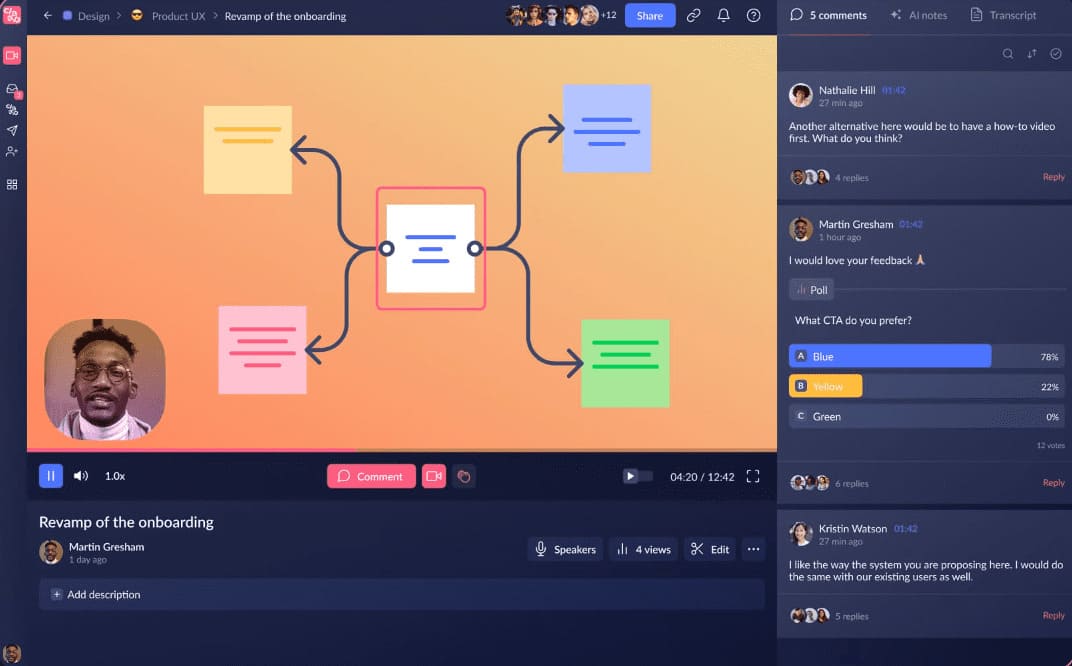
Claap increases customer engagement
A personalized approach is more effective with prospects. But it takes more time. Except if you’re using Claap. You can explain complex topics easily and even make a demo with the screen recording feature if you want.
Recording a claap takes 2 to 5 minutes, let’s say 10 maximum if you have to re-take it. But it’s only once. And trust me, like Guillaume, your conversion rate will take off:
“Every time I was doing that I had like 40% conversion rates compared to like 3, 4, or 5% with normal approaches.” - Guillaume De Nacquard
Claap allows you to be available 24/7
Claap is an asynchronous meeting tool. No more meetings! Once your claap is recorded, it almost does your job for you. It lives in your workspace and can be viewed and commented on any time. Your prospects can even send video replies to your claaps to have a more interactive experience.

Ready to revolutionize your working methods? Give Claap a try now! (Free plan available with no credit card required)


