I run a team under quota pressure like every sales leader. What changed our trajectory wasn’t more dials—it was finally hearing what really happens on calls, at scale. Every conversation turned from admin work into coaching fuel.
In this guide, I’ll show you how to record sales calls legally, pick software your reps actually use, and turn every conversation into actionable insights—without adding complexity.
What you’ll get:
- Legal must-knows
- A practical tool picker
- Rollout steps that drive adoption
- The checklists I use to coach and improve win rates
What is sales call recording?
Sales call recording captures phone and video conference conversations, then transcribes and stores them to create pipeline visibility, training materials, and performance insights.
It’s not just about keeping records—it’s about understanding what truly drives deals.
The best teams record key meetings, sync them to their CRM, and analyze talk ratios, objections, and next steps using automatic note-taking and conversation intelligence.
“We had all manual notes, so we couldn’t see what was happening across the organization.” Head of Sales, Ronspot
“We now understand what top closers do differently—and train the whole team.” Sales Director, Dune Energies
Evolution: Meeting recordings → Transcripts -> Automatic notes & highlights → AI insights → Revenue Intelligence
Why sales call recording matters for growth
Full visibility on pipeline & calls
You can’t improve what you can’t hear. Without recordings, you’re flying blind.
With sales meeting recorder tools like Claap, Gong or tl;dv, every discovery, demo, and decision call is automatically captured and searchable. Sales leaders gain full visibility into the conversations shaping their pipeline—spotting patterns, catching blockers, and addressing deal risks before it’s too late.
How I use one recording to unblock a deal
when a deal stalls, I pull the last discovery call and jump to three key moments:
- The first problem statement
- The first objection
- The final next-step ask
In ten minutes, we confirm the real pain (not the symptom), hear how the rep handled risk, and check whether the next step was concrete.
If any of those moments are weak, we fix the playbook clip immediately and log a one-line coaching action in the CRM. Next call, we listen for the same beats.
That’s how call recording moves from “content” to compounding improvement—fast.
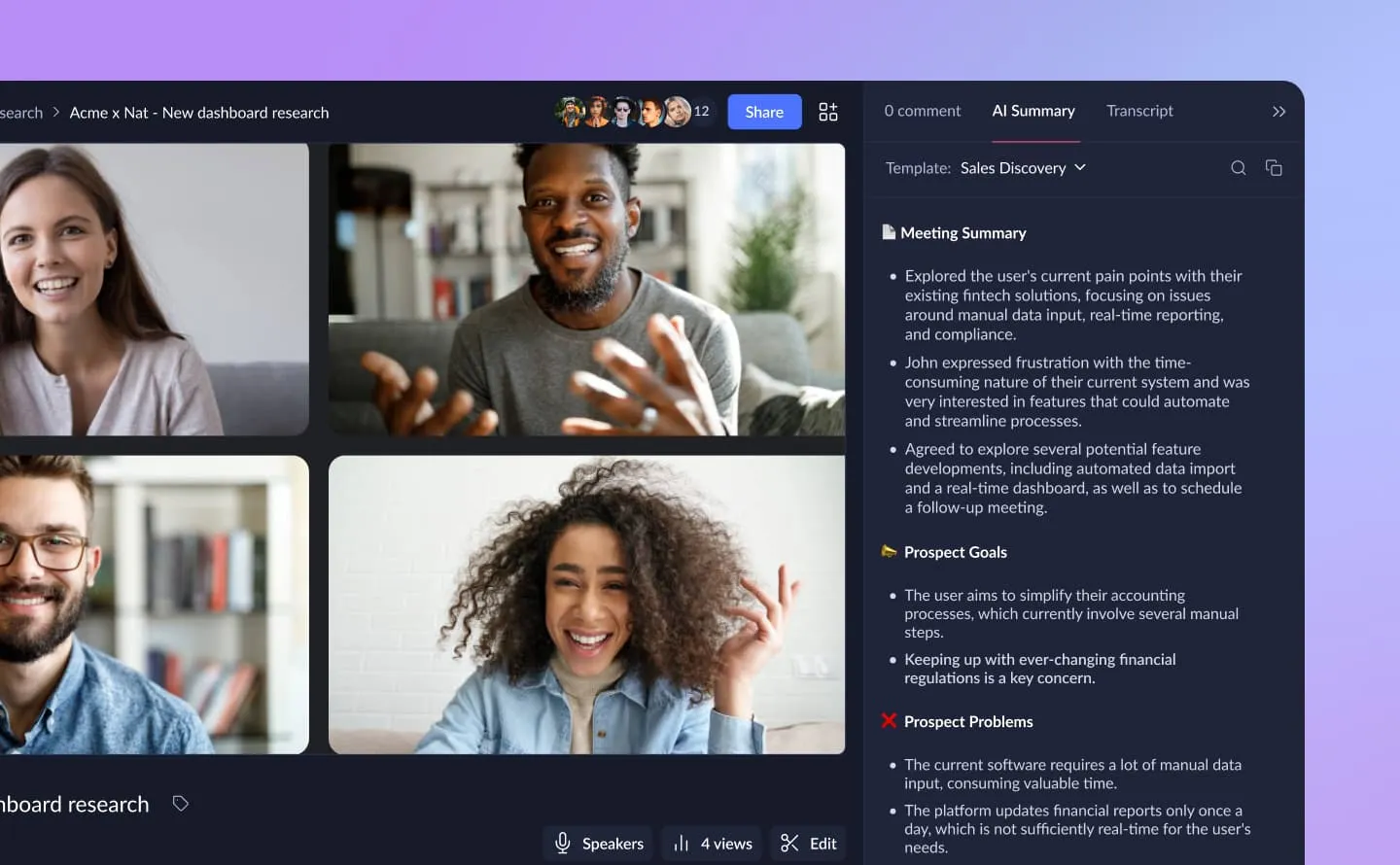
Revenue & performance gains
Teams using call recording and conversation intelligence outperform peers in both win rates and sales velocity.
According to Outreach, teams see +41% win rates and 19% faster deal cycles when leveraging conversation intelligence.
“You won’t lose your sales manager job to AI. You’ll lose it to a manager who uses AI better.” Ryan Vaillancourt, VP Sales, Revenue.io
Time savings & efficiency
Recording eliminates one of sales’ biggest time drains: manual note-taking.
AI transcription and summaries reclaim hours per week so reps can focus on selling—not typing.
“I used to spend 15–20 minutes writing notes after every call. That doesn’t scale.” Head of Sales, Freqens
Coaching transformation
Recording makes sales coaching objective, scalable, and grounded in real conversations.
Structured coaching and consistent QA correlate with higher CSAT and better FCR (Sources: McKinsey; SQM).
Real-time guidance vs post-call coaching
Real-time coaching helps reps adjust talk ratios and messaging during calls, while post-call analysis turns recordings into reusable training material.
The best sales orgs blend both: light in-call prompts for live feedback, and deeper post-call reviews for long-term improvement and playbook updates.
How does it work
Every platform follows the same flow — capture → transcribe → analyze → sync (store or act) — but the best do it seamlessly, without friction or risk
Modern systems encrypt recordings in transit and at rest, following strict data security standards to maintain a full, compliant record of your team’s calls.
Data security, retention & local laws
The right call recording software protects audio files, contact data, and transcripts with encryption, role-based access, and clear retention policies.
Align your retention settings with both company standards and local regulations (e.g., one-party consent vs. all-party consent).
It’s also good practice to publish a short recording policy that outlines:
- when and why calls are recorded,
- how meeting data is used internally, and
- who can access customer conversations (e.g., Sales, Success, or Leadership).
Basic Call Recording vs Conversation Intelligence
Recording gives you a replay.
Conversation Intelligence gives you the why behind the outcome.
What Actually Changes with Conversation Intelligence (vs. Recording Only)
- Your Monday: Instead of scrubbing notes, you scan AI highlights and build a 3-clip coaching agenda in minutes.
- Your Tuesday: Deals at risk appear automatically from keyword trackers (“competitor”, “budget freeze”), letting you step in early.
- Your Friday: You publish one gold-standard discovery clip for the library — and retire an outdated example
That’s the difference between a library of replays and a system that drives performance.
Post-call analysis: from recordings to revenue
In each post-call review, managers flag key moments — objections, risks, next steps — and capture insights that improve the sales process.
Over time, this tightens follow-ups, removes stalls, and boosts results:
- higher win rates,
- shorter sales cycles,
- larger average deal sizes.
By making post-call analysis part of your routine, teams reduce deal risk and expand scope, often seeing measurable gains within a quarter.
Takeaway:
- For compliance and a complete record → basic recording is enough.
- For actionable insights, real-time coaching, and better forecasting → you need Conversation Intelligence.
🔗 See also: Best Sales Call Analysis Software 2025
5 Top Sales Call Recording Platforms in 2025 (quick picker)
Every sales stack is unique. Use this quick picker to find the right fit for your sales team and workflow.
Legal compliance essentials (read before you record)
Recording calls unlocks valuable insights — but mishandling consent can expose your company to legal risk. Regulations differ by region, so when in doubt, default to the strictest rule:
All-party consent + clear disclosure + secure storage.
(This information is for general guidance, not legal advice.)
🇺🇸 United States
- Federal law: One-party consent under 18 U.S.C. §2511 (Cornell LII).
- Best practice: Default to all-party consent, since state laws vary.
- Sample script: “This call may be recorded for quality and coaching purposes. Are you comfortable proceeding?”
🇬🇧 United Kingdom (UK GDPR + LBP Regs 2000)
- Recording is typically lawful under legitimate interests (for QA/training) if disclosed and secured.
- Define retention periods and honor Data Subject Access Requests (DSARs).
🇪🇺 European Union (GDPR Art.6)
- Requires a lawful basis — usually consent or legitimate interests (with a balancing test).
- Disclose purpose, retention, and access; delete data when no longer needed; consider EU data residency.
🇨🇦 Canada (Criminal Code + PIPEDA; Quebec stricter)
- Federal: One-party consent (Criminal Code s.184).
- Quebec: Treat as all-party consent in practice due to stricter provincial privacy law.
- Always disclose purpose, obtain consent, and limit retention.
Universal safe script:
“Hi [Name], this call may be recorded for quality and coaching purposes. Are you comfortable proceeding?”
Pro tip:
Add your consent policy to meeting invites and email signatures. Where possible, automate pre-call consent prompts directly in your meeting tool.
Implementation Guide
Rolling out call recording is less about technology and more about trust, clarity, and workflow. Here’s a simple three-step framework to get it right.
1. Choose the right solution
Map your sales stack, define the process stages you’ll record, and pick a tool that integrates seamlessly.
Questions to ask:
- How many daily users?
- Which meetings matter most (discovery, demo, close)?
- What’s your CRM path and security posture?
Benchmark first: Before enabling anything, take a two-week baseline:
- Win rate by stage (discovery → demo → commit)
- Cycle time (first meeting → closed deal)
- Follow-up SLA (time to send recap/next steps)
- Talk ratio on discovery (target 40–60%)
- Objection patterns (top 5)
- Coaching cadence (calls reviewed per rep per week)
After 30 days using recording + AI, compare like-for-like cohorts. If talk ratio and follow-up SLA haven’t improved, adjust prompts or enablement—not the tool. This keeps the program honest and focuses the team on behavior change, not vanity metrics.
2. Setup & rollout
A smooth rollout builds confidence and prevents “big brother” fears.
- Start small: Pilot with 3–5 champions.
- Publish policy: Explain why, when, and how recordings are used (and by whom).
- Train for rep value: Show faster follow-up, fewer notes, and better coaching.
- Automate consent: Standard disclaimer at call start.
- Create quick wins: 10-minute clip review during a team meeting.
Day-1 message example:
- Why record: Spend less time on notes, get clearer coaching.
- What we record: Customer-facing discovery, demo, and decision calls. Internal meetings aren’t recorded by default.
- Consent: Read a one-line disclosure at the start. If anyone says “no,” we skip recording.
- Who can view: Managers, enablement, and deal teams only. No open-floor browsing.
- How we use it: Coaching clips, playbooks, next-step accuracy—not “gotchas.”
- Success in 30 days: Faster follow-ups, cleaner CRM entries, and one great clip from each rep added to the library.
“When a conversation feels threatening, cortisol is released, making people defensive.” Judith E. Glaser, author of Conversational Intelligence: How Great Leaders Build Trust and Get Extraordinary Results
Best practices for analyzing sales calls
AI does the heavy lifting, but real impact comes when managers listen with intent.
Manager Listening Checklist
Use this 7-point checklist to turn recorded calls into actionable insights:
- Qualification: Are reps targeting the right prospects?
- Discovery depth: Are pain points identified early?
- Talk–listen ratio: Aim for 40–60% talk time.
- Accuracy: No over-promising or misinformation.
- Objection patterns: Recurring concerns addressed effectively?
- Next steps: Clear, confirmed, and recorded.
- Missed opportunities: Upsell/cross-sell cues captured?
Pro tip: Review a minimum of 2–5 calls per rep per week, mixing random and high-value deals.
“We understand what top closers do differently and use those insights to train the whole team.” Sales Director, Dune Energies
See also: Best Free Sales Coaching Software
Mistakes to Avoid
- Recording without clear consent
- Over-collecting data without purpose
- Launching without team training
- No success metrics defined
- Not linking recordings to CRM or deals
FAQs
Is it legal to record sales calls?
Yes, if you follow local consent laws. In the US, rules vary by state; in the UK, EU, and Canada, ensure notice and secure storage. When in doubt, use all-party consent and a disclosure script.
Sometimes. In the US, some states allow one party consent, but others require all-party consent. Because local laws vary, use a short “this call is being recorded” disclosure and capture agreement from everyone on the call.
How much does sales call recording software cost?
Basic recorders start around $30–50/user/month, while full conversation intelligence platforms range $50–150+/user/month depending on analytics and CRM depth.
Some tools offer a free version with limited key features like basic recording meetings and transcripts. For real-time guidance, analytics, and CRM sync, you’ll typically need a paid plan.
What’s the difference between recording and conversation intelligence?
Recording captures the call; conversation intelligence analyzes it — surfacing talk ratios, topics, and coachable moments.
How does AI analyze calls?
AI detects speakers, transcribes speech, identifies topics, flags objections, and summarizes outcomes — turning hours of calls into insights in minutes.
Can I record Zoom or Google Meet calls automatically?
Yes. Tools like Claap Meeting Recorder trigger automatically from your calendar, handle consent notices, and push summaries to CRM.
How often should managers review calls?
Aim for a minimum of 2–5 calls per rep per week — enough to spot trends without micromanaging.
How do I get my team to adopt recording?
Lead with value: show how recording saves time and improves outcomes. Share early wins and highlight rep success stories
How long should we retain recordings?
Keep recordings only as long as they serve the stated purpose (coaching/compliance) and your policy allows. Many teams set 90–180 days for raw recordings and keep short clips longer for training. Align with your privacy notice, customer contracts, and any industry rules. (Link your policy in invites/signatures.)
Who should “own” the program internally?
Give clear ownership to Sales Enablement (day-to-day) and Sales Leadership (outcomes). Legal/Privacy signs off on policy and scripts; RevOps maintains CRM sync. One owner = faster feedback loops and better hygiene.
What’s the ROI of sales call recording?
Teams typically see 15–40% win rate improvements, 20% faster deal cycles, and ROI within 12 months.






