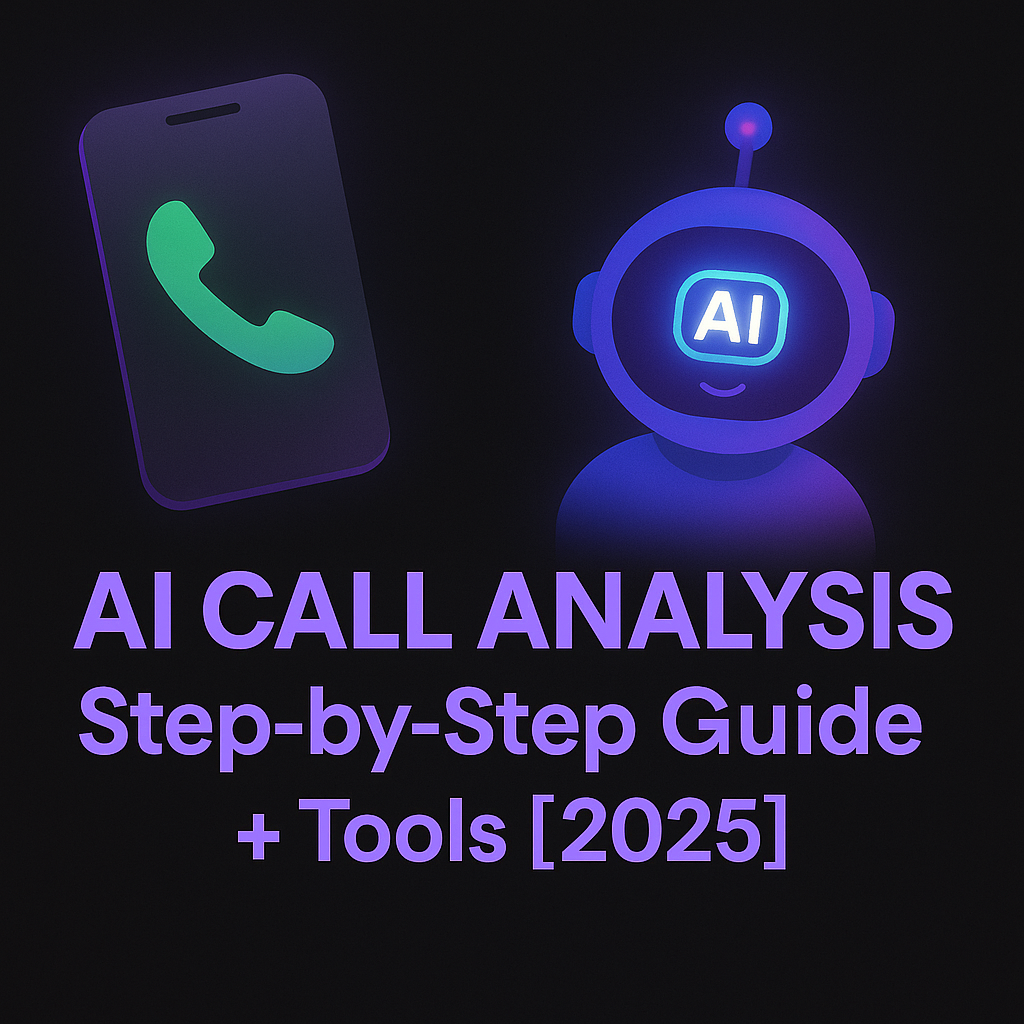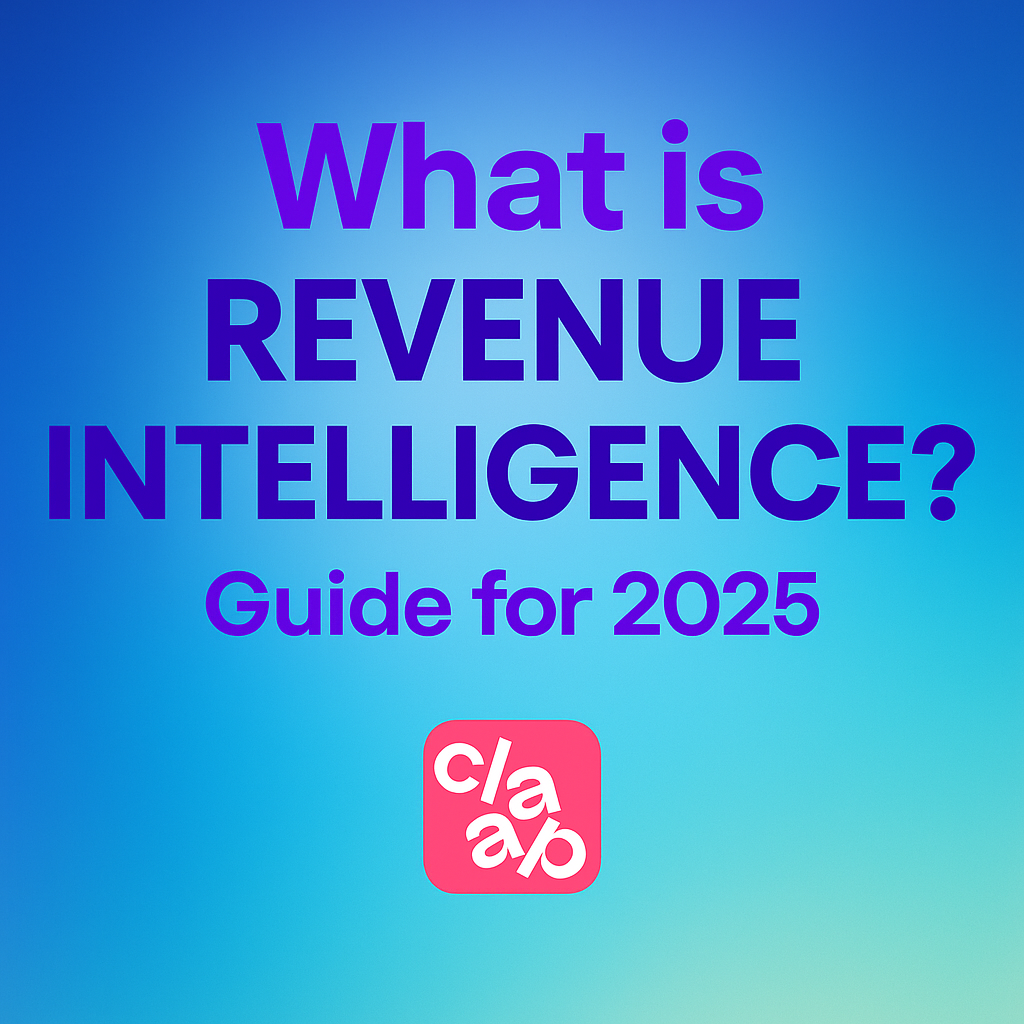10 Best Conversation Intelligence & Analytics Software [2025]
If you’re looking for the best conversation analytics software tools in 2025, you’re not alone. Dozens of tools now promise to use AI to improve sales, support, or meetings — but which ones actually deliver?
Choosing the right conversation analytics software isn’t just a tech decision. It's a strategic one.
We’ve reviewed 20+ platforms, parsed 1,000+ G2 reviews, and field-tested the best tools with real sales, product, and support teams. This isn’t fluff. It’s a buyer’s guide.
And it’s based on real product reviews, hands-on usage, and expert insights from sales leaders and product teams. So, whether you're scaling a revenue org, leading customer support, or just trying to make meetings more actionable and insight-driven — this is for you.
What’s inside? Top tools, real-world use cases, expert picks, pricing breakdowns, and FAQs. Let’s dive in.
Top 5 Conversation Intelligence Software and What They’re Good At
Let’s start with the tools everyone’s heard of — and what they’re actually best used for.
These five platforms consistently rank among the top picks for revenue teams, and for good reason. But each has a different sweet spot.
The Best Conversation Intelligence Software by Use Case
Here’s a quick overview of who these tools are best for — by use case, not just team size.
Want more than dashboards? Choose platforms that structure conversations, deliver insights, and activate your workflows.
- Claap — Revenue intelligence, Sales Coaching, AI Note-taker, Async Collaboration
- Gong — Enterprise pipeline forecasting
- Chorus — Sales enablement & Coaching
- Modjo — GDPR-friendly sales intelligence
- CallMiner — Contact center compliance and QA
- Zendesk — Full customer support platform with conversation intelligence add-ons
- Qualtrics — Survey analysis and Voice of the Customer
- Otter.ai — Searchable AI-powered notes
- Grain — Shareable highlights and product insights
- tl;dv — Meeting summaries, Sales Framework assessment
Why ROI-Driven Teams Are Choosing AI-First Conversation Intelligence
A newly published Forrester Total Economic Impact™ study (June 2025) revealed that organizations using AI-first customer intelligence platforms achieved a 236% return on investment over three years — with full payback in under six months.
That included $1.05M in productivity gains and $416K saved by retiring legacy tools and streamlining workflows.
Why does this matter? While Dovetail isn’t a direct conversation intelligence tool, it shows the power of AI-first platforms to replace ‘busywork’ — not just analyse it.
The key takeaway? The next generation of revenue tools won’t just record calls — they will structure, activate, and amplify the data inside them.
The tools that win will replace inefficiencies, not just generate dashboards.
Why 2025 is a Tipping Point for Conversation Intelligence Software
Let’s talk about why this year — not next — is the moment to act. We’re deep in the AI era. And every team — from sales to support — is racing to automate.
But here’s the catch: AI agents are only as smart as the data you feed them.
That’s why conversation intelligence software matters more than ever.
- Conversations (calls, Zooms, demos, chats) are the most honest data stream you have.
- But most of it is unstructured — hard to search, tag, learn from, or build workflows on.
- Tools like Gong and Chorus turn messy call data into structured insights. But Claap goes further — helping you build and train your own AI agents with the right context, so they activate next steps and continuously learn from every conversation.
As Pierre Touzeau, Co-Founder of Claap, puts it:
“The companies that structure and tag conversations today will train better models tomorrow. Everyone else will be stuck guessing.”
Claap’s always-on AI agents act like a digital sales squad — capturing conversations, structuring insights, and activating next steps automatically.
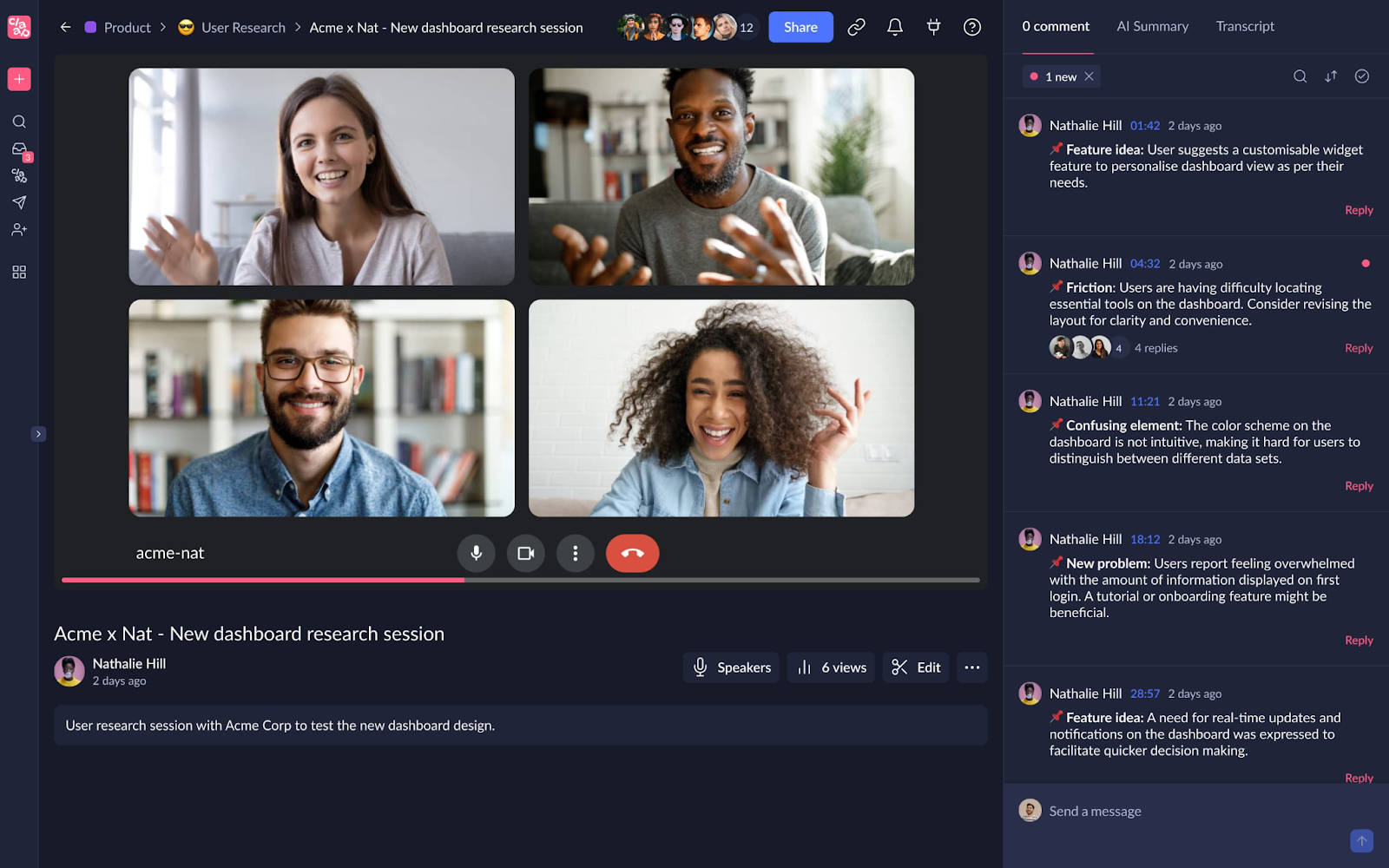
What is Conversation Analytics Software — And Why It Matters in 2025
Conversation analytics software helps sales and support teams capture, transcribe, and analyze customer conversations across calls, demos, and meetings. It turns unstructured conversations into structured insights that can improve forecasting, coaching, and automation.
While some tools only offer basic transcription, the best AI-powered conversation analytics platforms offer real-time alerts, CRM sync, and performance dashboards to help teams act faster and smarter.
Here’s what modern Conversation Intelligence software can do:
- Automatically record and transcribe meetings and calls (Zoom, Teams, and Google Meet)
- Detect keywords, topics, objections, and intent in real time
- Analyze sentiment, speaker talk ratios, and deal risk indicators
- Sync structured data to CRM systems to unlock trends in customer feedback and rep performance (e.g., Salesforce, HubSpot)
- Enable coaching with snippets, scorecards, and performance dashboards
- Generate summaries and follow-ups via AI
- Feed conversation data into AI agents for workflow automation
And the payoff?
- +20–50% sales performance uplift, according to teams using CI tools
- Shorter sales cycles from better-qualified opportunities and on-time, relevant follow-ups
- Happier customers via tailored & pro-active relationships
- Better forecasting thanks to more accurate, rep-independent insights
Why companies without structured conversation data will lose the AI race
You can’t win at AI with messy input.
That’s the blunt truth. The quality of your data determines the quality of your AI output — whether you're training a revenue assistant, building prompts, or running automations.
And the highest-quality insights? They come from your human conversations.
But here’s the catch: conversations are messy. They’re unstructured, informal, and context-dependent. Without structured data, every customer interaction turns fluffy — and your AI can’t learn what really matters.
”Instead of rewatching long calls or relying on memory, we have structured insights at our fingertips”
— Barbara Bergeaud, COO @Scoreplay
🧠 Future-facing note: Some tools — like Claap — don’t just tag and store conversations. They structure data for use by intelligent agents and context-aware AI. That’s how conversation intelligence evolves into a strategic data layer. (More on that below.)
Conversation Analytics vs. Conversation Intelligence
These two terms often get used interchangeably — but they’re not the same.
Let’s break it down:
“Analytics is what happened. Intelligence is what to do next. Most tools stop at analytics. The value is in the automation and coaching layer. That’s where Claap wins.”
— Pierre Touzeau
If you're only analyzing — not acting — you're leaving value on the table.
Evaluation Criteria: How to Choose Conversation Intelligence Software in 2025
Picking a Conversation Intelligence tool isn’t just about transcripts or dashboards. In 2025, the best platforms do more: they structure data, power coaching, and fuel intelligent workflows across your stack.
Here’s what to look for:
1. Accurate AI Transcription
85–95% accuracy in real-world conditions (accents, crosstalk, background noise). Bonus points for speaker identification and custom vocabulary handling (e.g. industry terms, product names).
2. Insight Generation (Not Just Recording)
Look for tools that extract patterns — objections, buying signals, competitor mentions — and turn them into structured data, not just long transcripts.
3. CRM & Workflow Integrations
Top platforms sync directly with Salesforce, HubSpot, Notion, Slack, and calendar tools — pushing data where your team already works.
4. Pricing Transparency and Scalability
Beware hidden fees. Predictable pricing models and flexibility for hybrid teams (remote, async, international) are key.
5. Real-World Proof (G2 Reviews, Case Studies, Adoption Stories)
If the vendor can’t point to verified customer wins — or doesn’t walk their own talk — skip it.
🧠 Future-facing AI Paradigm: Open, Persistent, Structured, and Context-Aware
AI is only as powerful as the context it understands — and shares. That’s why Claap leads the way. It doesn’t just capture conversational data — it structures it so:
- The content becomes usable across your entire AI ecosystem
- The context can directly fuel your own AI agents
By supporting protocols like Model Context Protocol (MCP), Claap acts as:
- A persistent memory layer across all your customer interactions — enabling smarter insights based on deal stage, buyer persona, or sales methodology
- A context provider to your GTM stack — powering CRM, enablement, forecasting, and custom AI agents
💡 Pro tip: Ask whether a platform can both consume and expose structured context. That’s the difference between a closed, vendor-locked solution — and an open, strategic multiplier that strengthens your unique AI ecosystem.
Top 10 Conversation Analytics Tools for 2025
Let’s break it down by use case — starting with sales. These tools are built for one thing: helping your team close more deals, faster.
Best Sales-Focused Conversation Intelligence Software
The following platforms are designed with revenue teams in mind. They go beyond transcription and analysis — helping you coach reps, forecast deals, and understand buyer signals with precision.
1. Claap: best modern AI-powered conversation intelligence with powerful sales insights and automations
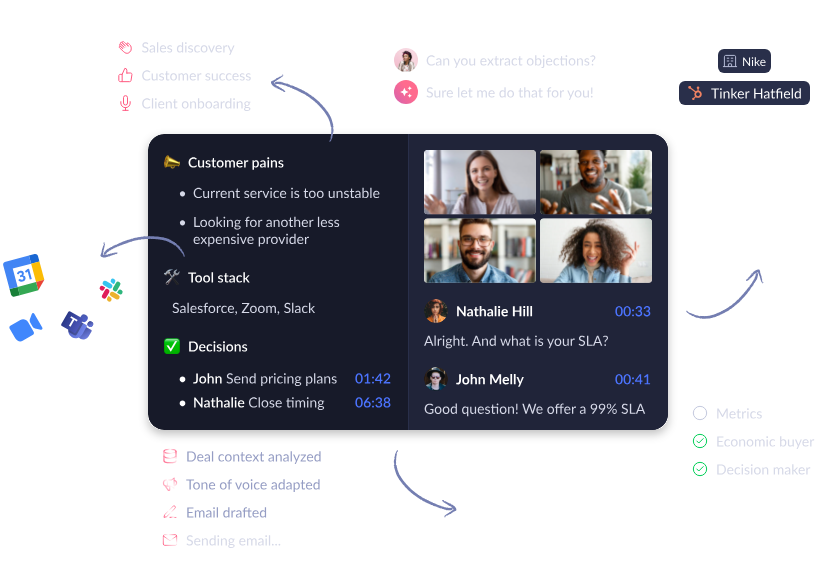
Claap structures your sales data so reps can tailor their relationships, accelerate the closing process, and drive predictable results.
Claap isn’t just another Conversation Intelligence tool. It’s your sellers — 10x amplified.
“Claap helped us increase average deal value by 26%. The insights from our sales calls uncovered key buying signals we were missing before.”
— Ronspot Case Study
Claap gives sales teams a fresh way to capture and structure conversations, so they can amplify their impact — without drowning in admin.
Top Features:
- AI-powered meeting notes & summaries, with highlights and key insights like objections, talk-time ratio, next steps
- Deal qualification scoring and real-time sales coaching — plus collaborative comments for peer coaching
- CRM integrations (Hubspot, Salesforce, Pipedrive, Attio, …) with AI-powered enrichment — automatically fills all relevant fields
- Pipeline insights: surface risks and opportunities, spot market trends, get recommended actions
- Smart Tables to score and analyze all conversation data in depth and drive decisions
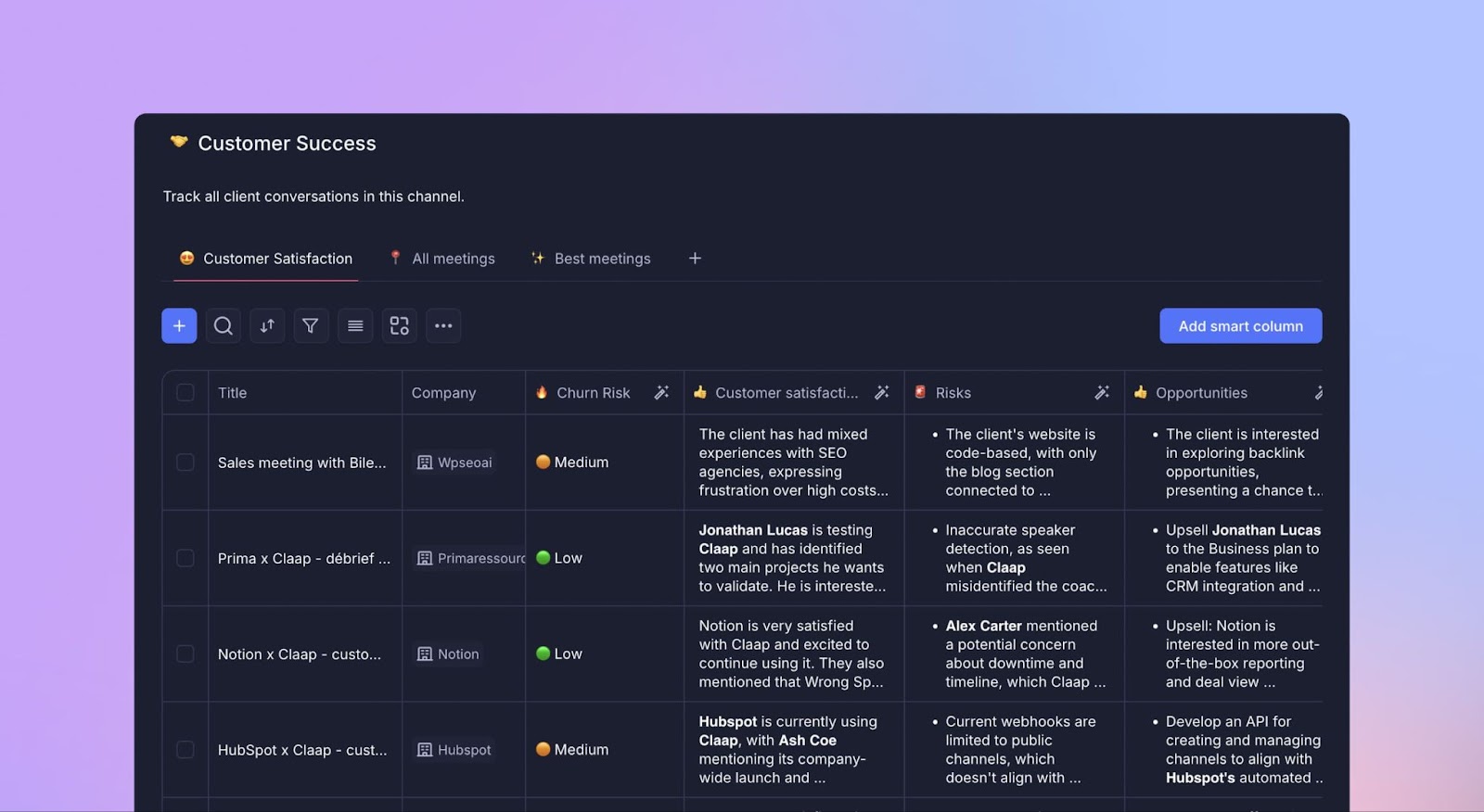
Pros:
- Fast to set up and intuitive UI — no heavy onboarding required
- Flexible pricing that grows with your team
- Advanced AI & data architecture built for powerful sales automation use cases
Cons:
- Lighter on enterprise pipeline forecasting than Gong
- Newer ecosystem (some features still evolving)
What people are saying about Claap:
“Claap makes it effortless to capture, visualize, and activate our sales conversations — it’s like a control panel for revenue insights.”
— G2 Reviewer
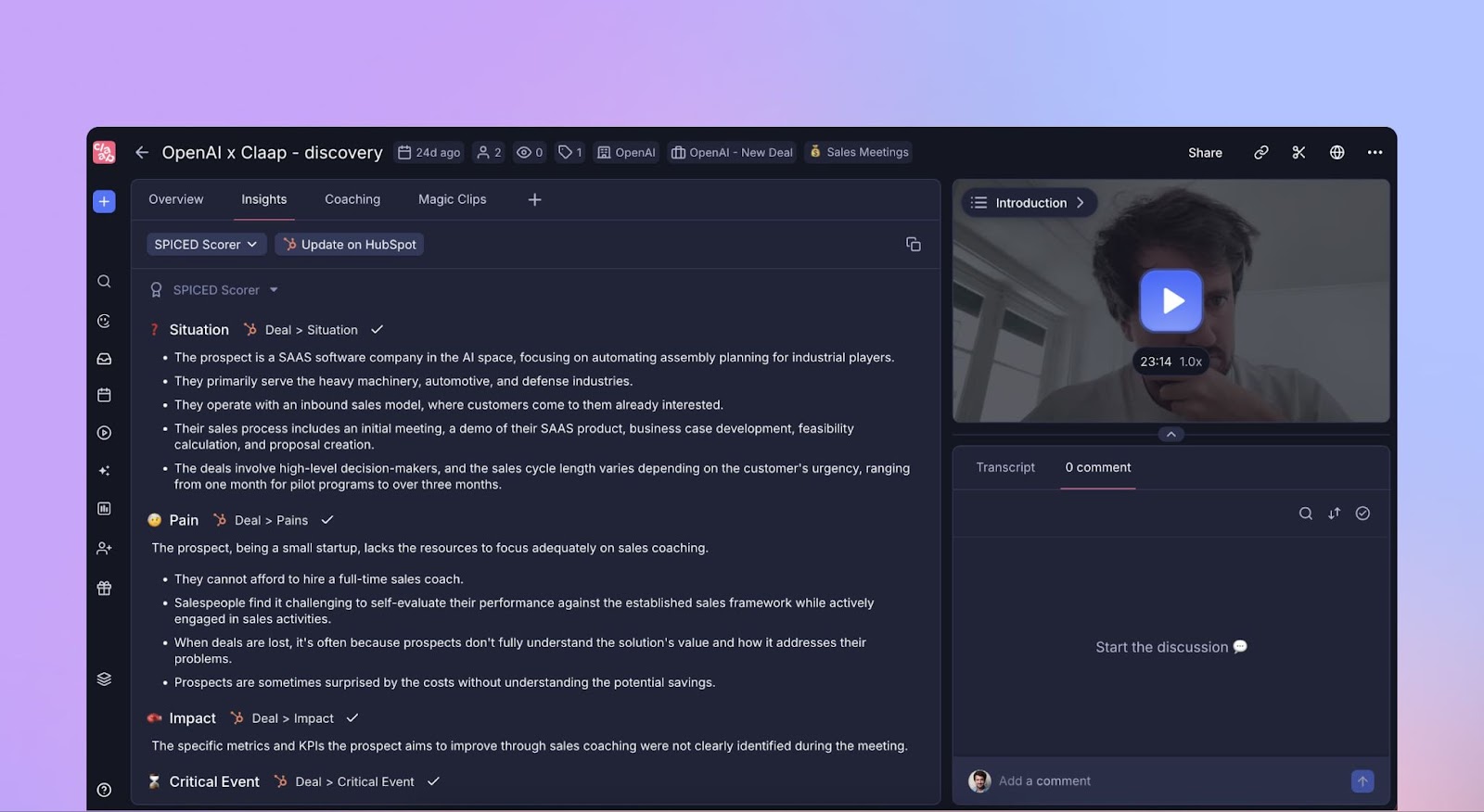
Pricing:
G2 Rating: 4.8/5
2. Gong - Enterprise-grade Conversation Intelligence platform with deep forecasting and pipeline visibility.
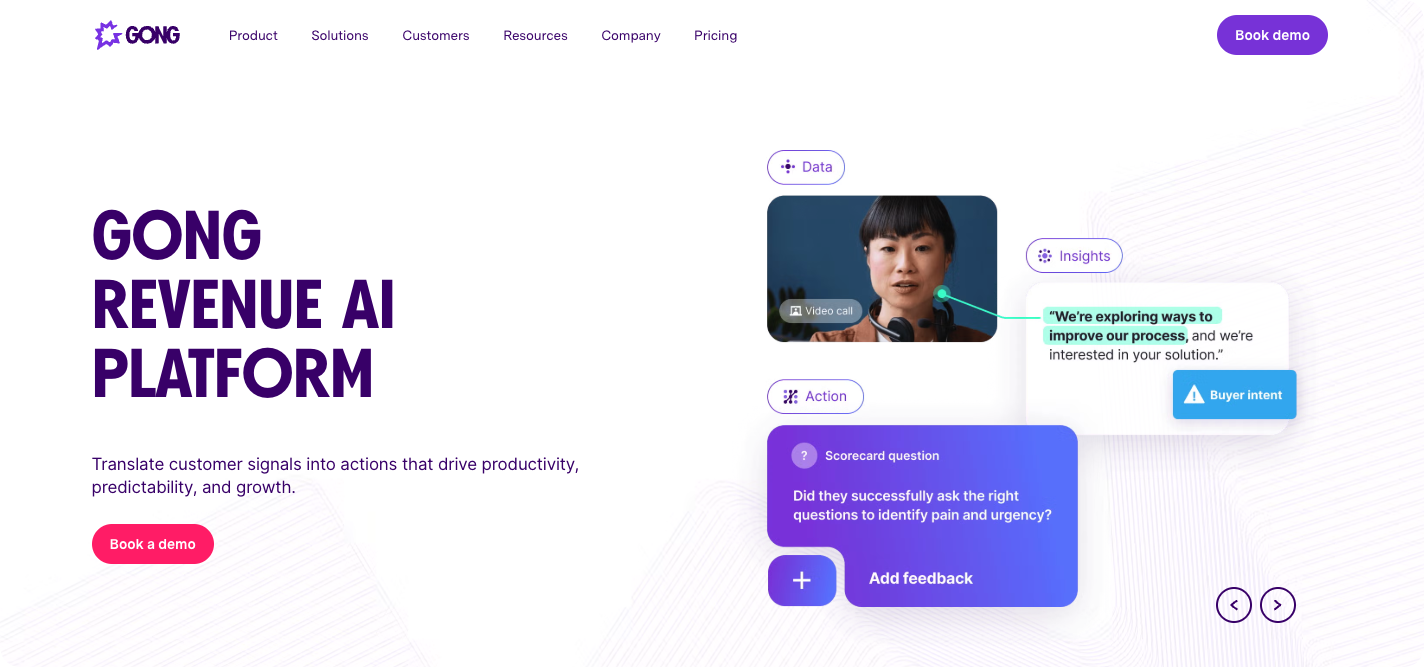
Gong is the heavyweight in this space. Built for scale, it offers deep integrations and forecasting tools that help CROs understand what’s really going on in the pipeline. Trusted by sales leaders aiming to close more deals through data-driven coaching.
Top Features:
- Conversation scoring and deal health monitoring
- Keyword and objection tracking
- Smart CRM sync and pipeline forecasting
- Call libraries and coaching workflows
Pros:
- Deep analytics and reporting
- Used by many large enterprise sales orgs
- Powerful integrations with Salesforce
Cons:
- Expensive (especially for small teams) and no free trial
- Long to setup
- Not as flexible as Claap
What people are saying about Gong:
“It tells me more about my forecast than my reps do.”
— G2 Reviewer
Pricing: Starts around $100/user/month (varies by contract)
G2 Rating: 4.7/5
3. Chorus - Mid-market coaching tool with performance dashboards and CRM sync.
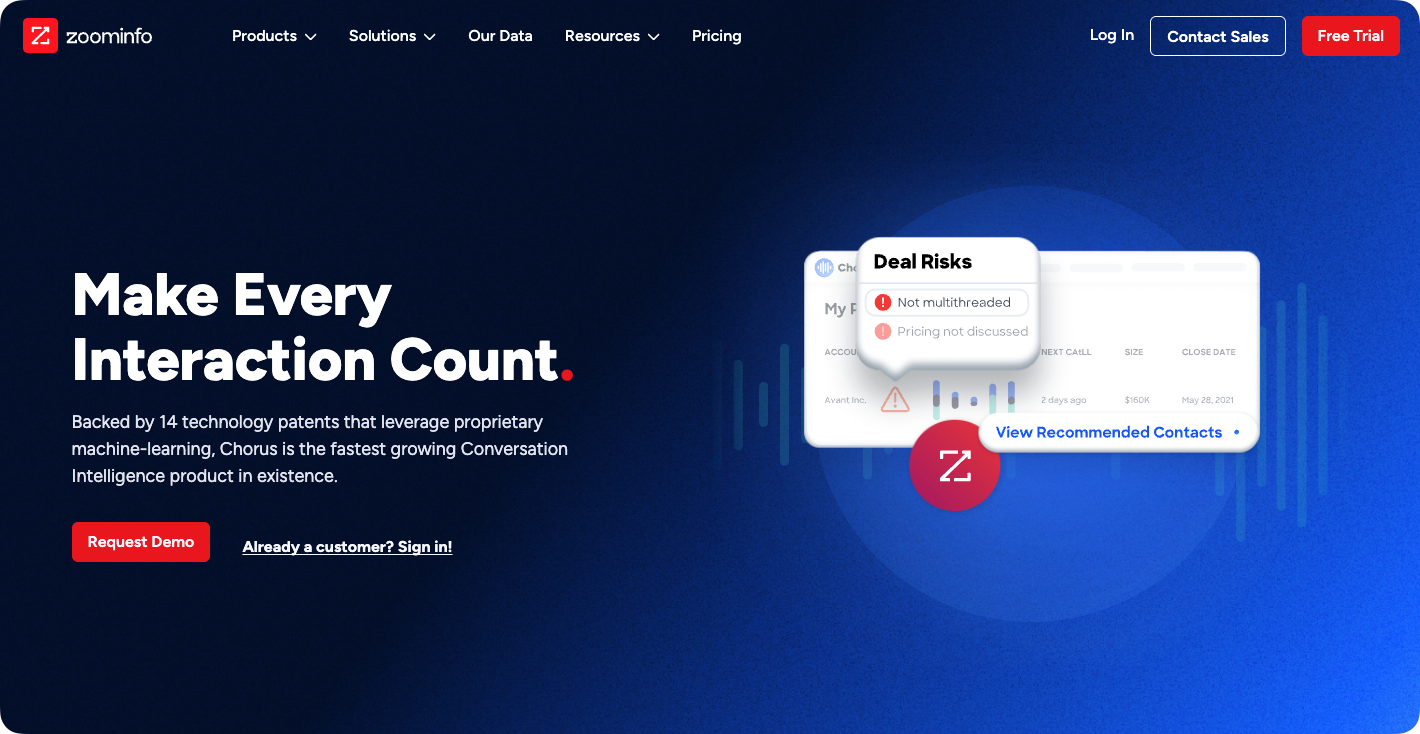
Chorus (now part of ZoomInfo) offers detailed conversation analysis and coaching workflows, making it popular with mid-market sales orgs.
Top Features:
- Smart call recording and transcription
- Repetition analysis and talk ratio stats
- Manager scorecards and team dashboards
- Deal tracker with meeting timelines
Pros:
- Coaching-ready out of the box
- Good integrations with CRMs and Slack
- Great for mid-sized sales teams
Cons:
- Reporting less robust than Claap or Gong
- Some users report UI clutter
What people are saying about Chorus:
“It helped me coach two new reps to quota in under 60 days.”
— G2 Reviewer
G2 Rating: 4.6/5
4. Modjo - Privacy-first platform popular in the EU for GDPR-aligned call tracking.
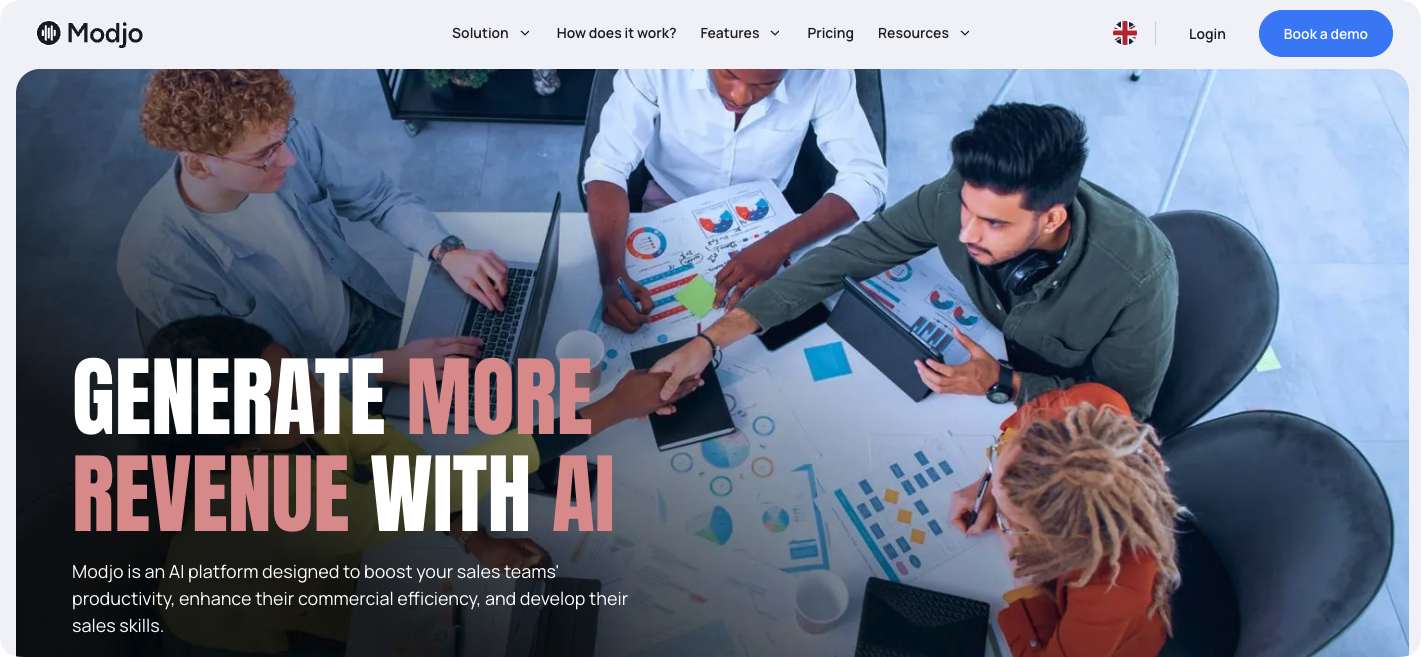
Modjo is a strong Conversation Intelligence player in Europe. It offers a clean interface and compliance-first features, making it ideal for teams operating under strict data privacy rules.
Top Features:
- GDPR-compliant call recording and storage
- Real-time keyword alerts and tagging
- Coaching tools and snippet sharing
- CRM sync (Salesforce, Pipedrive)
Pros:
- Strong privacy and compliance guardrails
- Account Managers for Enterprise customers
Cons:
- Limited integrations compared to Gong
- Long to setup vs Claap (Frequens reported Claap went live in one day — no onboarding call required. Read full case study.)
- Some analyses are limited due to their data model
What people are saying about Modjo:
“While the implementation process is smooth, mastering the full potential of Modjo's capabilities requires some time and training.”
— G2 Reviewer
Pricing: Custom
G2 Rating: 4.7/5
Best Conversation Intelligence Platforms for Customer Support & Contact Centers
If your goal is to improve agent performance, reduce churn, and elevate customer satisfaction — these tools can help. Some are full-fledged Conversation Intelligence platforms. Others act as complements to your existing support stack.
5. CallMiner - Real-time QA and compliance analytics for large-scale contact centres.
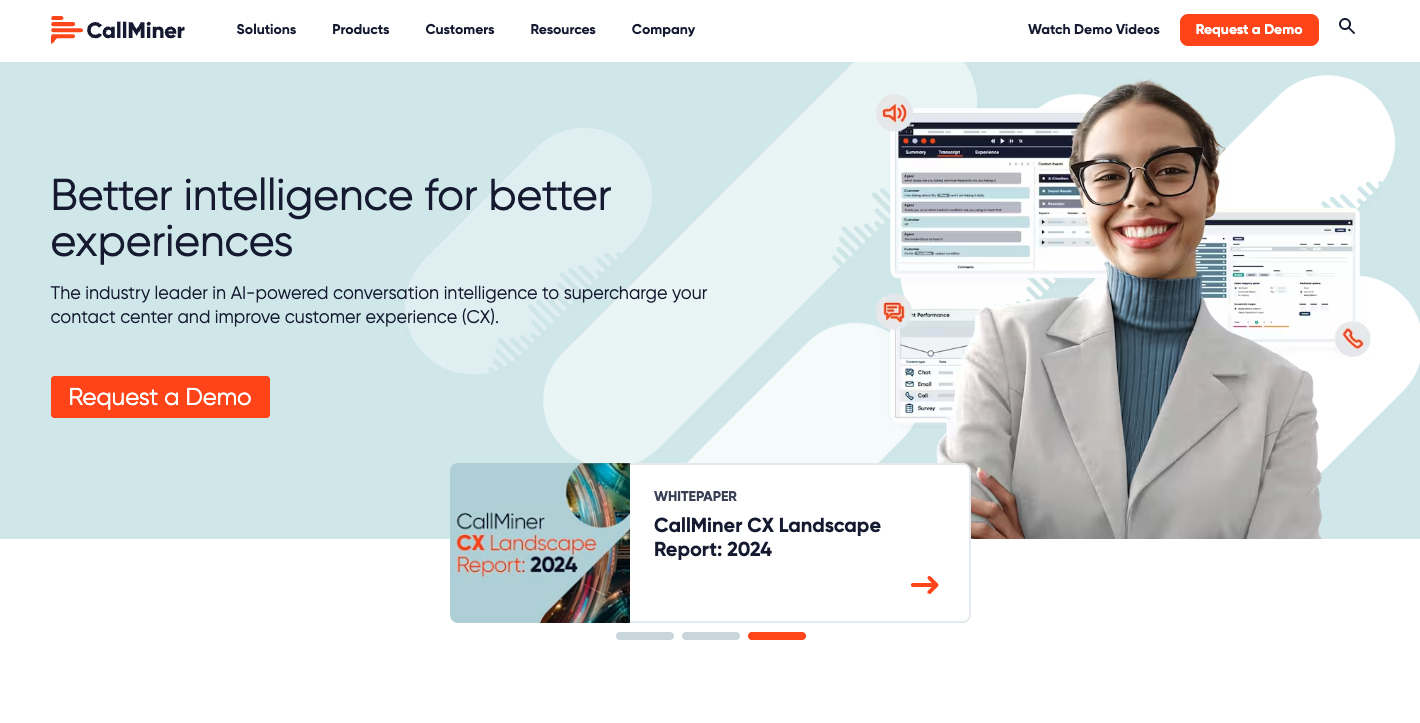
CallMiner is one of the most mature Conversation Intelligence platforms focused on contact centers. It analyzes customer interactions across calls, chat, and email — in real time or post-call.
Top Features:
- Omnichannel conversation analysis (voice + text)
- Real-time agent coaching triggers
- Sentiment and emotion scoring
- Quality assurance and compliance dashboards
Pros:
- Excellent for large-scale support centers
- Real-time capabilities
- Built-in compliance tooling (PCI, HIPAA)
- Trusted by contact centre agents to boost customer satisfaction and reduce churn
Cons:
- Enterprise-focused (complex setup)
- Steeper learning curve
What people are saying about CallMiner:
“Helps our QA team identify coaching moments before the customer even hangs up.”
— G2 Reviewer
Pricing: Custom enterprise pricing
G2 Rating: 4.5/5
6. Zendesk - Not a native Conversation Intelligence tool, but powerful with the right integrations.
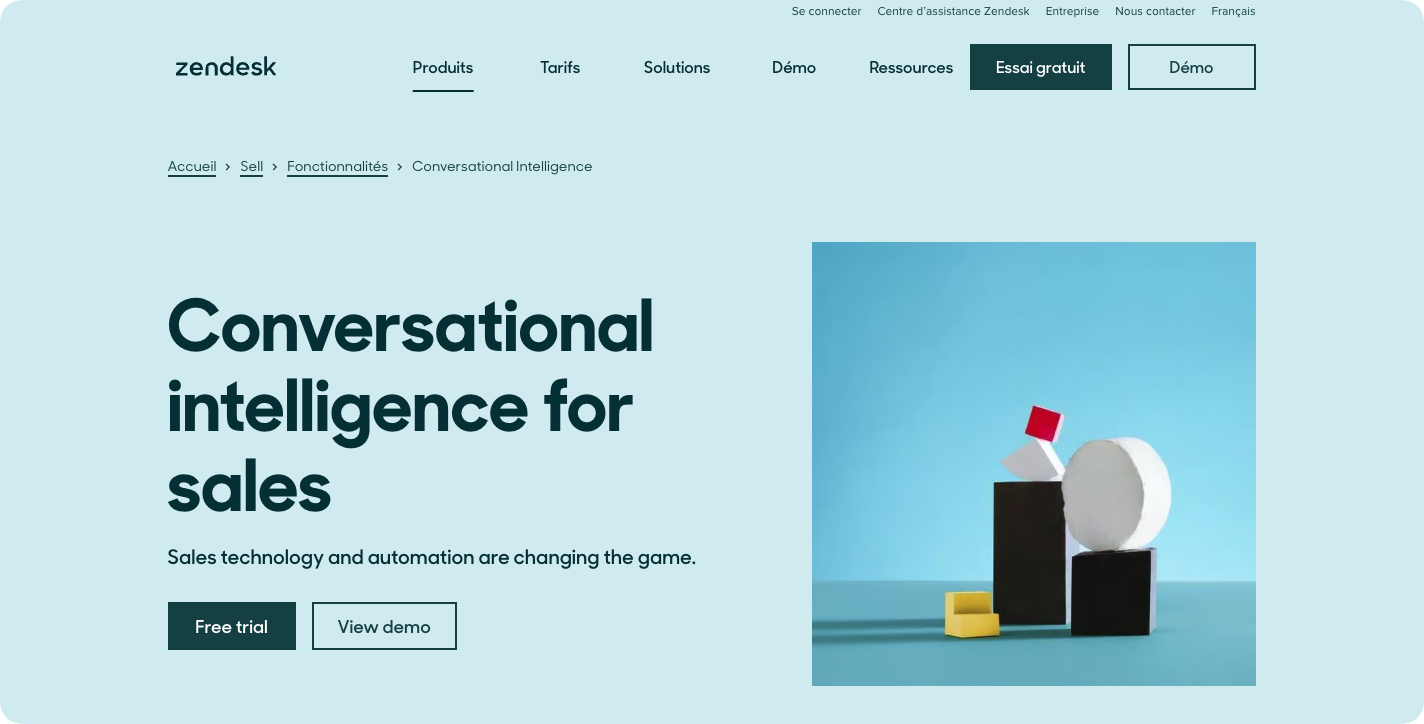
Zendesk’s ecosystem is especially valuable for call center teams and contact center agents looking to streamline workflows.
Top Features (via integrations):
- Zendesk QA: ticket review and scoring
- Tymeshift: agent performance and scheduling
- Third-party Conversation Intelligence add-ons like Observe.ai, Klaus
Pros:
- Best-in-class support ticketing and help desk tools
- Large ecosystem of Conversation Intelligence-friendly integrations
- Good fit for teams already using Zendesk
Cons:
- No native conversation intelligence
- Requires add-ons to unlock Conversation Intelligence capabilities
What people are saying about Zendesk:
“Zendesk is the hub. We plugged in other tools to analyze our conversations and coach agents.”
— G2 Reviewer
Pricing: Starts at $19/user/month (add-ons extra)
G2 Rating: 4.3/5
7. Qualtrics - Best for Voice of Customer and survey analysis, not real-time conversations.
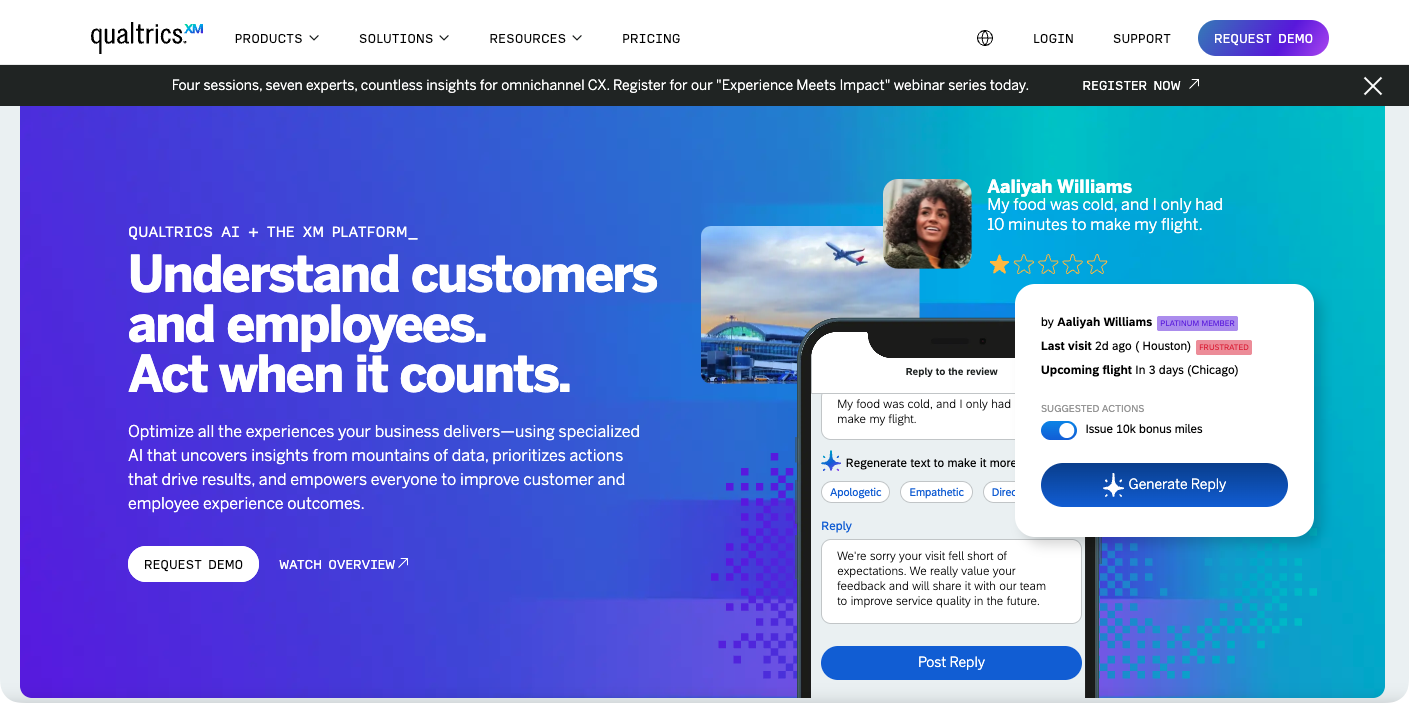
Qualtrics focuses on structured feedback — surveys, NPS, and customer experience analytics. It’s not built to analyze call recordings, but it’s a powerful complement to Conversation Intelligence data.
Top Features:
- Text and sentiment analysis from survey data
- Voice of the customer dashboards
- Integration with CRM and support tools
Pros:
- Strong for strategic CX programs
- Rich text analytics capabilities
- Great for surfacing long-term trends
Cons:
- Not designed for live conversation tracking
- Limited call or meeting intelligence features
What people are saying about Qualtrics:
“We use Qualtrics to track experience drivers — then dig into Conversation Intelligence platforms to understand what’s going wrong.”
— G2 Reviewer
Pricing: Enterprise only
G2 Rating: 4.4/5
Best Tools for Meeting Analytics & Team Collaboration
Not every conversation is about closing deals. For product, ops, and leadership teams, the goal is clarity — making meetings useful, shareable, and skippable.
Top picks include:
- Claap: Perfect for meeting recording, async collaboration, and even screen recording — with summaries, comments, polls, reactions, auto-chapters, and short clips. Auto-sync to 40+ tools.
- Otter.ai: Best for fast, affordable meeting transcriptions. Auto-joins Zoom/Meet and provides searchable notes.
- Grain: Ideal for sharing short clips from product or feedback meetings.
- tl;dv: Best for timestamped AI summaries across Zoom and Meet.
Key Use Cases for AI-powered Conversation Analytics Software
Conversation intelligence isn’t just about “knowing what was said.” The real value comes when you apply those insights to the business — in forecasting, coaching, churn prevention, and beyond. Below are the most impactful use cases teams are implementing today.
Deal Qualification
Use conversation data to evaluate how well a deal aligns with your qualification framework (e.g., MEDDIC, BANT, SPIN, SPICED, …).
- Tag key qualification criteria across calls
- Score deals based on buyer signals and objections
- Identify high-risk deals early
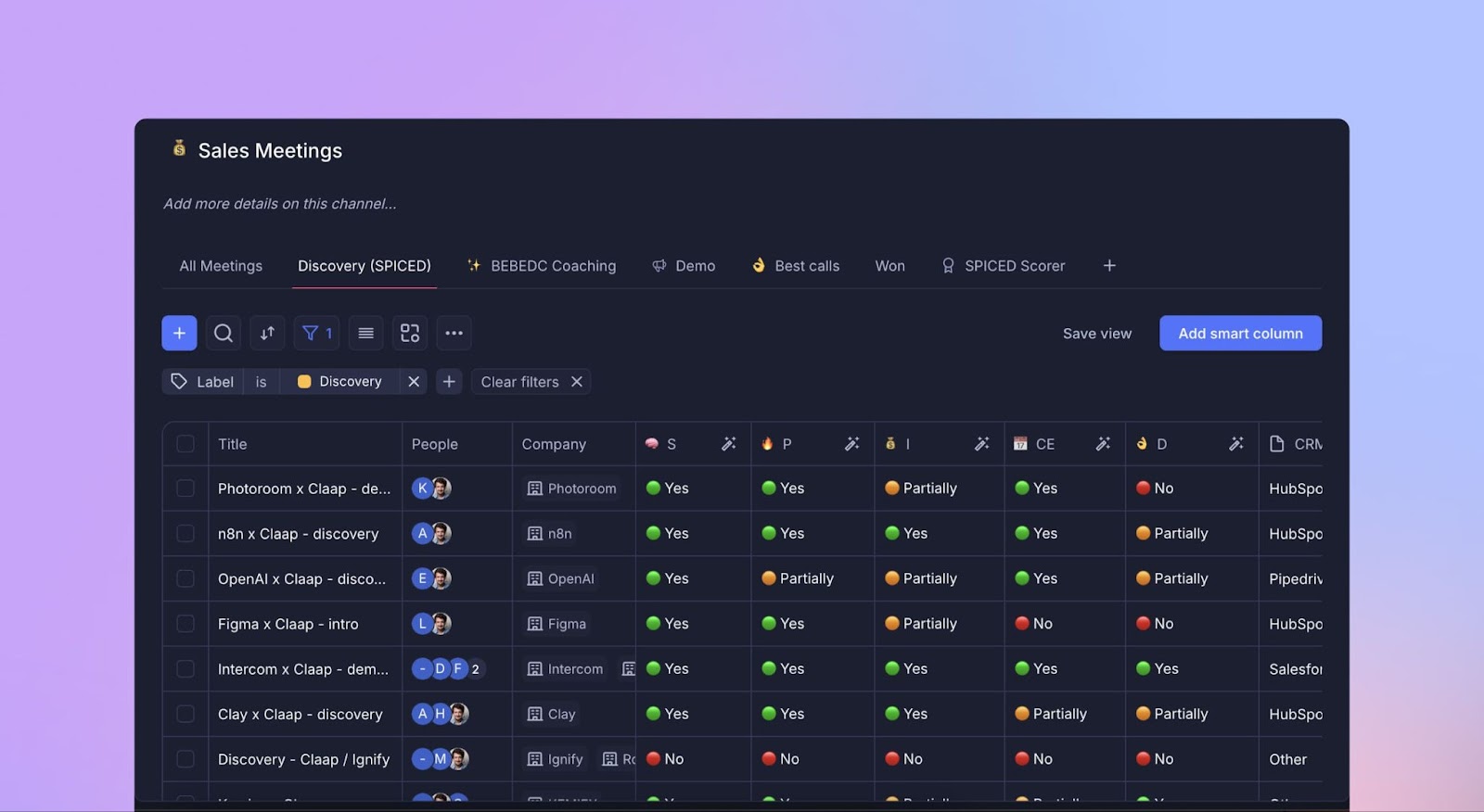
👉 Example: Reps consistently miss the “decision-maker” info? Sales managers get an alert before it’s too late.
Forecasting & Prospect Engagement
Get a clearer view of deal health and next steps by analyzing prospect engagement.
- Track talk ratios, email follow-ups, and meeting momentum
- Identify deals stalling due to buyer silence
- Use engagement signals to prioritize pipeline reviews
👉 Example: Claap users flag buyer hesitation in sales demos — and use clips to coach reps before the next meeting.
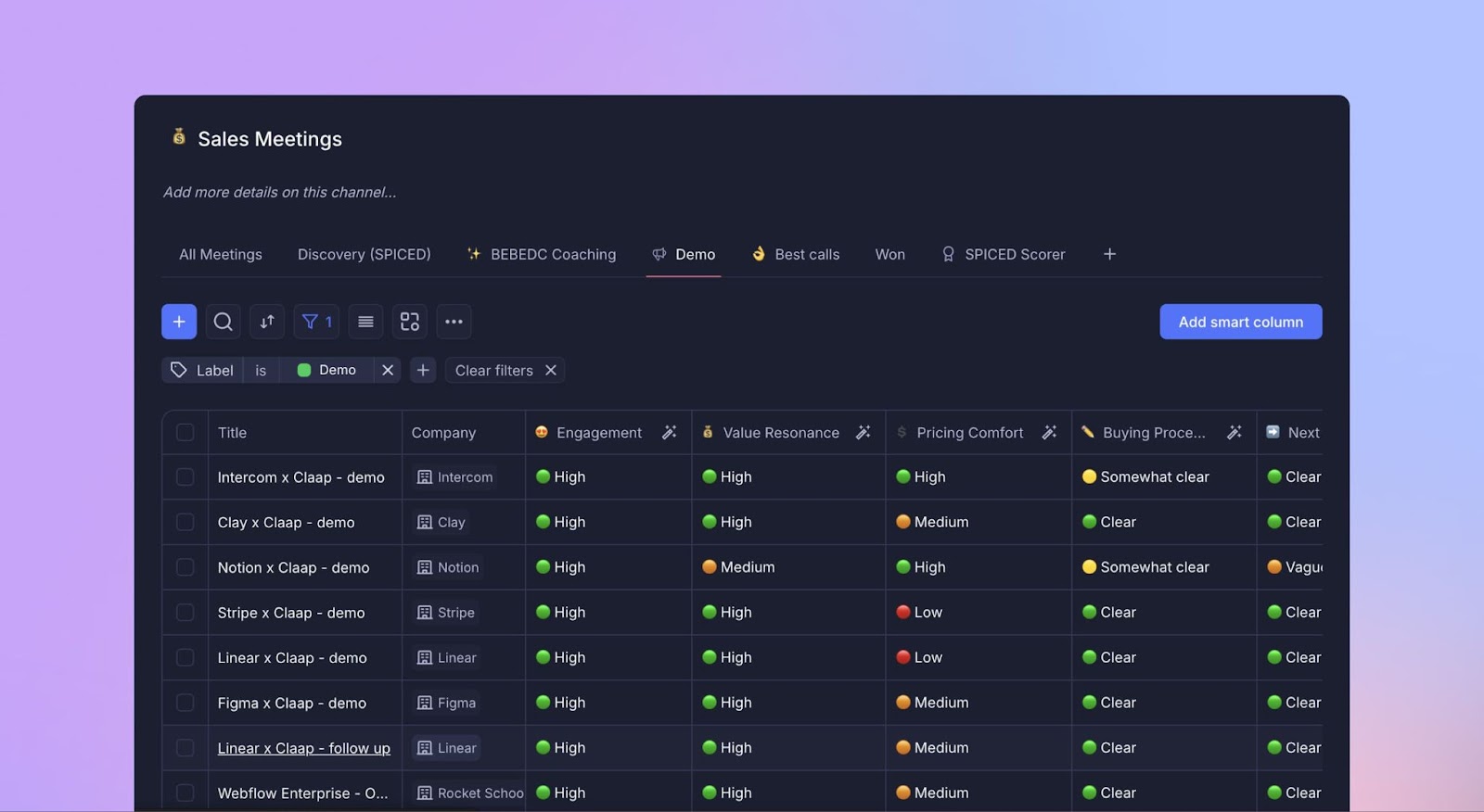
Explore Claap’s sales coaching software
Customer Signals & Churn Risk
CI tools surface the signals that matter — before they show up in your dashboards.
- Track tone, complaints, and “we’re re-evaluating” red flags
- Cluster objections by persona to sharpen GTM strategy
- Detect which ICPs respond best to different pitches
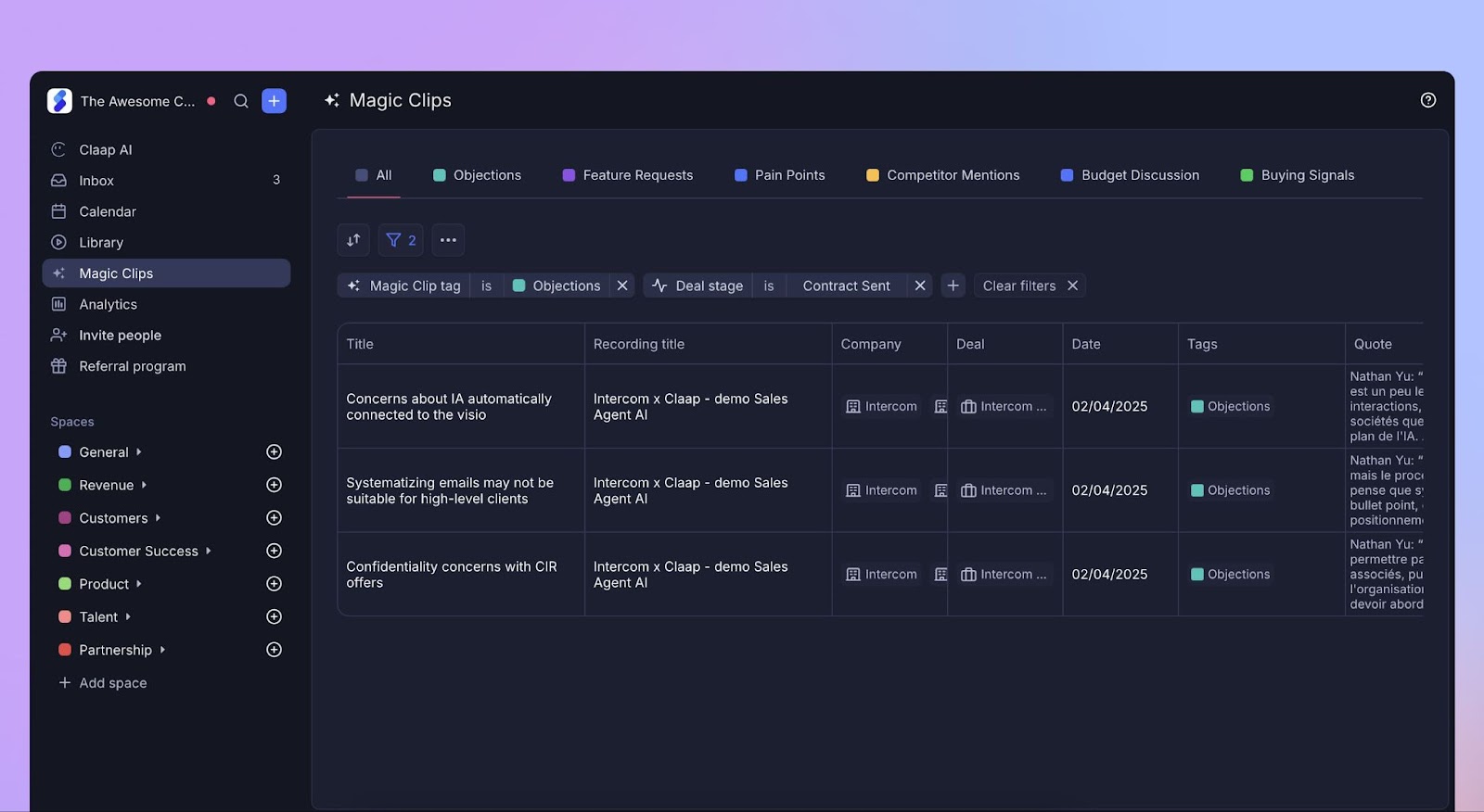
👉 Example: A customer says “we’re re-evaluating” three times in a quarter? That’s your churn alert.
Product Feedback Loops
Product teams rarely sit in on sales or support calls — but conversation data can change that.
Claap also helps sellers become internal advocates — surfacing real customer insights to product and strategy teams.
- Aggregate feature requests and complaints
- Identify gaps in documentation or UX across the customer journey, helping teams prioritise fixes that matter
- Feed top requests into your roadmap
👉 Example: Claap auto-tags “feature request” mentions — and sends weekly summaries to sales & product leaders.
Turning Analytics into Action
Analytics Conversation data should deliver actionable insights — not just dashboards — to surface truly valuable insights.
That means pushing conversation data into:
- Business reviews with real examples
- Churn risk reports and QBRs
- Product roadmap prioritization
- Coaching workflows and inside sales enablement tools
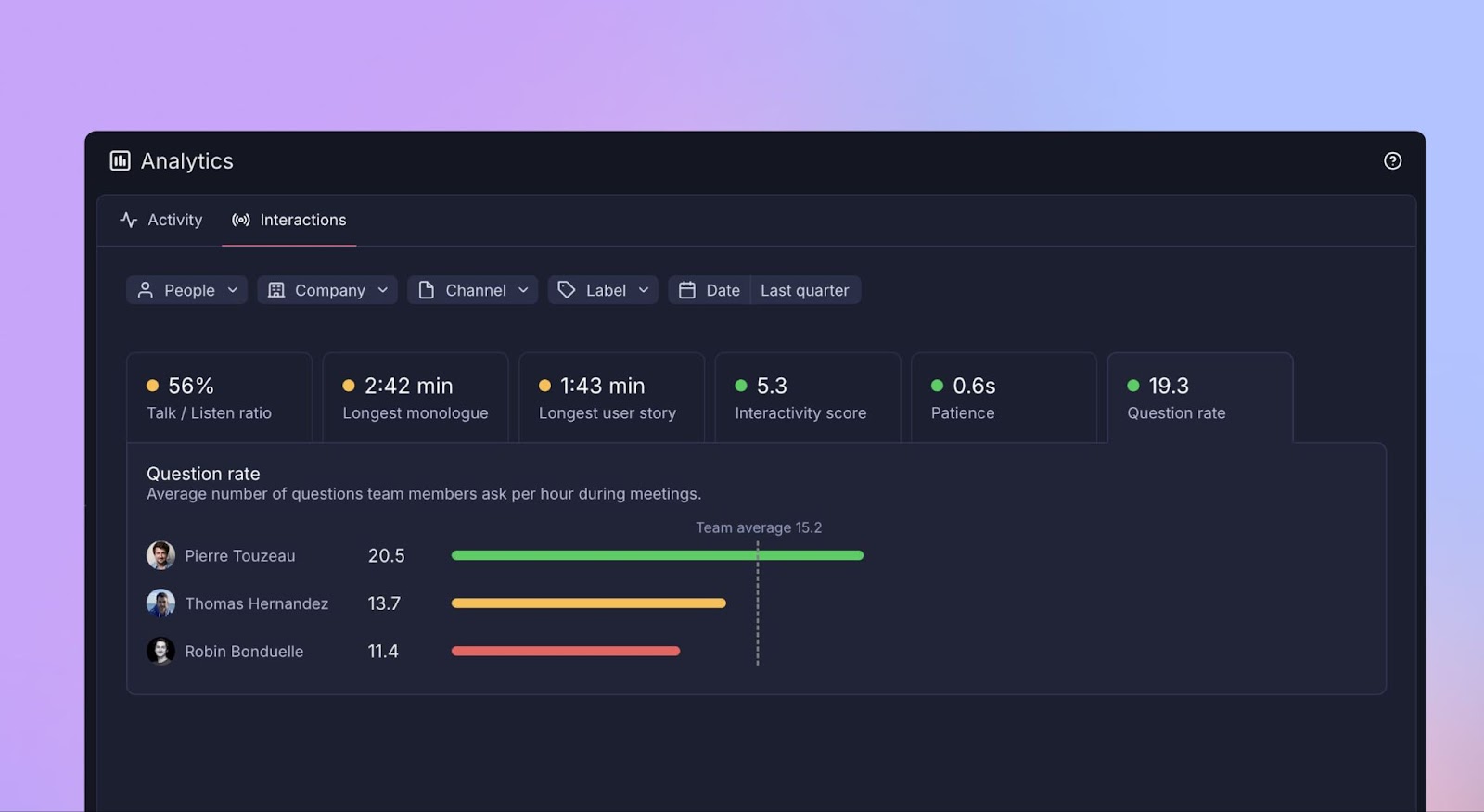
Don’t just look at the dashboard. Use it.
Must-Have Features in Conversation Analytics Software
Most vendors say they have ‘AI-powered insights.’ Here’s what that actually looks like when it’s done right — and where most tools fall short.
Core Analytics Capabilities
Start with the basics. Any Conversation Intelligence software worth your time should nail the following:
- Accurate transcription (ideally 85%+ word accuracy)
- Speaker identification for multi-person meetings
- Keyword detection for key terms (e.g. competitor, price, pain point)
- Sentiment analysis to flag tone shifts or emotional cues
- Searchable transcript archive with filtering
These speech analytics tools help identify friction points and coaching opportunities in every call, thereby improving agent performance.
📌 Tip: If your team works in multiple languages, verify transcription and analysis quality in non-English setups.
Advanced AI & Machine Learning Features
This is where conversation intelligence goes from reactive to proactive.
Look for tools that offer:
- Predictive insights — e.g. which deals are at risk, based on patterns
- Built-in natural language processing (NLP) — for fast, accurate sentiment detection
- Emotion and intent detection — beyond just word sentiment
- Conversation scoring — automatic evaluation of call quality
- Trend surfacing — objections, product mentions, deal cycle insights
- Auto-tagging and classification — to structure data at scale and enable downstream automation
👉 Example: Claap uses AI to auto-tag segments like “objection” or “feature request,” reducing manual work for reps.
Integration & Workflow Requirements
No Conversation Intelligence software tool lives in a vacuum — it has to integrate seamlessly into your tech stack, from CRM systems to async collaboration tools.
🛠️ Setup time matters too. Claap works out-of-the-box. Others (like Gong) may require a dedicated admin to configure workflows.
🎯 Pro tip: Match features to your workflow, not the vendor’s pitch deck.
Industry-Specific Implementation & Best Practices
Success doesn’t start with tech. It starts with a team that knows what it’s solving for.
Choosing the right tool is only half the battle. The real value with conversation intelligence comes down to how well you implement it — and whether it’s aligned with your team’s actual goals and workflows.
Here’s how to think about implementation across different use cases.
Sales Teams & Revenue Operations Implementation
Sales teams often jump in fast, but success depends on more than just call recording.
Implementation Tips:
- Set up CRM syncing + custom scorecards from day one
- Train managers on coaching workflows
- Review pipeline using Conversation Intelligence data in team meetings
- Bonus: Claap's coaching features automatically tag key moments in sales calls
📌 Fast-start tip: Have each rep tag 3 call moments to self-coach.
Customer Support Teams
Support teams need quality monitoring and compliance — not just call insights.
Implementation Tips:
- Use alerts to flag high-risk interactions
- Review best and worst calls weekly
- Integrate with Zendesk or your ticketing platform
📌 Watch out for: data storage and compliance limits in regulated industries. Choose tools with GDPR, HIPAA, or PCI features as needed.
Meeting Culture:
Internal collaboration can be messy. Conversation Intelligence tools help teams stay aligned without more meetings.
Implementation Tips:
- Record recurring syncs
- Use summaries to share post-meeting notes and action items
- Track action Notion/Slack
📌 Culture shift: Encourage teams to “watch, don’t attend.”
Implementation Guide: Getting Started with Conversation Intelligence
Rolling out a conversation intelligence platform doesn’t need to be complicated — but it does require a plan. Here's a streamlined guide to get your team up and running smoothly.
Planning & Requirements Assessment
Start with your goals, not the tool.
Checklist:
- What team(s) will use the tool first? Sales, support, product?
- What problems are you solving? Coaching? Forecasting? Churn?
- Which tools need to integrate (CRM, calendar, Slack)?
- What internal workflows should Conversation Intelligence support?
📌 Tip: Run a 2-week pilot with 2–3 reps or managers before scaling.
Data Privacy & Compliance Considerations
This is the part most teams overlook — until legal steps in.
Key questions to ask:
- Do you have consent to record meetings or calls?
- Are you storing sensitive customer or health data?
- Do you operate in regions with GDPR, HIPAA, or PCI constraints?
Best practices:
- Choose tools that offer regional data storage and role-based access
- Enable disclaimers or consent prompts by default
- Redact sensitive data in transcripts when needed
👉 Example: Claap supports GDPR-friendly workflows with data hosted in the EU and customizable privacy settings.
Change Management & User Adoption
Even the best Conversation Intelligence tool fails if no one uses it.
Strategies to drive adoption:
- Train managers first — they’re the bridge between dashboards and outcomes
- Celebrate early wins — amplify best practices across teams
- Bake Conversation Intelligence usage into workflows — pipeline reviews, QBRs, 1:1s
- Keep feedback loops open — refine tags, prompts, and workflows as you go
📌 Tip: Assign a Conversation Intelligence “champion” per team — someone who owns usage, feedback, and rollout momentum.
Pricing Models & Budget Planning
Choosing a conversation intelligence platform is more than picking a tool — it’s a long-term investment in data, productivity, and revenue. And while features catch the eye, pricing structures can make or break adoption. Here’s what you need to know.
Understanding Conversation Intelligence Pricing
Most solutions follow one of four models. Some are predictable. Others look cheap… until they scale.
Before you commit, ask: How does this pricing structure align with how your team actually works?
🎯 Pro tip: Don’t just look at cost-per-user. Model total cost of ownership over 12–24 months — including integrations, admin time, and training.
ROI Calculation & Business Case Development
Most teams adopt conversation intelligence to drive revenue or save time. Your vendor will likely promise both — but it’s on you to prove it.
Here’s how to make the case stick:
- Time savings: Track how many hours reps save on note-taking, post-call updates, and CRM admin. Multiply by average hourly wage.
- Revenue impact: Identify uplift in close rates, deal velocity, or customer retention after rollout.
- Team productivity: Fewer meetings, more focused coaching, and shorter onboarding cycles = measurable gains.
If you're building a case for leadership or procurement, this is your moment to shine. The numbers are there — you just need the right tool to capture, structure, and amplify your revenue data.
Teams using Conversation Intelligence aren’t just listening — they’re using every call to gain insights and make data-driven decisions.
Ready to take the next step?
Start with a free trial. Sync your CRM. Tag 10 calls and see what your team’s really saying. You’ll know within a week whether Conversation Intelligence fits your business — or not. The best tools don’t just listen. They help you act.
FAQ
What is the difference between conversation analytics and conversation intelligence software?
Conversation analytics extracts data from calls. Conversation intelligence helps you use that data to drive business decisions.
Analytics tools focus on keywords, sentiment, and transcription. Intelligence platforms go further — offering coaching insights, sales trends, and integration with CRM tools to close the loop. In other words, analytics tells you what happened; intelligence tells you what to do with it. If you're choosing a tool for impact, conversation intelligence is where the ROI lives.
How much does conversation intelligence software cost per user per month?
Most Conversation intelligence tools range from $30 to $150 per user/month, depending on features and scale.
For growing teams, tiered pricing or enterprise licenses may offer better ROI. Don’t forget onboarding and admin time — they’re often not included in the sticker price.
Which Conversation intelligence tools integrate best with Salesforce CRM?
Gong, Chorus, and Claap offer robust Salesforce integrations, syncing deal data and call notes automatically.
Salesforce compatibility matters for pipeline hygiene, coaching, and forecasting. The best integrations go beyond one-way data dumps — they update contact records, trigger workflows, and surface insights directly inside Salesforce. Before you choose, test how deeply the tool plugs into your sales stack.
Can Conversation intelligence handle multiple languages simultaneously?
Yes — but accuracy varies widely by vendor and language.
Most top platforms support English, Spanish, German, and French. Some, like Claap, are expanding coverage across European and global markets. Transcription accuracy and sentiment analysis can drop if the model isn’t tuned for local idioms or accents. Always ask for benchmarks and test with real calls from your team.
What are the data privacy requirements for conversation intelligence implementation?
You need explicit consent, compliant storage, and clear data governance processes.
In the EU, that means GDPR. In the US, it depends on state law (CCPA, HIPAA). Most vendors offer tools to manage consent (e.g., pre-call disclaimers), secure cloud storage, and audit logs. But don’t assume — validate their compliance documentation, especially if you're in regulated industries like healthcare or finance.
How accurate is AI transcription in conversation intelligence software?
Top tools achieve 85–95% accuracy in ideal conditions — but it depends on audio quality and accents.
Background noise, cross-talk, and low-quality mics can reduce accuracy fast. Some vendors use proprietary AI models tuned for sales or support calls, which improves outcomes. Look for platforms offering speaker identification, custom vocabulary (e.g., product names), and confidence scores to evaluate transcription quality.
Which conversation intelligence platform is best for sales teams?
Claap, Gong, and Chorus are the go-to choices for sales-focused CI.
All three offer pipeline insights, call coaching, and deal intelligence. Gong is known for analytics depth; Chorus for user experience; Claap for flexibility, async feedback, and fast setup. Your choice should reflect your sales cycle, team size, and how deeply you want to integrate CI into your workflows.
How long does it take to implement conversation intelligence software?
Fast-start platforms can be live in under a week. Enterprise deployments may take 30–60 days.
But change management takes longer. Plan for training, pilot testing, and feedback loops to embed CI into your sales or support workflows. Don’t underestimate adoption time.
What ROI can companies expect from conversation intelligence software?
Teams typically see 10–25% improvements in win rates, onboarding speed, and productivity.
Conversation intelligence helps you spot what top reps do differently, coach more effectively, and reduce manual admin. At scale, that means faster ramps, more accurate forecasts, and higher deal conversion. According to G2 reviews, some companies saw rep productivity double within 6 months. The key is using insights — not just collecting them.